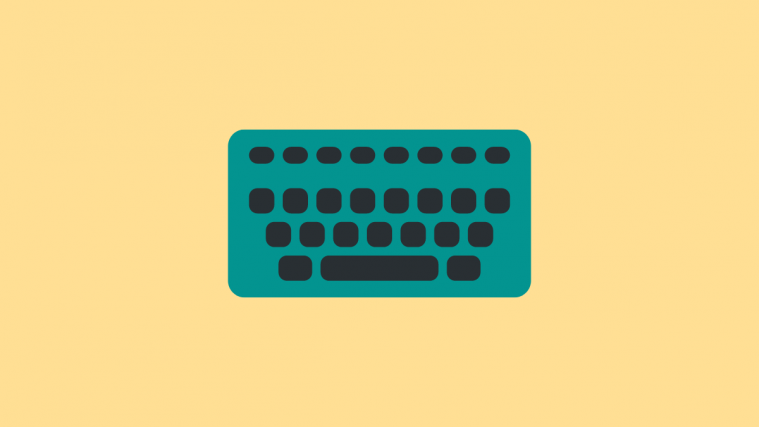Latest news
January 28, 2019: A new update is rolling out to the Redmi 5A as MIUI 10 beta 9.1.24. The update started rolling out last week, but it is only now that we’ve gotten hold of the download file needed for manual installation. It is available in the table below.
As for all that MIUI 10 beta 9.1.24 brings to the Redmi 5A, check out this post.
Original article below:
Xiaomi’s Redmi 5A is one of the best budget phones from the company to have ever graced the smartphone market and even though it has since been succeeded by the even better Redmi 6, Xiaomi is doing everything to make it as fresh as possible by rolling out regular software updates.
On this page, we’ve captured everything you need to know about the Redmi 5A software updates, news, download links and their changelogs, be it for the small, MIUI updates or major Android OS upgrades.
Related:
Redmi 5A update timeline
| Date | MIUI version | Download link | Changelog |
| 24 Jan 2019 | MIUI 10 9.1.24 (beta) | Android 8.1 | Recovery update | Bug fixes, optimizations, and more |
| 10 Jan 2019 | MIUI 10 9.1.10 (beta) | Android 8.1 | Recovery update | Bug fixes |
| 20 Dec 2018 | MIUI 10 8.12.20 (beta) | Android 8.1 | Recovery update | Fastboot update | Bug fixes |
| 15 Dec 2018 | MIUI 10.1.2 (stable) | Android 8.1 | Recovery update | Installs stable MIUI 10.1.2.0.OCKMIFI update based on Android 8.1 Oreo |
| 13 Dec 2018 | MIUI 10 8.12.13 (beta) | Android 8.1 | Recovery update | Fastboot update | Bug fixes and enhancements |
| 06 Dec 2018 | MIUI 10 8.12.6 (beta) | Android 8.1 | Recovery update | Fastboot update | Bug fixes and improvements |
| 29 Nov 2018 | MIUI 10 8.11.29 (beta) | Android 8.1 | Recovery update | Fastboot update | Bug fixes and improvements |
| 23 Nov 2018 | MIUI 10 8.11.23 (beta) | Android 8.1 | Recovery update | Fastboot update | Installs Android 8.1 Oreo beta update |
| 15 Nov 2018 | MIUI 10.1.1 (stable) | Android 7.1 | Recovery update | Fastboot update | Installs stable MIUI 10 update |
| 01 Nov 2018 | MIUI 10 8.11.1 (beta) | Android 7.1 | Recovery update | Bug fixes and system enhancements |
| 25 Oct 2018 | MIUI 10 8.10.25 (beta) | Android 7.1 | Recovery update | Fastboot update | Bug fixes and performance improvements |
| 18 Oct 2018 | MIUI 10 8.10.18 (beta) | Android 7.1 | Recovery update | Fastboot update | Bug fixes and improvements |
| 11 Oct 2018 | MIUI 10 8.10.11 (beta) | Android 7.1 | Recovery update | Fastboot update | Bug fixes and improvements |
| 20 Sep 2018 | MIUI 9.6.5 (stable) | Android 7.1 | Recovery update | Fastboot update | Fixed issues with Second space, Camera crashed in some cases and Removed Mi Roaming |
| 13 Sep 2018 | MIUI 10 8.9.13 (beta) | Android 7.1 | Recovery update | Fastboot update | Bug fixes and improvements |
| 06 Sep 2018 | MIUI 10 8.9.6 (beta) | Android 7.1 | Recovery update | Fastboot update | Bug fixes and improvements |
| 30 Aug 2018 | MIUI 10 8.8.30 (beta) | Android 7.1 | Recovery update | Recovery update | Bug fixes and performance improvements |
| 23 Aug 2018 | MIUI 10 8.8.23 (beta) | Android 7.1 | Recovery update | Fastboot update | Multiple bug fixes and optimizations. Details here |
| 16 Aug 2018 | MIUI 10 8.8.16 (beta) | Android 7.1 | Recovery update | Fastboot update | July 2018 security patch, fixes for Dual Apps, and more |
| 03 Aug 2018 | MIUI 9.6.2 (stable) | Android 7.1 | Recovery update | Fastboot update | You can uninstall apps in the Settings app now, Deleted shortcuts for moving data and managing Second space, Added beginner’s guide, new tabs on the start page, and ability to scroll horizontally in Mi Apps, Added a confirmation dialog for deleting Quick apps from Home screen, Direct apps are called Quick apps now, Fix for issue where exiting a folder brought you back to the top of the page |
| 26 July 2018 | MIUI 10 8.7.26 (beta) | Android 7.1 | Recovery update | Fastboot update | Fixes for the issue where the fingerprint scanner won’t unlock App lock, notification font isn’t displayed properly, and more |
| 19 July 2018 | MIUI 10 8.7.19 (beta) | Android 7.1 | Recovery update | Fastboot update | Multiple bug fixes and performance improvements |
| 12 July 2018 | MIUI 10 8.7.12 (beta) | Android 7.1 | Recovery update | Fastboot update | Installs MIUI 10 global beta, and more |
| 12 Jun 2018 | MIUI 9.5.10 (stable) | Android 7.1 | Recovery update | Fastboot update | Update the security patch level to May 2018, Added New translation, and fixed Reboot issue while calling |
| 26 May 2018 | MIUI 9.5.9 (stable) | Android 7.1 | Recovery update | Fastboot update | Boosted response speed for full-screen gestures, Fixed Caller ID and Notification settings weren’t applied for dual apps errors |
| 20 Apr 2018 | MIUI 8.4.19 (beta) | Android 7.1 | Recovery update | Fastboot update | Added a confirmation dialog for deleting Quick apps from Home screen, Fixes for the issue of Yellow page FC, No menu shows in notification shade even after enabling the option |
| 19 Apr 2018 | MIUI 9.5.6 (stable) | Android 7.1 | Recovery update | Fastboot update | Changed security patch level to March 2018, Fixes for Feedback Bug and reboot always after OTA update, Update the GMS and Mi Video versions |
| 13 Apr 2018 | MIUI 8.4.12 (beta) | Android 7.1 | Recovery update | Fastboot update | Top Sites introduced with New UI, Smoother News Feed, (India and Indonesia), Quickly switch the language in News Feed (India and Indonesia), and more |
| 30 Mar 2018 | MIUI 8.3.29 (beta) | Android 7.1 | Recovery update | Fastboot update | Online content in Mi Music, Artist’s work page is revamped, Direct apps are called Quick apps now |
| 21 Feb 2018 | MIUI 9.2.4 (stable) | Android 7.1 | Recovery update | Optimized OTA workflow and fixed occasional Camera FC |
| 8 Feb 2018 | MIUI 9.2.2 (stable) | Android 7.1 | Recovery update | Fastboot update |
Fixed issues where couldn’t share items in WhatsApp in some cases, Devices wouldn’t boot in some cases, and Cards weren’t updated fully
|
| 18 Jan 2018 | MIUI 9.2.1 (stable) | Android 7.1 | Recovery update | Fastboot update |
New display formats for update logs in Updater, Mi Mover, supports data migration restarting, Simplified the UI, and more
|
Redmi 5A MIUI 10 update
- Stable update available
Xiaomi Redmi 5A users can now download and install the stable version of MIUI 10, both in China and across the globe.
Related: How to install MIUI 10 update
Redmi 5A Android Oreo update
- Android 8.1 beta update released on Nov 23
Android 8.1 Oreo beta is now available for Redmi 5A as of November 23, 2018. The update first rolled out as MIUI 10 version 8.11.23.
Redmi 5A Android 9 Pie update
- Not eligible for Android Pie
- Pie-based custom ROMs expected
Xiaomi Redmi devices usually get one major OS upgrade and in the case of the Redmi 5A, it will be Android Oreo. After that, there won’t be any official OS upgrades directed towards the 5A, but of course, the highly active Xiaomi Android development community will likely have something to bring Android 9 Pie to this budget phone. Only time will tell, meanwhile, you can keep an eye on the pages below to find out if and when the Redmi 5A gets a Pie-based custom ROM.
Related:
How to install Xiaomi MIUI update
There are different methods you can use to install MIUI updates besides the usual OTA downloads. All of them involve manual installation and we have procedures for each one right below. Note that in most cases, Xiaomi provides all three files in distinct packages, so make sure you grab the right one depending on the method you want to use.
How to install Redmi 5A System update
Before you take down this route, Xiaomi notes that you should wipe all data in Recovery mode if you want to update to a discontinuous ROM version, or downgrade to an older ROM version using MIUI full ROM pack.
With that out of the way, let’s get down to the steps on how to install MIUI ROM using system update method.
- Download the latest MIUI Recovery ROM file from the table above
- Connect your device to a Windows PC using a USB cable and transfer the ROM file downloaded (above) into the folder ‘downloaded_rom’ in the internal storage of your phone.
- Launch ‘Updater’ app on your device and tap the ‘…’ icon at the top-right corner, select ‘Choose update package’, and choose the ROM file you’ve put in ‘downloaded_rom’ above.
- After choosing the right ROM file, your device will begin upgrading. Your device should automatically boot to the new version when the update is completed.
How to install Redmi 5A Local update
Like the system update, there are a few things you also need to note before going the local update route.
- Please wipe all data in Recovery mode if you want to update to a discontinuous ROM version, or downgrade to an older ROM version using MIUI full ROM pack.
- Due to the differences in Recovery interface, this method is not applicable to devices with a locked bootloader.
Now, onto the main steps of installing MIUI local update on your Xiaomi phone.
- Download the latest MIUI recovery ROM file from the table above and rename the downloaded ROM file to ‘update.zip’ on the computer.
- Connect your device to the computer above using a USB cable and copy the ROM file downloaded and renamed in Step 1 above into the root directory of the internal storage of your device (Do not put it in any folder).
- Enter the Recovery mode of your device. There are 2 methods to do it as follows:
Method 1: Launch ‘Updater’ app on your device, click the ‘…’ icon at the top-right corner, and select ‘Reboot to Recovery mode’ to enter.
Method 2: You can also turn off your device and then hold both Volume up button and Power button at the same time to enter Recovery mode. - In Recovery mode, you can use Volume up/down to scroll through the options and Power button to confirm your selection. After entering Recovery mode, choose the language you use, select ‘Install update.zip to System One’ and confirm. Your device will begin updating automatically. Wait until the update is completed, choose ‘Reboot to System One’, and then your device should boot to the new version.
How to install Redmi 5A Fastboot update
Before any attempts to install the MIUI fastboot update on your Xiaomi Redmi 5A handset, take note of the following:
- A Windows PC/laptop will be needed for this to work.
- Make sure that your device is fully charged or has enough power for this process.
- All user data will be purged in this process, so make sure you back up your data and think twice before proceeding.
With that out of the way, here’s how to install MIUI fastboot update on your Redmi 5A.
- Download MIUI ROM Flashing Tool. If your device is locked, please click here to unlock it first. If your device is unlocked, please just follow the following tutorial to complete the ROM flashing.
- Download the latest fastboot update ROM from the table above.
- Turn off the device. Press the Volume down + Power buttons at the same time to enter Fastboot mode. Then connect the device to a Windows PC via a USB cable.
- Open your phone’s storage and double click on the downloaded ROM file to decompress it. Open the file folder for the decompressed ROM pack, and copy its path on the computer.
- Decompress the MIUI ROM flashing tool downloaded in Step 1, and double-click on it to install on your PC (if there is security warning, select ‘Run’). After installation is complete, open MiFlash.exe and paste into the address bar the ROM file folder path copied in the last step.
Click on the first button (circled out in yellow) to Refresh, and MiFlash should automatically recognize the device. Then click the second button to flash the ROM file to the device. - Wait until the progress bar inside MiFlash turns fully green, which means the ROM has been successfully installed. Then your device should automatically boot to the new version.
Note that if the flashing guide could not help you, please download Mi PC Suite here. After Mi PC Suite is installed, make sure that your phone is in fastboot mode, connect it to the PC in question and select the correct ROM file to flash.