Latest news
January 22, 2020: Xiaomi is finally pushing the stable Android 10 to the Poco F1. The update is currently only available for beta testers which means a stable release can be expected some time in the near future. It’s based on MIUI 11 beta and comes with an optimized game turbo mode and other bug fixes. The latest build is limited to select authorized Mi Accounts and can be flashed through TWRP, as clarified by XDA Developers. However, the same ROM can be used by stable users once Xiaomi decided to flip the switch to Stable.
February 27, 2019: Xiaomi in mid-January 2019 promised that it would bring support for Widevine L1 to the Pocophone F1. And indeed, through the latest MIUI 10 beta 9.2.25, the Poco F1 has now gained support for Widevine L1, meaning that from now henceforth, playing HD content from platforms like Netflix and Amazon Prime is a go.
At the moment, the update is still in beta, but we expect it to fully be implemented into the stable version in the coming weeks.
Guys! You asked for it, we got it. #POCOF1 is now Widevine L1 certified. We have started rolling out an OTA update (version – 9.2.25) for beta users . Once the beta test is complete, we shall roll it in the upcoming stable updates. We really appreciate your patience.@IndiaPOCO
— C Manmohan (@cmanmohan) February 26, 2019
Poco F1 update timeline
| Date | Software version | Download link | Changelog |
| 22 Jan 2020 | MIUI 11 | Android 10 | Recovery update | Updated to Android 10, optimized Game Turbo, bug fixes |
| 14 Mar 2019 | MIUI 1o 9.3.14 (beta) | Android 9 | Recovery update | Fastboot update | Optimized system performance, improved system security and stability |
| 13 Mar 2019 | MIUI 10.2.3 (stable) | Android 9 | Recovery update | Fastboot update | Updated Android security patch |
| 25 Feb 2019 | MIUI 10 9.2.25 (beta) | Android 9 | OTA available | Adds support for Widevine L1 for playing HD content on Netflix and Amazon Prime, fixes bugs, and performs general system optimizations |
| 24 Jan 2019 | MIUI 10 9.1.24 (beta) | Android 9 | Recovery update | Bug fixes, optimizations, and more |
| 18 Jan 2019 | MIUI 10 10.2.2 (stable) | Android 9 | Recovery update | Fastboot update | Adds 960FPS super slow-mo video recording capability, improves low-light photography, latest security patch |
| 14 Jan 2019 | MIUI 10 9.1.14 (beta) | Android 9 | Recovery update | Bug fixes |
| 10 Jan 2019 | MIUI 10 9.1.10 (beta) | Android 9 | Recovery update | Fastboot update | Fix for ‘data plan’ option disappearing |
| 7 Jan 2019 | MIUI 10 9.1.7 (beta) | Android 9 | Recovery update | Fastboot update | Fixes for issues like random reboot, mobile data not working, OK Google not working, etc. |
| 20 Dec 2018 | MIUI 10 8.12.20 (beta) | Android 9 | Recovery update | Fastboot update | Bug fixes |
| 13 Dec 2018 | MIUI 10 8.12.13 (beta) | Android 9 | Recovery update | Fastboot update | Bug fixes and improvements |
| 10 Dec 2018 | MIUI 10.1.3 (stable) | Android 9 | Recovery update | Fastboot update | Android 9 Pie update with stable MIUI 10 OS — gets you features like adaptive brightness, adaptive battery, app actions, gesture support, digital wellbeing, etc. cool features |
| 06 Dec 2018 | MIUI 10 8.12.7 (beta) | Android 9 | Recovery update | Fastboot update | Release as 8.12.7, it was earlier called 8.12.6 | The update adds support for 960FPS super slow-mo video recording, and also fixes the screen flickering issue, and more |
| 29 Nov 2018 | MIUI 10 8.11.29 (beta) | Android 9 | Recovery update | Fastboot update | Bug fixes and improvements |
| 20 Nov 2018 | MIUI 10.0.6 (stable) | Android 8.1 | Recovery update | Improved fingerprint recognition, significant changes to the Lockscreen, and more |
| 15 Nov 2018 | MIUI 10 8.11.15 (beta) | Android 9 | Fastboot update | Bug fixes and performance improvements |
| 01 Nov 2018 | MIUI 10.0.4 (stable) | Android 8.1 | Recovery update | Stable MIUI 10 upgrade, based on Android 8.1, full version V10.0.4.0.OEJMIFH; gets you full-screen gesture UI, natural sounds, AI pre-loading, and more; Android 9 Pie based MIUI 10 should be coming soon |
| 30 Oct 2018 | MIUI 10 8.10.30 (beta) | Android 9 | Recovery update | Installs Android 9 Pie beta, October 2018 security patch, and more |
| 25 Oct 2018 | MIUI 10 8.10.25 (beta) | Android 8.1 | Recovery update | Fastboot update | Bug fixes and improvements |
| 18 Oct 2018 | MIUI 10 8.10.18 (beta) | Android 8.1 | Recovery update | Fastboot update | Bug fixes and performance improvements |
| 15 Oct 2018 | MIUI 9.6.25 (stable) | Android 8.1 | Recovery update | Bug fixes and performance improvements |
| 11 Oct 2018 | MIUI 10 8.10.11 (beta) | Android 8.1 | Recovery update | Fastboot update | Bug fixes and improvements |
| 10 Oct 2018 | MIUI 9.6.24 (stable) | Android 8.1 | Recovery update | Fastboot update | Bug fixes and system enhancements |
| 20 Sep 2018 | MIUI 9.6.22 (stable) | Android 8.1 | Recovery update | Fastboot update | Adds face unlock for some countries, August patch, and fixes app launch issues, on-screen buttons offset, status bar height, and simplifies turning off sound |
| 20 Sep 2018 | MIUI 10 8.9.20 (beta) | Android 8.1 | Recovery update | Fastboot update | Fixes bugs with face unlock and app icons not showing |
| 13 Sep 2018 | MIUI 10 8.9.13 (beta) | Android 8.1 | Recovery update | Fastboot update | Bug fixes and performance improvements |
| 02 Sep 2018 | MIUI 9.6.18 (stable) | Android 8.1 | Recovery update | Fastboot update |
Poco F1 update MIUI 9.6.18 rolling out, improves camera and fixes apps launch issues, and more |
| 28 Aug 2018 | MIUI 10 8.8.28 (beta) | Android 8.1 | Recovery update | Bug fixes and improved performance |
| – | MIUI 9.6 | Android 8.1 | NA | Pre-installed |
Poco F1 Android 10 update
- Android 10 with MIUI 11 gets to select beta testers in stable form
- Available as MIUI version 11.0.4.0
Poco F1 Android Pie update
- Android 9 Pie with MIUI 10 is now available – released on December 10, 2018
- Available as version MIUI 10.1.3
Users of Xiaomi Poco F1 can now download and install the stable version of Android 9 Pie on their device. See the table above to download the Pie update now, which comes as MIUI 10.1.3.
Related: The best Xiaomi phones in 2018
Poco F1 MIUI 10 update
- Stable MIUI 10 OTA released as 10.0.4
- Download link is given in the table above
Xiaomi has released the stable MIUI 10 update in India. The Poco F1 MIUI 10 update is based on Android 8.1 Oreo and comes as software version V10.0.4.0.OEJMIFH. However, we expect the MIUI 10 update based on Android Pie to roll out soon, as a beta version of the update is already available.
Related: Xiaomi Android Pie device list
How to install an update on Poco F1
There are various ways in which you can install a software update on the Poco F1. Here they are:
Using local updater
- Download the update file from the table above. The file should be a recovery update ROM, not a fastboot ROM.
- Transfer the update file to your Poco F1 if you downloaded it on PC.
- Open the Settings app, and tap on About phone.
- Tap on System update.
- Tap on 3-dot menu button in the top right.
- Tap on Choose update package.
- Browse and select the update file you downloaded above.
- The system will verify the update and install it automatically. When it asks for confirmation, do confirm to allow installation. Be sure to back up important data as the update installation may delete apps and data.
Using Fastboot mode
Like with Recovery mode, installing system updates using Fastboot also requires a PC, however, you also need an unlocked bootloader for this to work, alongside these steps (click here if your device is not unlocked):
- Download MIUI ROM Flashing Tool.
- Select your preferred MIUI ROM version from the list and download the corresponding files. Be sure to check if the suffix of the ROM file is .tgz. If not, rename it to .tgz.
- Turn off your Xiaomi device and press the Volume + Power buttons simultaneously to enter into Fastboot mode. Connect the device to your PC using a USB cable.
- Double click on the downloaded ROM file and decompress it.
- Open the file folder for the decompressed package and copy its path on your computer.
- Decompress the MIUI ROM flashing tool downloaded in Step 1.
- Double click on it to install on your PC.
- When the installation is done, run MiFlash.exe to open MiFlash software.
- In its address bar, paste the folder path of the ROM file copied in Step 5.
- Click on the yellow circled-out button to refresh and MiFlash will automatically recognize your device.
- Click the red circled-out button to flash the ROM file to the device.
- Sit back and watch the progress bar inside MiFlash turn fully green, implying that the new system update has been successfully installed on your device.
Using Recovery mode
Note – If you are updating to a discontinuous ROM or downgrading to an older ROM version using the full ROM pack, make sure you wipe all data in Recovery mode.
- On your PC, download the latest MIUI ROM for your Poco F1 from above.
- Rename the downloaded MIUI ROM file to update.zip as this is required sometimes.
- Using a USB cable, connect your Xiaomi device to your PC
- Copy the downloaded ROM file that you renamed above (update.zip) into the root directory of your device’s internal storage. By root directory, it means the ROM file shouldn’t dwell inside any folder.
- Enter recovery mode on your Xiaomi device. You can do this in two ways:
- First method: Launch the Updater app on your phone and then click on the 3-dot icon in the top right corner. Now select the Reboot to Recovery mode option.
- Second method: Turn off the device. Now, press and hold both Volume up + Power buttons together until you see anything on the screen, after which the device should boot into recovery mode.
Note: In Recovery mode, pressing Volume up/down scrolls through the options on the screen while hitting the Power button means you are confirming the current selection.
- In recovery mode, select your language and then select Install update.zip option and confirm your selection by pressing the Power button. This will begin the update process automatically.
- The update will complete after a few minutes and when done, choose Reboot to System and your device will boot to the new and intended software version.
Are you waiting for the Pie update for the Poco F1?



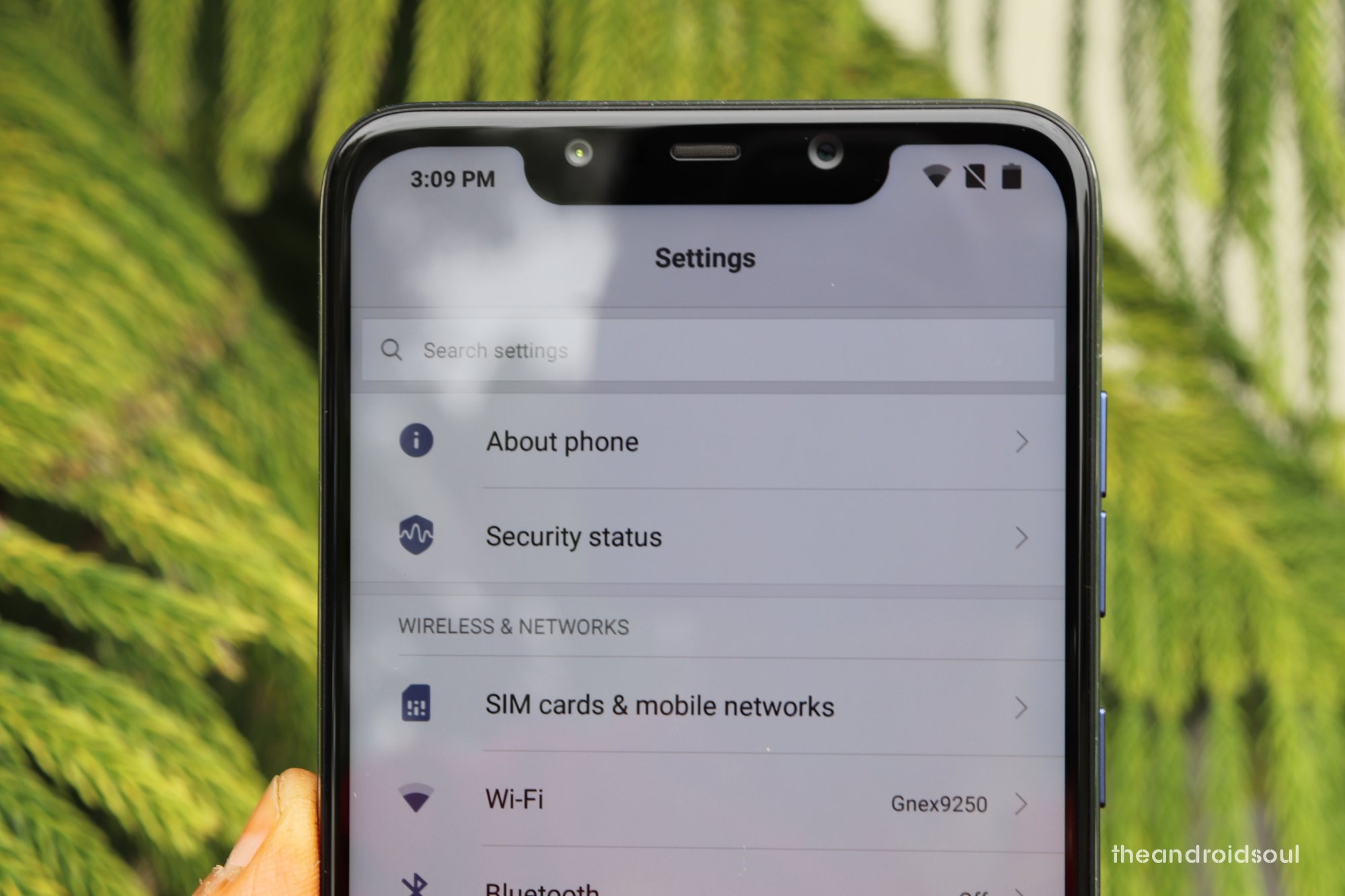

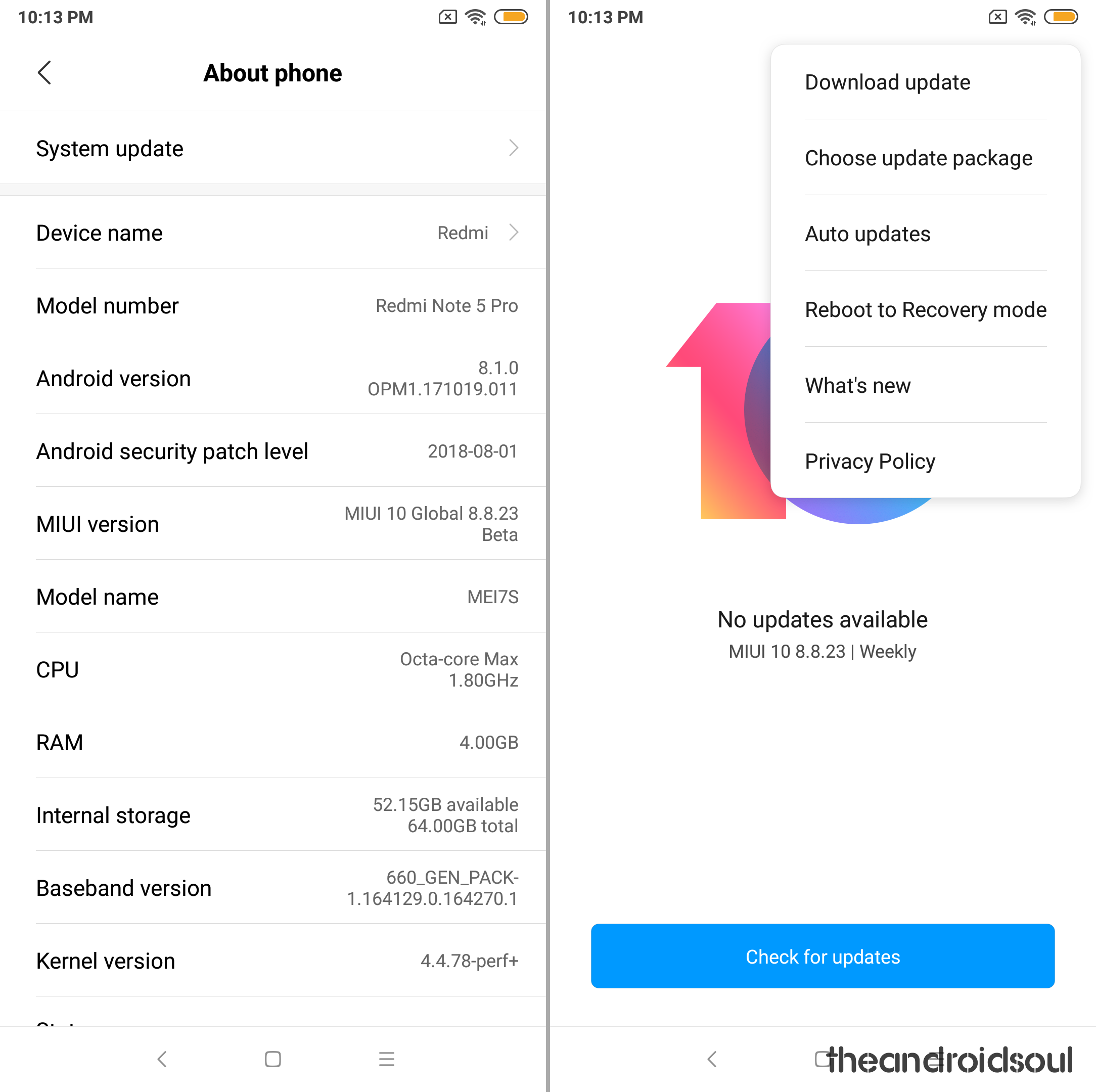


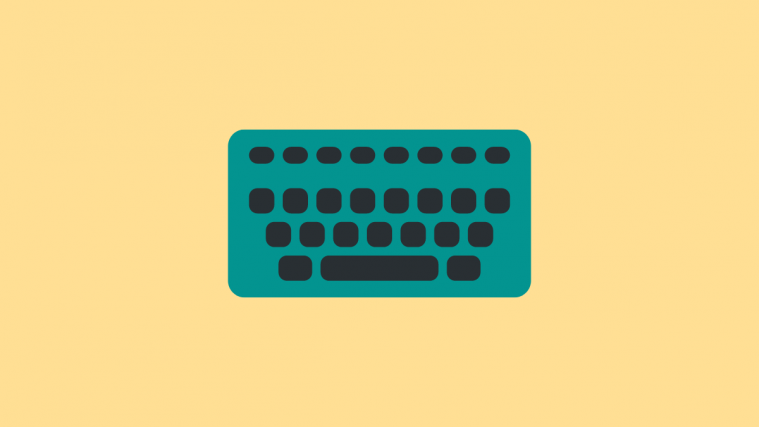

I have update to new MIUI 10.1.3 and unfortunately I can not get internet when using SIM card.. What’s Going on?
The APN is ok.
After MIUI 10 10.2.2 Update, there is no ‘Choose update package’ option!
How can i fix this Problem? 🙁