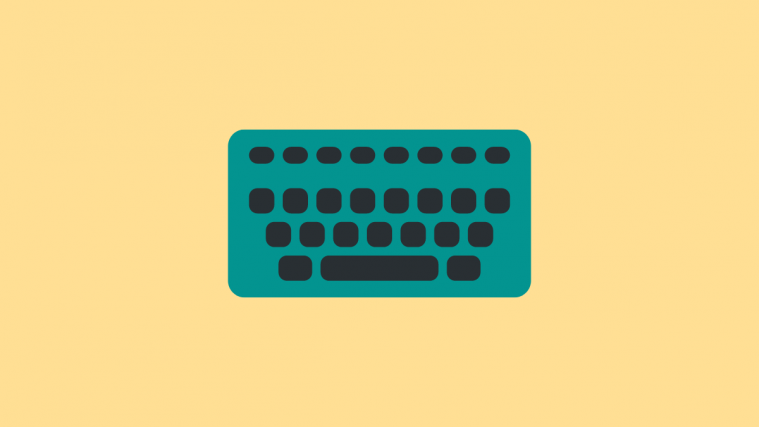Update [September 13, 2017]: The LineageOS 15.0 ROM, that is also based on Android 8.0 Oreo update is also available for the Mi Max. FYI, this is primarily for the Mi Max 32GB model, codenamed Hydrogen, but should also work alright on the 64/128GB variant, the MI Max Prime, codenamed Helium.
For the fans of great battery life, nothing could beat the Xiaomi Mi Max when the device was first launched. We now have a Mi Max 2 as its successor, but it’s safe to say that there still countless Mi Max fans out there, who would be glad to know that the Mi Max can now run Android 8.0 update. Xiaomi hasn’t laid out its Oreo update release plans yet, but let’s hope that changes soon. Right now, they are busy rolling out the MIUI 9 update based on Nougat for the devices.
Kudos to developers for achieving this, as this is special because we don’t really think of Xiaomi to come with an update to Oreo for Mi Max anytime soon. That is, if they ever do — simply put, Xiaomi’s track record in software updates isn’t that solid as their hardware is.
With the availability of Oreo update for Mi Max — and Mi Max Pro — thanks to the AOSP ROM, you can now have fun with the exciting cool features available in Android 8.0 OS. We’re talking about cool features like Instant Apps, Autofill, Notification channels, Notification snooze, Notification badges, nicer Always-on display, picture-in-picture mode, improved notifications grouping in the shade, all-new Settings app, and more.
We’re seeing many other device get an update to Android 8.0 via a custom ROM, but most of them are receiving an LineageOS 15 port, not a pure AOSP port. In our eyes, both are good, and whatever gets you to Oreo remains the best for the moment.
Note: This is an initial alpha-level build of the Xiaomi Mi Max AOSP ROM based on Android 8.0. Which is why you should expect it to be kind-of kinky, and not very smooth port. However, the ROM should be stable for daily use over time, so do have some patience with this.
Xiaomi Mi Max Android 8.0 Oreo AOSP ROM
Compatibility and Warning
This ROM is only compatible with Xiaomi Mi Max (codename: hydrogen). This also work on Xiaomi Mi Max Pro (codename: helium). Do not try this on any other device as you may end up bricking your device.
Warning: Do not try anything given on this page if you are not entirely aware of what you are doing. In case any damage occurs, we won’t be held responsible.
Downloads
- Android 8.0 Oreo ROM (download any one):
- Android 8.0 Oreo Gapps
Note: Check out the development page here (for AOSP ROM) at XDA for latest download link and changelog. XDA link not available for LineageOS 15 ROM.
How to Install the Android 8.0 Oreo AOSP ROM on Xiaomi Mi Max
Note: You need to have TWRP recovery installed on your device for this. In case you do not have it, download the TWRP recovery for Xiaomi Mi Max from here (Mi max Pro here), and install it using the guide here.
- Download and transfer the Lineage OS ROM zip file and Gapps file that you downloaded above to your Xiaomi Mi Max.
- Boot your smartphone into TWRP recovery.
- Select Wipe from TWRP main menu and do a Swipe to Factory Reset on the bottom of the screen. [Clean install is recommended, wipe everything except internal storage.]
- Go back to TWRP main menu, tap on Install and select the Lineage OS .zip file that you transferred to your Xiaomi Mi Max in Step 1.
- After selecting the .zip file, do Swipe to Confirm Flash on the bottom of the screen to begin the custom ROM installation process. This may take some time.
- Once your ROM is successfully flashed, you’ll see Wipe cache/dalvik option, select it and then do Swipe to wipe on bottom of screen.
- Now, install the Gapps file the same way you installed the ROM file.
- After flashing both Lineage OS and Gapps, reboot your smartphone.
Credit: yshalsager