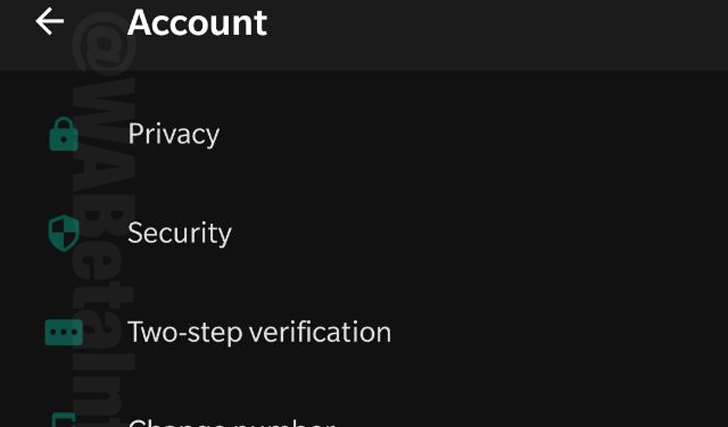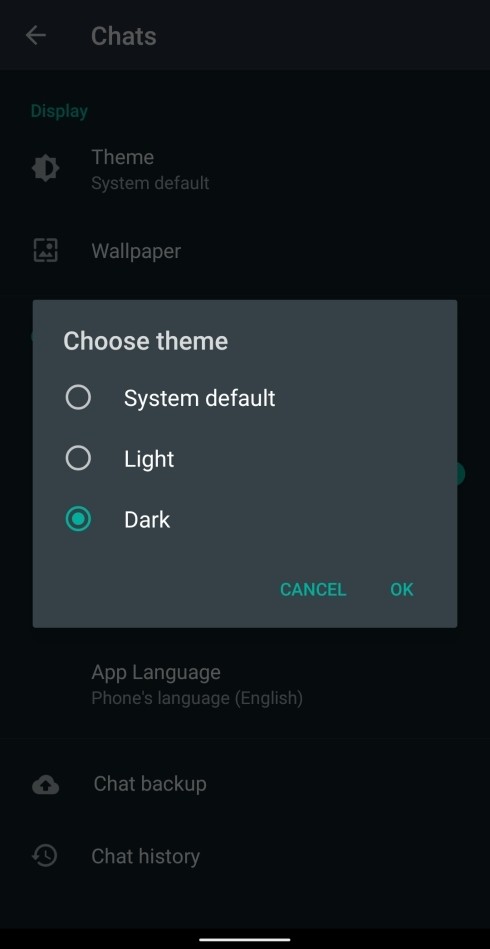With room for bigger batteries unavailable as phones keep growing smaller in physical size, app developers have turned to dark/black/night mode to help improve battery life. The latest app to implement dark mode is WhatsApp, but the feature is still hidden in the latest beta version.
Update [January 22, 2020]: WhatsApp has started rolling out dark mode to its users on the latest beta build, so we can expect users on stable builds to receive it soon. Turning on dark mode on Whatsapp switches the app’s background to dark gray (not pure black) with white texts and dark green chat boxes. You can switch to Dark theme on Whatsapp by opening WhatsApp, heading over to Settings > Chats > Theme and selecting Dark from the options.
In WhatsApp beta 2.19.92, users can now use the app in dark mode, allowing for white text to rest on a dark background. While this is something I personally like having, it’s not everyone’s cup of tea.
Unfortunately, WABetaInfo says the feature isn’t readily available for those using the latest WhatsApp beta, instead, one has to make some tweaks to the APK in order to activate it, otherwise, the waiting game is still on.
At the moment, the publication notes that dark mode is only available in the Settings menu. And just so you don’t come at us with guns blazing, it’s worth noting that the said dark mode uses a very dark grey color and not a black background, but things could change with the stable release.
WhatsApp is the latest in a series of apps that have already implemented dark themes, among them Facebook Messenger, Twitter, Telegram, and Google’s Messages, just to name but a few.
Related:
- WhatsApp changes UI of the Settings screens in the latest update version 2.19.45
- WhatsApp beta 2.19.80 steps up the fight against spam and fake news