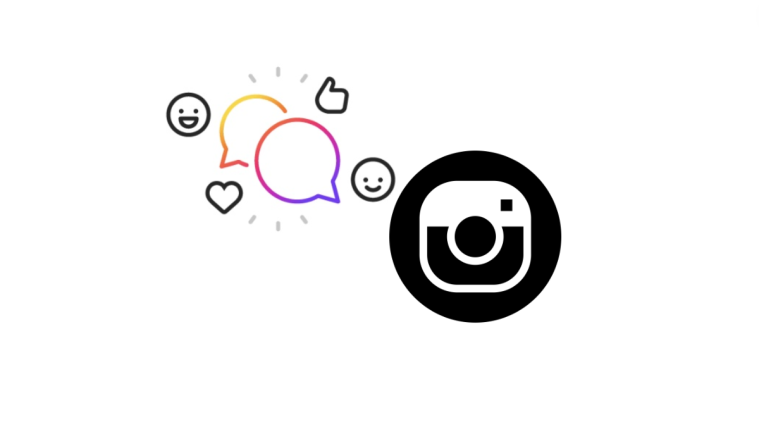Thanks to the love OnePlus devices get in general from the developer community, the OnePlus 3 was rooted within hours of its official announcements. For those who missed it, here’s our guide to install TWRP and root OnePlus 3.
Rooting is all fun and gems, and people like us almost never live without root access on our Android devices. However, there are times when you need to unroot for security or other reasons. Hence, here’s a short tip to help you unroot your OnePlus 3 when needed.
Note: The unrooting instructions below assumes that you rooted your OnePlus 3 by flashing the SuperSU zip with systemless root via recovery.
How to Unroot OnePlus 3
- Open SuperSU app on your OnePlus 3.
- Tap on Settings.
- Uncheck/untick the Enable Superuser checkbox.
└ This will automatically reboot your device and unroot it. - Once your device is rebooted, download/install any root checker app from the Play Store to verify root status.
We hope the instructions above helped you. If not, do let us know in the comments section below, we or somebody else might have some other tips to help you unroot your OnePlus 3.
Happy Androiding!