If you are into the custom modding scene of Android, there’s one thing that you absolutely need, and that’s ClockworkMod recovery, without which not much would be possible, like flashing custom ROMs, hacks, etc. And, with the release of Ice Cream Sandwich Android 4.0, development began on the touch version of ClockworkMod (CWM) recovery, which lets go of the tiresome old method of using the volume keys on the phone to navigate CWM.
If you own an AT&T/Rogers Galaxy S2 Skyrocket, you can flash the latest version of ClockworkMod Touch recovery on your phone, thanks to XDA modder tpmullan who has packaged it into an Odin-flashable file, so you don’t need to pay to download it in ROM Manager.
Read on to find out how you can update/install the latest ClockworkMod Touch recovery on your Galaxy S2 Skyrocket.
Compatibility
This firmware and the guide below are compatible only and only with the AT&T/Rogers Galaxy S2 Skyrocket, model number i727/i727R. It’s not compatible with any other device and may render an incompatible device unusable. Check your device model in Settings » About phone.
Warning!
The methods and procedures discussed here are considered risky and you should not attempt anything if you don’t know completely what it is. If any damage occurs to your device, we won’t be held liable.
Pre-Installation Requirements
- Make a backup of your apps, just in case something goes wrong. This Android backup guide would help you.
- If you have Samsung’s PC software Kies installed, un-install it first because it may interrupt the flashing process.
- Drivers! — it’s important you’ve the proper drivers installed.
Download Drivers
How to Install ClockworkMod Touch Recovery on Galaxy S2 Skyrocket
- Download the required CWM recovery file
Download Link | Filename: recovery-clockwork-touch-5.8.1.3-hercules.tar - Download Odin 1.85 from → here.
Filename: Odin 1.85.zip | Size: 199 KB - Extract the contents of the Odin 1.85.zip file to a folder.
- Power off your phone and also disconnect it from PC if it’s connected, and don’t forget to keep phone’s battery above 50%, just to be safe. After the screen goes off, wait for vibration to confirm complete switch off.
- Open Odin (from step 2) — double-click the Odin3 v1.85.exe that you got after extracting the file Odin 1.85.zip.
- Now, boot into download mode on the phone. To do this, turn off your phone. Plug in your USB cable to the computer, but not to the phone. Then, holding the Volume Up and Volume Down buttons on the phone, plug in the USB cable to the phone while holding those buttons. Once the Download mode screen shows up, let go of the buttons. For the Rogers i727R, hold down the Volume Down button, plug in the USB cable, then press Volume Up to continue to download mode.
- Now, in the PDA tab in Odin, select the file you got in step 1 – recovery-clockwork-touch-5.8.1.3-hercules.tar
- Important! Do not touch any other button or make any other changes in Odin except selecting the required file as given in step 7.
- Now, hit the START button to start flashing CWM recovery. When the flashing procedure is finished, your phone will automatically reboot — and when you see the Samsung logo, you can safely unplug the cable. Plus, you’ll get a PASS (with green background) message in the left-most box at the very top of Odin.
IMPORTANT Note: If ODIN gets stuck at some stage and doesn’t seem to be doing anything, do this — disconnect the phone from the PC, close ODIN, remove battery, re-insert it, then do the procedure again from Step 2. Same if you get FAIL in Odin.



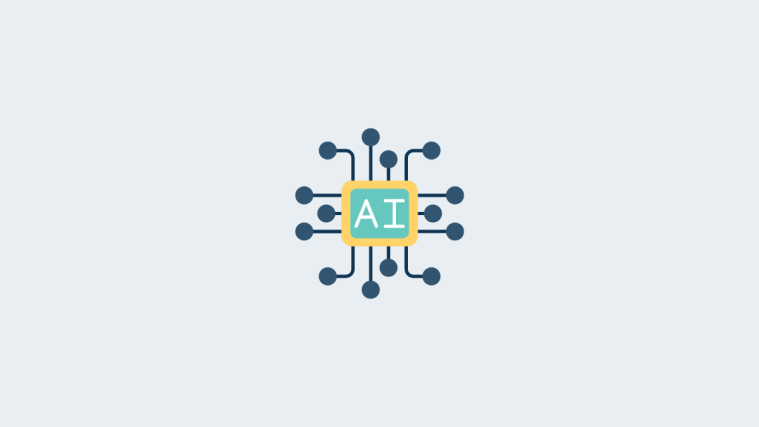


I don’t agree with Androidsoul promoting the work of one dev’s free method to get around paying for the work of another Dev!
I don’t agree with Androidsoul promoting the work of one dev’s free method to get around paying for the work of another Dev!
Recovery does not work on my Skyrocket. Everything else went well, and phone works, just wont let me go to recovery mode with Vol Up + Vol Dwn + Pwr…just vibrates continually. I tried starting over with same result. Am I missing something?
You don’t have to use Power button. With Volume Up and Down pressed, connect the USB cable (which is already connected to PC). That will get you to options screen, where you select the download mode by pressing Volume Up.
Let me know.
That’s for download mode, not recovery mode. I’m having the same problem and it’s not just my phone because it has happened with 2 separate phones. I have followed the instructions but it just won’t accept the recovery download.
1. You have to shut down your phone 2. Hold volume up + volume down + power . 3 as son as you feel a vibration let go of the power but still hold volume up and down
Recovery does not work on my Skyrocket. Everything else went well, and phone works, just wont let me go to recovery mode with Vol Up + Vol Dwn + Pwr…just vibrates continually. I tried starting over with same result. Am I missing something?
You don’t have to use Power button. With Volume Up and Down pressed, connect the USB cable (which is already connected to PC). That will get you to options screen, where you select the download mode by pressing Volume Up.
Let me know.
That’s for download mode, not recovery mode. I’m having the same problem and it’s not just my phone because it has happened with 2 separate phones. I have followed the instructions but it just won’t accept the recovery download.
1. You have to shut down your phone 2. Hold volume up + volume down + power . 3 as son as you feel a vibration let go of the power but still hold volume up and down
Do you need a pc for this???? or will osx lion work?
Do you need a pc for this???? or will osx lion work?
hey , i have already put the ics leak on my skyrocket, but i didnt use cwm ,i just used the odin method and its working great ,but i now cant install cwm to add roms?i think i need to root the ics but dont know how to do this with the ics leak already installed…i have the…i727ucld2 on myphone now? help??
You can try the above, it should work. Be sure to backup your contacts apps, call logs, sms, etc. first before trying this.
thanks ,i will try it , one more question, is this file ( clockwork-touch-5.8.1.3 hurcules.tar) will this actualy put the clockworkrecovery program on my phone or is it just a file that the program uses? i think its the program ? and how do i use it to boot into recovery? will it put a new app icon in my phone? probably a dumb question ….cant help being a new guy at this…thanks
It won’t install any app on your device. Every phone has recovery mode installed/enabled and this one is custom version of this which lets you flash roms, create and restore backups, etc. To use it you’ll need to boot your phone into recovery mode. There you’ll have touch version of clockworkmod recovery, which is what I also have on my Galaxy S2, and Galaxy Nexus.
To boot skyrocket in recovery mode, first power off, then hold Volume Down + Volume Up + Power keys together until phone and vibrates and gets you into recovery mode.
hey , i have already put the ics leak on my skyrocket, but i didnt use cwm ,i just used the odin method and its working great ,but i now cant install cwm to add roms?i think i need to root the ics but dont know how to do this with the ics leak already installed…i have the…i727ucld2 on myphone now? help??
You can try the above, it should work. Be sure to backup your contacts apps, call logs, sms, etc. first before trying this.
thanks ,i will try it , one more question, is this file ( clockwork-touch-5.8.1.3 hurcules.tar) will this actualy put the clockworkrecovery program on my phone or is it just a file that the program uses? i think its the program ? and how do i use it to boot into recovery? will it put a new app icon in my phone? probably a dumb question ….cant help being a new guy at this…thanks
It won’t install any app on your device. Every phone has recovery mode installed/enabled and this one is custom version of this which lets you flash roms, create and restore backups, etc. To use it you’ll need to boot your phone into recovery mode. There you’ll have touch version of clockworkmod recovery, which is what I also have on my Galaxy S2, and Galaxy Nexus.
To boot skyrocket in recovery mode, first power off, then hold Volume Down + Volume Up + Power keys together until phone and vibrates and gets you into recovery mode.
worked perfectly, thanks a lot 🙂
worked perfectly, thanks a lot 🙂
Hi there
I tried this. it all went well. But as I did excess the screen with the different options I’m only able to scroll down or up 1 selection, then the screen turns black for a sec. and the selected item is back up on the first. is there a way that i can install the original recovery option (if there was one) or erase the custom one (ClockworkMod)
Thanks
hey brother its cause its touch
Hi there
I tried this. it all went well. But as I did excess the screen with the different options I’m only able to scroll down or up 1 selection, then the screen turns black for a sec. and the selected item is back up on the first. is there a way that i can install the original recovery option (if there was one) or erase the custom one (ClockworkMod)
Thanks
hey brother its cause its touch
I can confirm that this works. However, when I press back on the capacitive keys, there is a long delay before it actually goes back one menu. Anyone else experience this?
I can confirm that this works. However, when I press back on the capacitive keys, there is a long delay before it actually goes back one menu. Anyone else experience this?
I flashed my i727 with liquid crystal 4.1.1 rom but couldnt access the google play so i decided to restore back to where i had backed up to, i cant restore. it says error while restoring system. any suggestions?
I flashed my i727 with liquid crystal 4.1.1 rom but couldnt access the google play so i decided to restore back to where i had backed up to, i cant restore. it says error while restoring system. any suggestions?