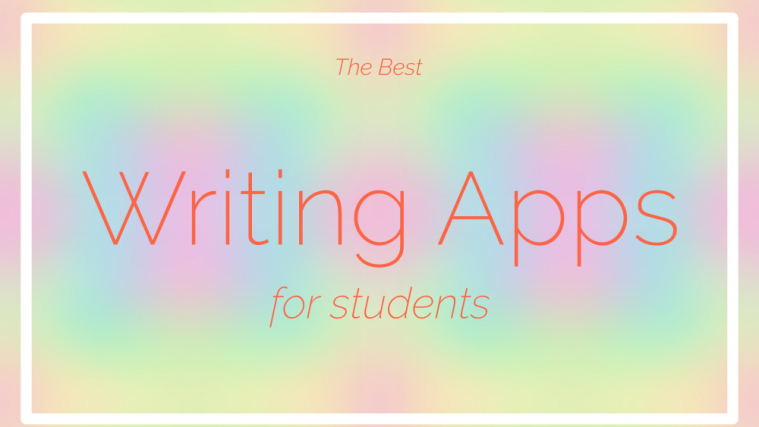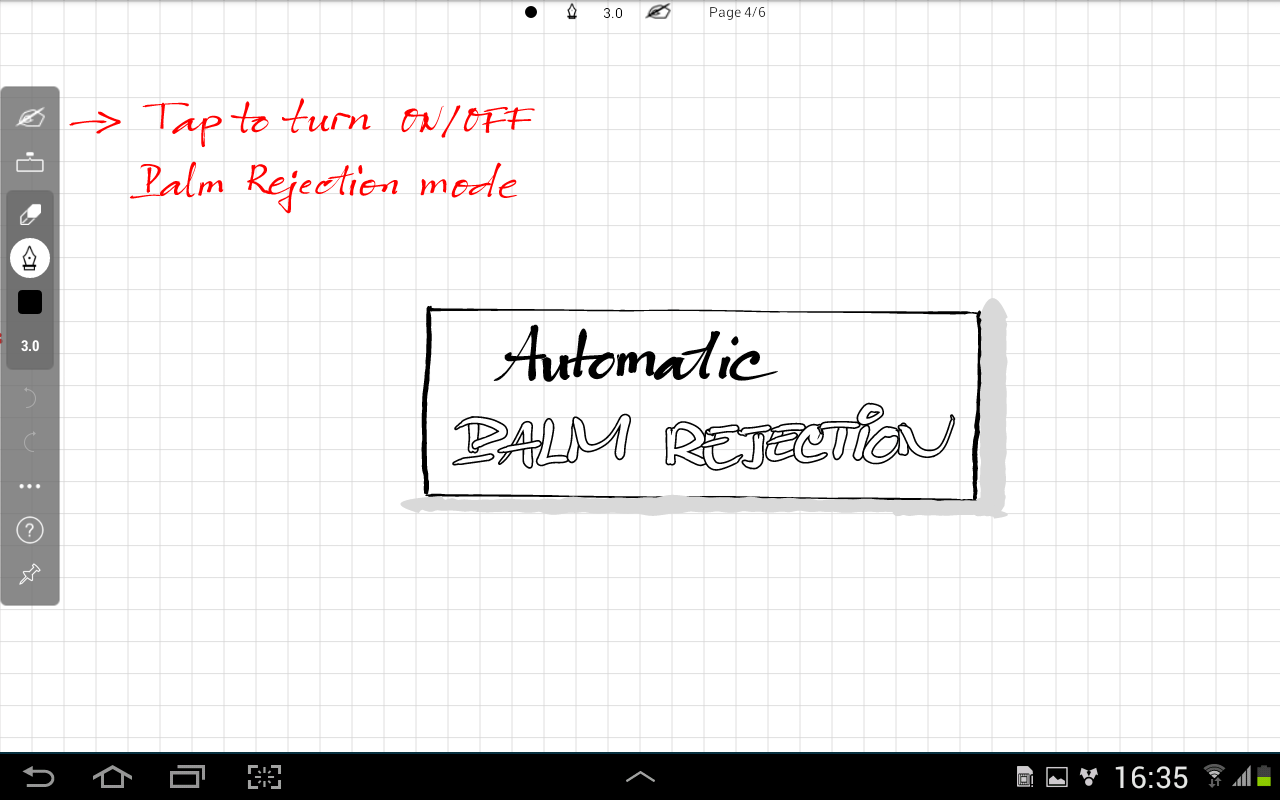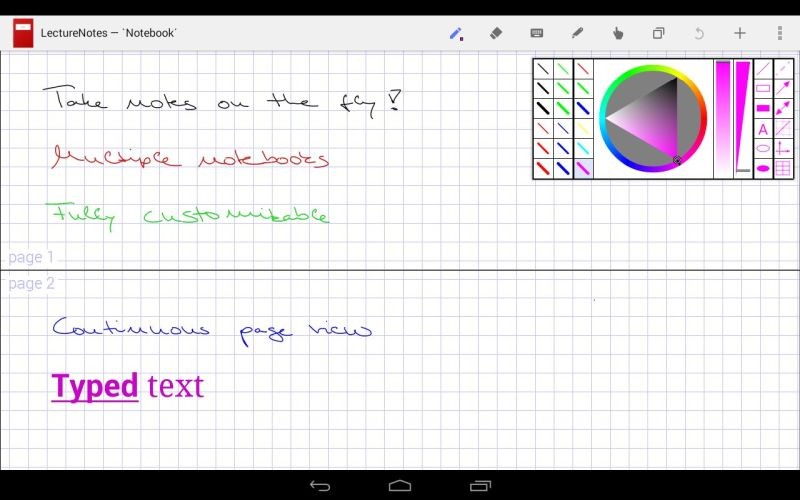One of the best things about smartphones is its versatility. Today, with a phone, there is no limit to the things you can do. Android has made anything and everything available at the tip of your fingers.
Since smartphones are practically all the time with you, it is the go-to sketchpad to jot down any thoughts or make a note to add something to the shopping list. From the abundance of writing apps available for Android, any of those could turn out to be your favorite writing tool.
But depending on your requirements, there are many to choose from. Take a look here at the top 10 writing apps for android users.
JotterPad
JotterPad is certainly one of the best writing apps available for Android users. Though a simple plain text editor, the app also comes with extra features like dictionary and thesaurus, managing screenplay and many other features without the distractions of a word processor. The user interface is also very friendly, making it easier to edit and revise your work.
Download: JotterPro
EssayPro
Not exactly an app, but for students who look for “write an essay for me” option at the last moment or turn in a paper, there are many ways students could increase productivity with EssayPro. It is not an Android app but a web service at the moment — we hear an app is in the works, scheduled for April release.
This online service offers professional expertise to write essays, academic articles, research papers, dissertations and many more. As for students, it makes them at much ease to finish their works being anywhere and share it with a laptop or tablet. So, if you are worried about meeting that deadline, EssayPro might be just the right service for you.
Google Docs
When coming endorsed with Google itself, it is hard to argue with it. This simple cloud-based app has made it possible to access the works from any machine, even without having it installed. With support for images, links, explore options and many features that are in fact useful, Google Docs is undoubtedly a top rated writing app.
Download: Google Docs
IA Writer
If you are looking for an uncomplicated interface and font that has the elegant touch of typewriters, IA Writer would be a perfect choice. The app reflects how powerful simplicity can be in apps. It separates text and formatting and offers the Multimarkdown tool for editing. There is also a fantastic collection of typographic viewing templates and inbuilt file browser for the documents.
Download: iA Writer
INKredible
For those who like that scribbled touch to your notes, INKcredible has that perfectly taken care of. The app makes writing on tablets, as good as writing on paper, with a lot more options to choose from. The ability to write, draw, annotate and anything that you could do with a pen do with the same ease on a smart device, makes this one stand apart. The app offers incredible writing experience, and often you would be looking at just a blank sheet than an interface crowded with tools.
Download: INKcredible
Evernote
There is a reason why Evernote is one of the most demanded apps out there, It is overloaded with features, and all are those pretty useful too. The options vary from simple note taking to saving a favorite picture with a note. One can also save business cards as contacts and scan a document accurately.
The app could also be synced across multiple devices with cloud features. The free version of the app has limited options. The subscription allows for more powerful features including AI suggestion, presentation, and collaboration features.
Download: Evernote
Microsoft Word
The good old Microsoft Word has found its place in the list of best android apps too. The classic writing app that you grew up using in computers is much easier to use in phones and tablets. You could save the documents syncing it to either OneDrive or Dropbox. The interface is familiar and similar to the desktop version, and it is also possible to use it as a PDF reader.
With an Office 365 subscription, users also get access to features like a custom header, footer, and specific formatting standards. This is much useful for students to set a standard writing style and save as a template but at the cost of the paid version.
Download: Microsoft Word
LectureNotes
LectureNotes, as the name suggests is the best app for students to take academic notes. As one of the earliest apps with stylus support including support for Evernote, OneNote, and PDF. The features also offer many options of page formats, colors and pencil styles to use from. You can also import images or pdf and annotate them as different layers. There are also audio and video recording options to record any lectures or meeting. To sum up, you cannot hope for anything more in a lecture-note taking app.
Download: LectureNotes
Google Keep
A quick note app to take notes, save images or add a checklist of requirements. With Google Keep, you can also share these notes with other users by sending a link to the same via email. Just like most Google apps, this could also be synced across multiple devices. You could also categorize your apps with different labels or add a reminder for a note.
Download: Google Keep
Monospace
Minimalists would love this app that focuses on just writing. Monospace has no unnecessary formatting tools, only the essentials that would let you focus on the content you are working on. There is a hashtag folder system and internal sync for paid versions. If you are looking for simple apps without any disturbances, this will get the job done.
That’s all.
As of 2019, these are the best writing apps for students, writers, and other professionals. The ability to access them across many devices is one of the top points to look for. Choose the one most convenient for you and you would soon resort to spend more time writing.
Disclosure: This post is written in collaboration with EssayPro.