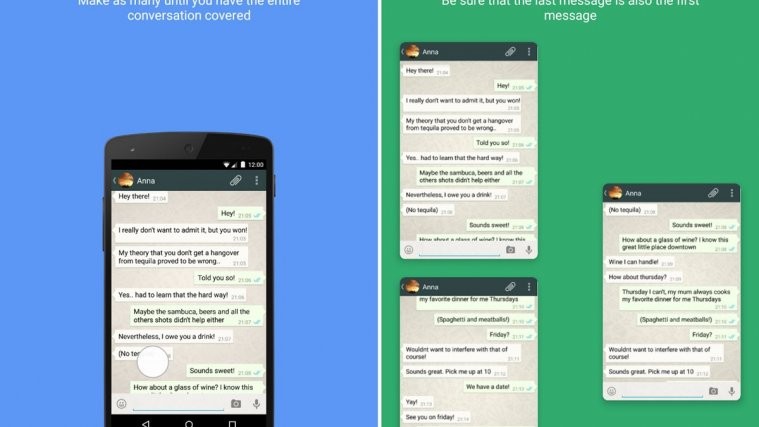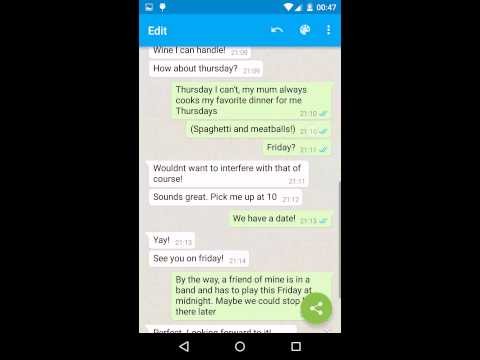The stock Android OS, as Google delivers it on Nexus/Pixel devices does not support scrolling screenshots. It’ll only let you take a screenshot of the content viewable on screen at the time of taking the screenshot.
However, the recent devices by Samsung, Galaxy S7 and Note 7, has the ability to take scrolling screenshots. And if you want the feature on your Android device, there’s an intelligent app available on Play Store that let’s you take scrolling screenshots on any Android device.
The app Stitch & Share: big screenshot actually works by stitching multiple screenshots into one long scrolling screenshot. You’re only required to take a series of Screenshots that overlap each other, and the app will then stitch them together as one.
[icon name=”cloud-download” class=”” unprefixed_class=””] Download Stitch & Share: big screenshot
Below is a quick video showing the Stitch & Share app in action, check it out:
Happy Androiding!