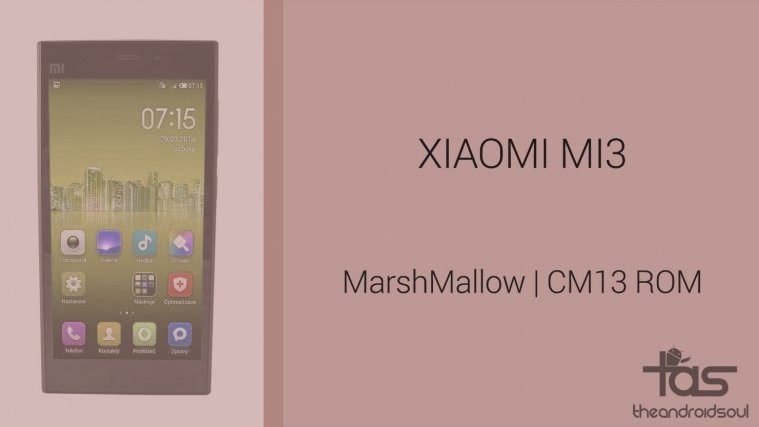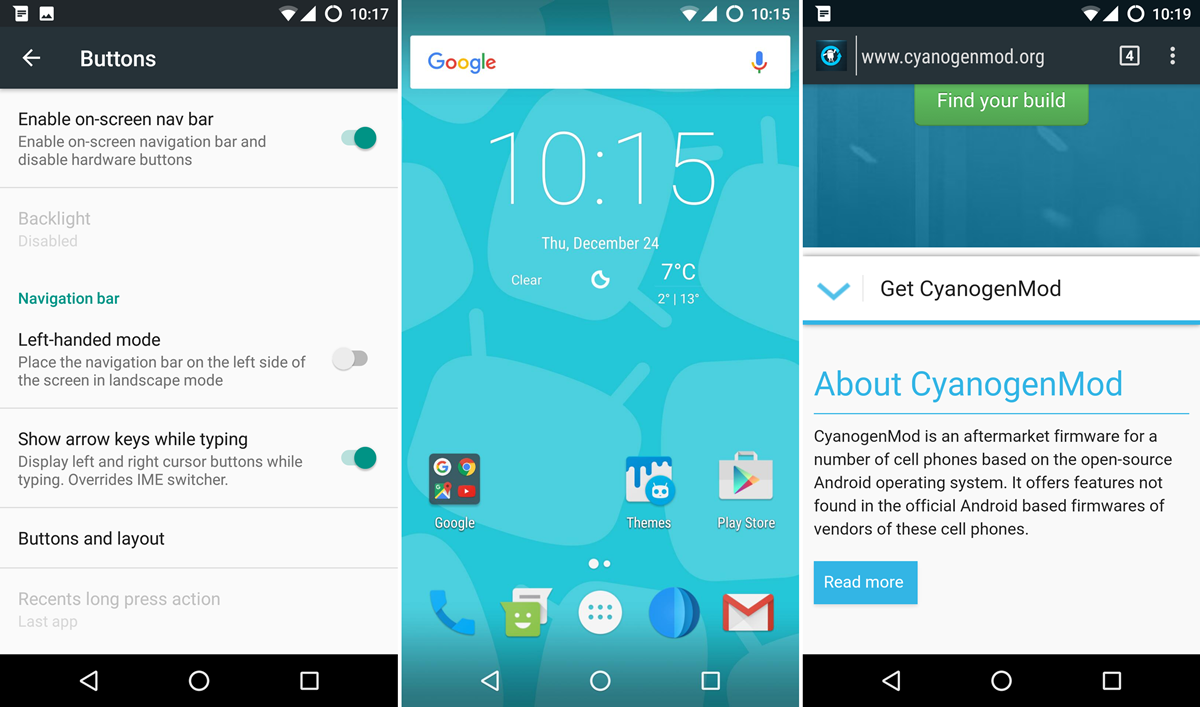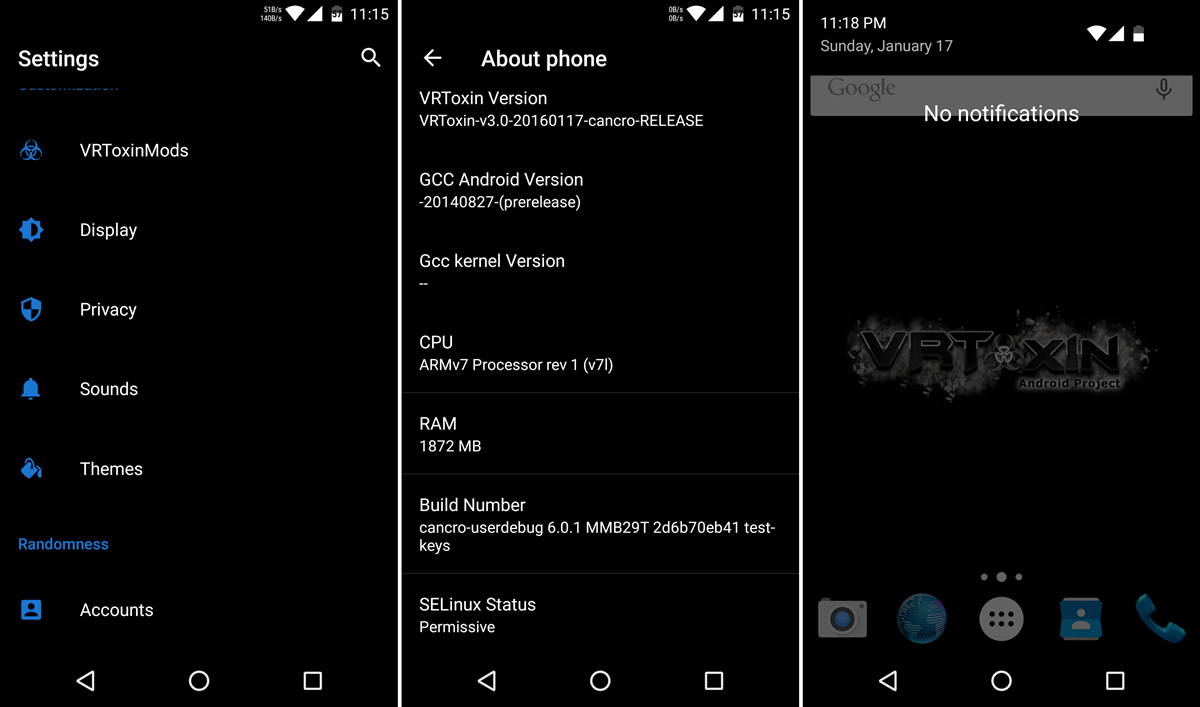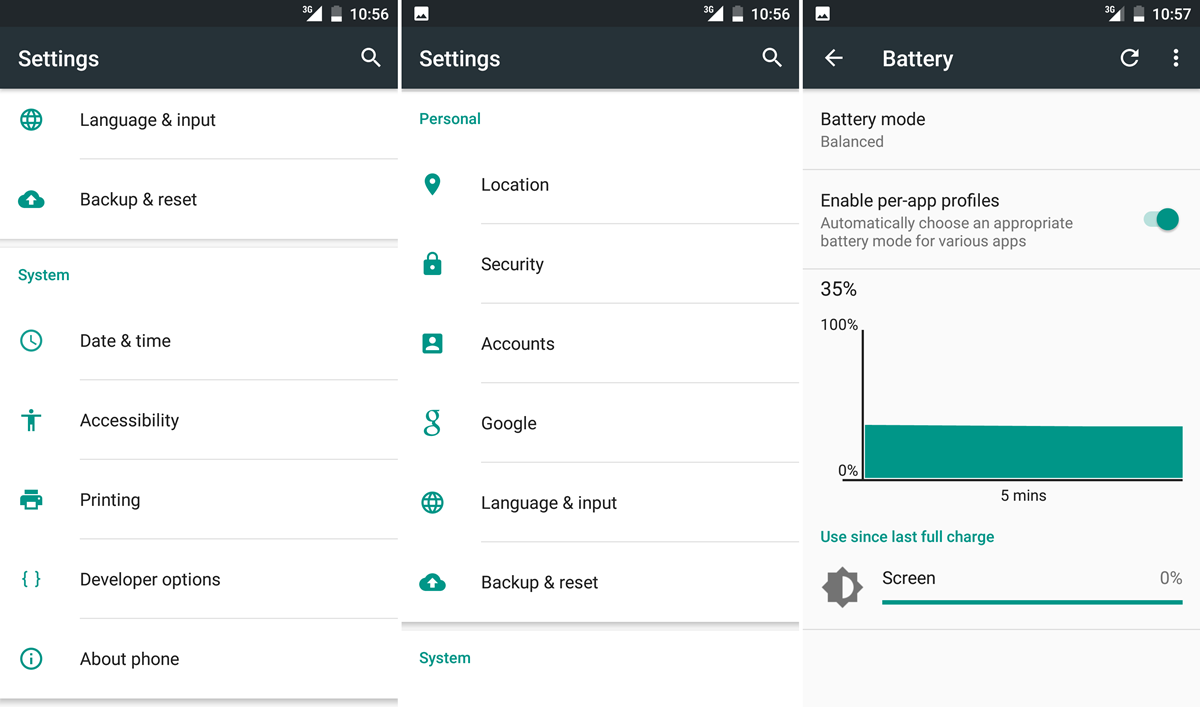Here are some great custom ROMs that bring the Marshmallow update to Xiaomi Mi3 unofficially. The device should be getting the official Android 6.0 update from Xiaomi too, but till that comes, you can rely on the ROMs to be able to use Marshmallow update on your Mi3.
Ever since ICS, when Google revamped the Android stock UI, bringing in Holo UI, and more so with Lollipop, when Google introduced us to material UI, we have found the Xiaomi’s own MIUI simply quite inadequate. That changed a little when the company rolled out its new UI, but all in all, stock UI in Marshmallow beats MIUI completely.
Read: OnePlus 2 Marshmallow Update
So, if you are a fan of stock Android UI, you are simply gonna love these unofficial Marshmallow updates for Mi3. And then there’s more to it: you get theming, customization options, extra features and frequent updates.
On Android 6.0, you get new features from the update on Mi3 too, obviously. The famous Doze mode, greater app permissions, advanced app info screen, etc. all make way to your Mi3.
Read: Xiaomi Mi4 Marshmallow Update
You can expect your Mi3’s battery life on Marshmallow update by good amount, nearly one-fifth more than from Lollipop or KitKat.
Do try the ROMs given below, particularly the Mi3 CM13 ROM, which should be enough to make you crazy about Marshmallow and custom ROMs, to start with.
Xiaomi Mi3 Marshmallow Update
Supported devices
- Xiaomi Mi3, codename cancro
- Don’t try this on any other device whose codename is different than the one specified above.
Download Marshmallow Custom ROMs
Find the Marshmallow ROMs along with their download link below. Also linked is ROM’s development page, where you could find that ROM’s latest download link, current list of bugs (if any) and list of features and all other info about the ROM.
1. CyanogenMod 13 (CM13)
→ Download Link | Development page
2. Resurrection Remix
→ Download Link | Development Page
3. Xperience
→ Download Link | Development page
4. Tipsy Os
→ Download Link | Development page
5. Team UB
→ Download Link | Development page
6. BeanStalk
→ Download Link | Development page
7. CyanogenMod 13 (CM13, Official)
→ Download Link | Development page
8. CandySix
→ Download Link | Development page
9. Android Open Kang
→ Download Link | Development page
10. AOSBP
→ Download Link | Development page
11. Liquid Dark
→ Download Link | Development page
12. Bliss ROM
→ Download Link | Development page
13. VRToxin
→ Download Link | Development page
14. AOSP
→ Download Link | Development page
15. XenonHD
→ Download Link | Development page
16. AOKP
→ Download Link | Development page
17. Team OctOs
→ Download Link | Development page
How to Install
Well, download the ROM of your choice from above first. Then check the link below to guide on installing a custom ROM.
Be sure to also download and install Marshmallow Gapps linked below as these contain Google Apps like Play Store, Maps, etc. that are missing in the ROMs by default.
How to Install custom ROM | Marshmallow Gapps
Need help? Let us know if you need any help with this via comments below.