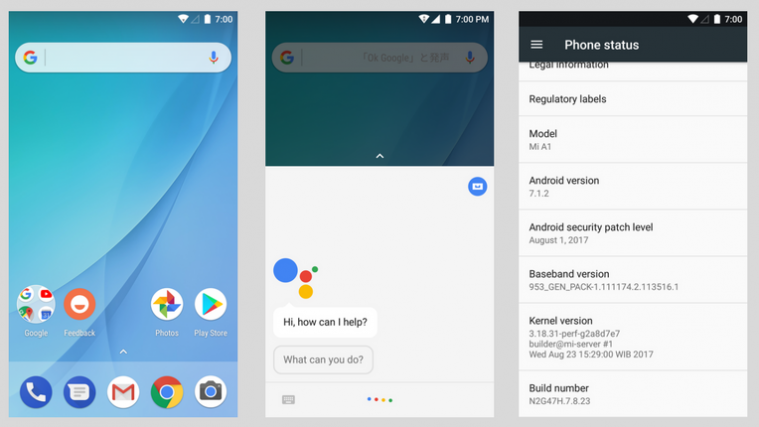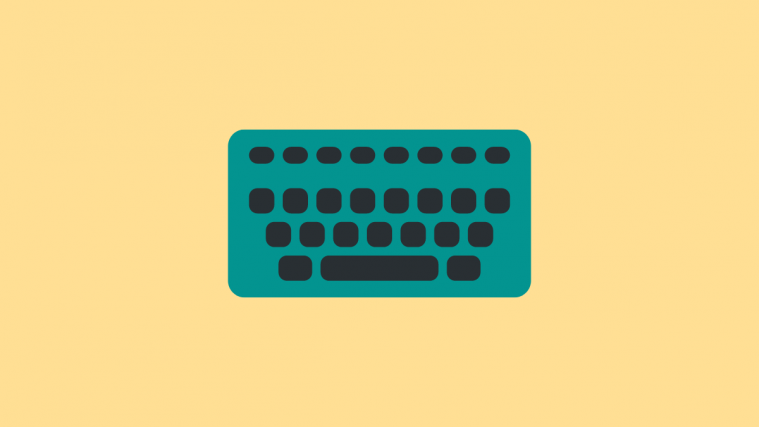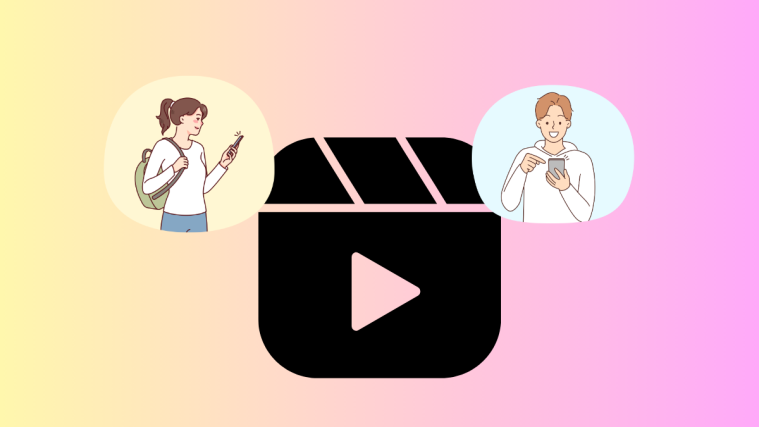The Chinese smartphone maker Xiaomi recently launched the new Mi A1 phone in India. Theoretically, this is just a renamed variant of the Mi 5X, a phone which they launched a couple of months back in China. So what’s the difference? Well, the Mi A1’s most distinctive feature is its software. Unlike the Mi 5X, it runs a stock version of Android 7.1 Nougat, thanks to Google’s Android One initiative.
And ever since the launch of Mi A1, the Mi 5X users have been scoping the internet to find a port of the Mi A1’s stock ROM for their device. Well, if you are one of them, lucky for you as the developers have made it possible now. Yes, you read that right. The Mi 5X Android One ROM port is now available.
According to the creator of the ROM, it looks like it is very stable and everything is working just fine. However, we won’t be surprised to see a few bugs, even though so far none has been reported.
And as you can see from the screenshots, it seems to be running on the latest security patch as well. So what are you waiting for? Be sure to follow all the steps given below carefully to flash this ROM on your Mi 5X.
Download Mi 5X Android One ROM (Mi A1 port, Android 7.1.2)
Compatibility and Warning
This ROM is only compatible with the Mi 5X (codename: tiffany). Do not try this on any other device.
Warning: Do not try anything given on this page if you are not entirely aware of what you are doing. In case any damage occurs, we won’t be held responsible.
Downloads
Note: You need to have TWRP recovery installed on your device for this. In case you do not have it, download the TWRP recovery for Xiaomi Mi 5X from here, and install it using the guide here.
- Download and transfer the ROM zip file and Gapps file that you downloaded above to your Xiaomi Mi 5X.
- Boot your smartphone into TWRP recovery.
- Select Wipe from TWRP main menu and do a Swipe to Factory Reset on the bottom of the screen. [Clean install is recommended, wipe everything except internal storage.]
- Go back to TWRP main menu, tap on Install and select the ROM .zip file that you transferred to your Xiaomi Mi 5X in Step 1.
- After selecting the .zip file, do Swipe to Confirm Flash on the bottom of the screen to begin the custom ROM installation process. This may take some time.
- Once your ROM is successfully flashed, you’ll see Wipe cache/dalvik option, select it and then do Swipe to wipe on bottom of screen.
- Now, install the Gapps file the same way you installed the ROM file.
- After flashing both ROM and Gapps, reboot your smartphone.
While we’re talking custom ROMs, you would love to know that the Android 8.0 Oreo update based LineageOS 15 ROM is now available for: Xiaomi Redmi 3, Mi 5S, Redmi Note 4, Mi 3, Mi 4 and other Android devices.
Credit: helious