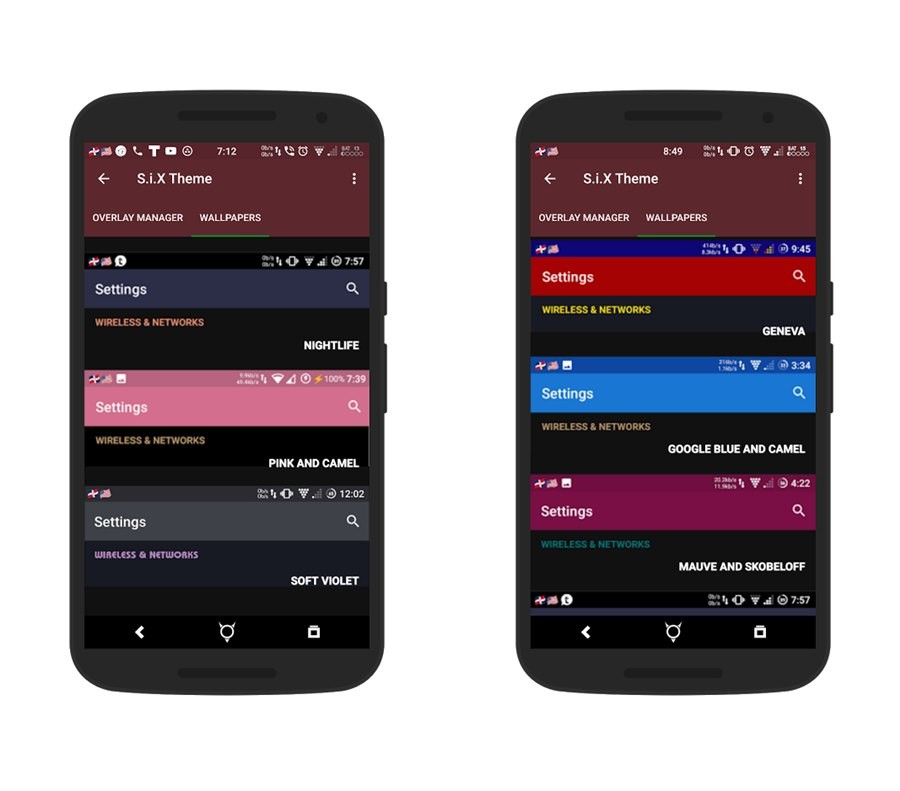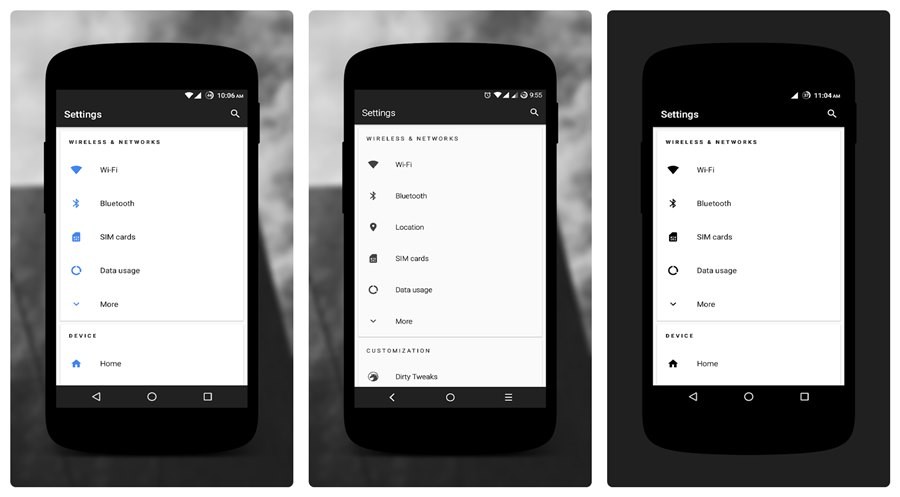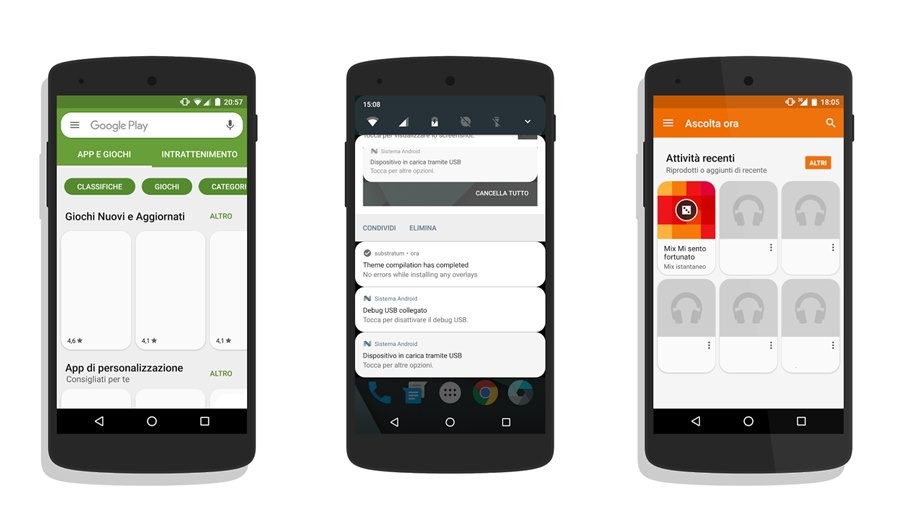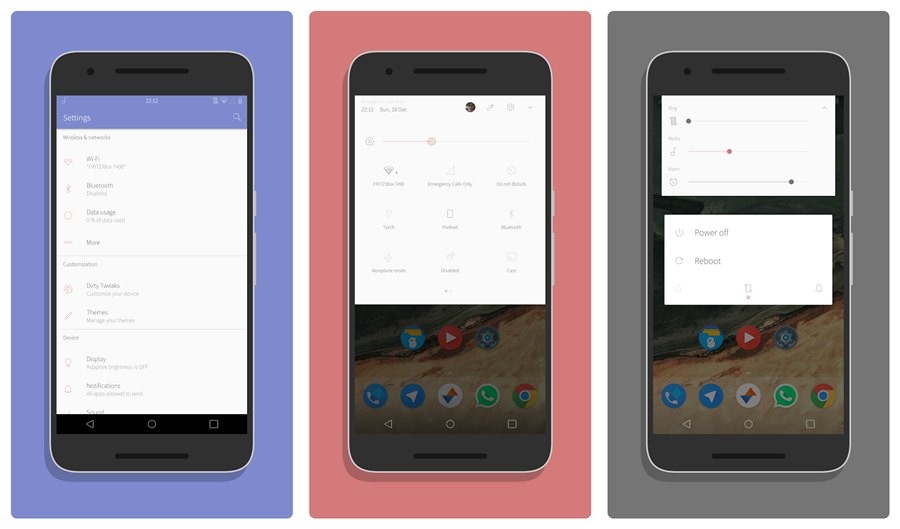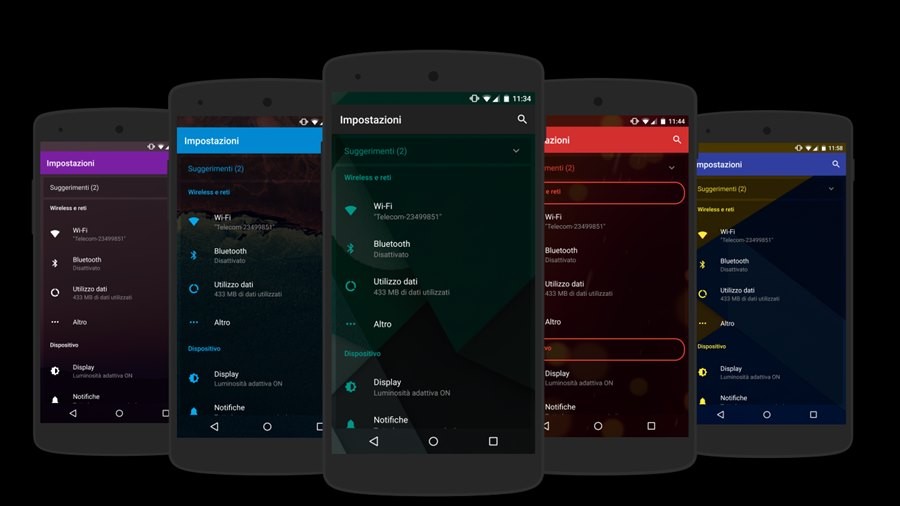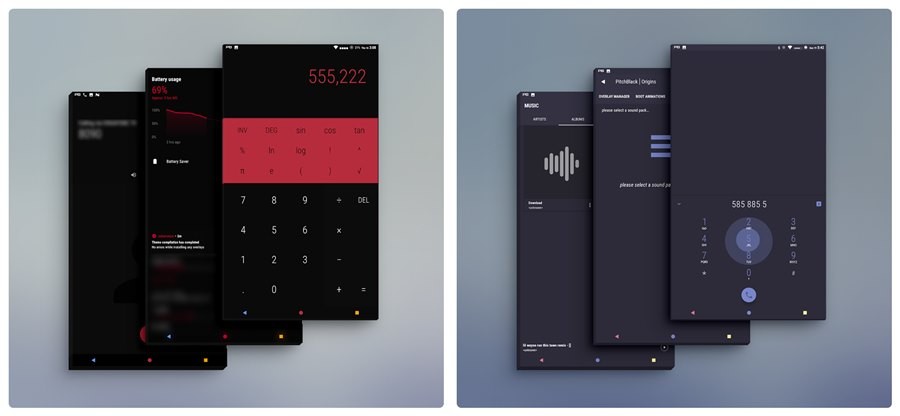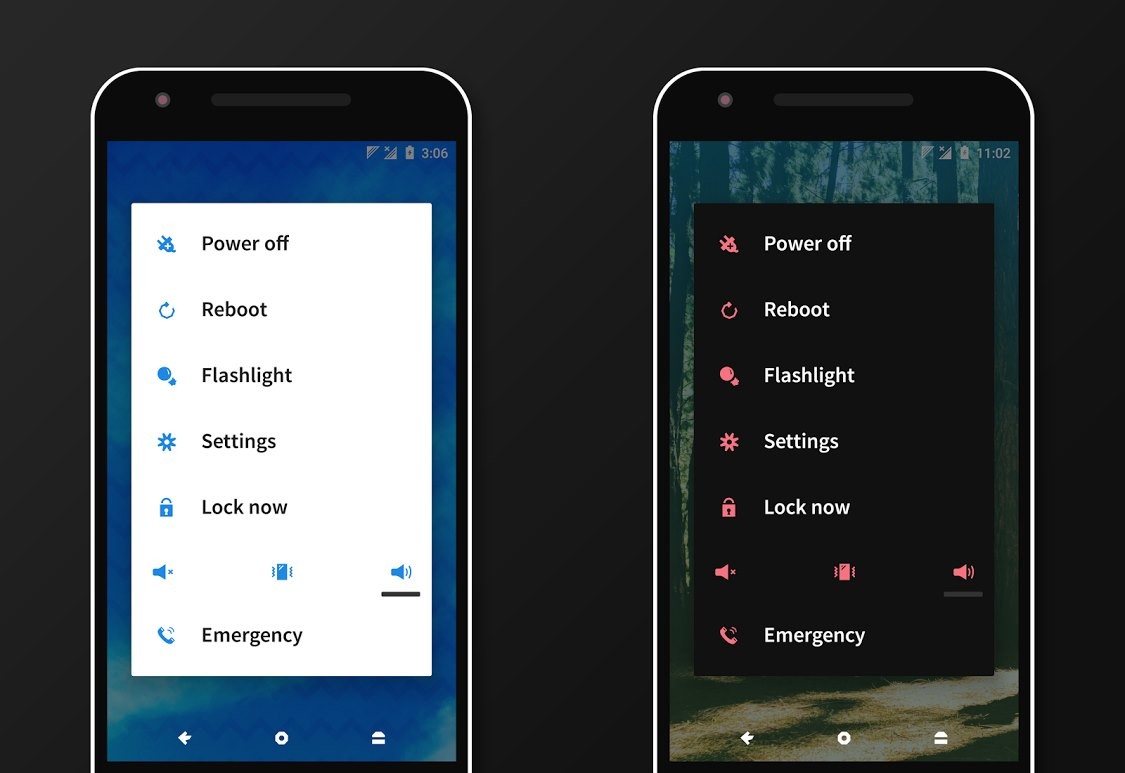Android Oreo 8.0 was launched last month. Among many exciting features such as picture in picture mode, auto fill for apps, notification badges and others, Oreo also brings support for Sony’s Overlay Manager Service (OMS), and Substratum themes which support OMS framework can work on Android Oreo without root. This enables us to have custom themes on Android Oreo powered devices without the need of root access.
However, to install Substratum themes without root on stock Android Oreo, you need to install/setup Andromeda add-on on your device first. It’s a lengthy process but is fairly easier to perform. If you haven’t installed rootless Substratum on your Android device yet, check out our step-by-step guide to d so at the link below:
→ How to install Substratum themes on Android Oreo without root
While there are many Substratum themes on the Google Play Store, you have to look for Substratum themes with support for OMS. If a theme’s description on Play Store mentions only “Legacy” or “RRO” support, not OMS, then it won’t work on Oreo with rootless Substratum. And you need to avoid those themes. But to save your time, we have pretty done the job for you. Below are the best 10 Substratum themes which support OMS framework.
Best Substratum themes for Android
Belo
Belo is truly one of the best light Substratum themes available on the Google Play Store. Every overlay is beautifully themed, which makes the Belo theme absolutely amazing and stunning. With this theme, you can customize almost everything such as System UI, Settings, keyboard, contacts, messages and even apps like YouTube and WhatsApp (Stable build).
→ Download Belo Theme (paid)
S.i.X Theme
With over 100 themed apps, 196 primary colors and 192 accent colors, S.i.X theme also supports 36 font styles. It is one of the most flexible and beautiful themes for Oreo. And guess what? You get all this for free.
→ Download S.i.X Theme (free)
Greyce
A simple and elegant theme that presents a combination of black and white color with many choices for accent colors. It is a free theme that lets you change colors for System UI, settings, phone, messages, keyboard and WhatsApp.
→ Download Greyce Theme (free)
Rounded UI
As the name suggests, Rounded UI theme applies rounded borders to many items such as Dialogs, buttons, notifications, recent app, cards of many google apps, Google Launcher, Pixel Launcher etc. With the power to choose how rounded corners you want, the UI stands out remarkably.
→ Download Rounded UI Theme (paid)
Outline theme
With many primary and accent colors to choose from, you can mix and match accent and primary colors to your choice. Thus, Outline theme provides several possible theme variations. There is uniqueness in this theme and thanks to many colors (Outline, Material & Pastel versions of most colors), the end result is beautiful.
→ Download Outline Theme (paid)
Transparent theme
The Transparent theme makes the background transparent and thus provides a cleaner look. You can customize theme color, accent color, icon color, notification bar and even corners with this theme.
→ Download Transparent Theme (paid)
Pitch Black Origins
Do you like black or dark themes? This one is for you. Pitch Black Origins is a blackish theme that automatically creates 80+ theme sets. You can customize the accent color as per your wish. Since it is a black theme, it is suited for AMOLED screens too.
→ Download PitchBlack│Origins│Substratum Theme (paid)
Flux
Flux is a black theme that you can modify with an accent color of your choice. The design and details of this theme are mind blowing. Although it is a paid app, you won’t regret downloading it. And btw, it also has a white version.
→ Download Flux Substratum Theme (paid)
→ Download Flux White Substratum Theme (paid)
Reverie Substratum theme
Reverie Substratum theme is a really clean and cool light theme. The interface looks cleaner thanks to this theme. This theme contains multiple colors, animated switches and fully themed quick settings among other cool features. You can also customize volume panel and notification icons.
→ Download Reverie Substratum Theme (paid)
Rubiq Substratum Theme
Apart from vector based iconography, Rubiq theme comes in dark, pitch black and light overlays. With features such as battery icon, fonts, boot animation etc, the RubiQ theme lets you customize most of the stock Android apps including third party apps like Instagram, Twitter, and WhatsApp.
→ Download RubiQ Substratum Theme (paid)
If you are skeptical about “paid” apps, Google Play Store has a nice refund policy that lets you ask for a refund within 2 hours of purchase. So if you don’t like a theme or if it’s not working fine on your device you can ask for a refund from Play Store directly.
Check out: How to remove “Apps running in background” notification on Android Oreo