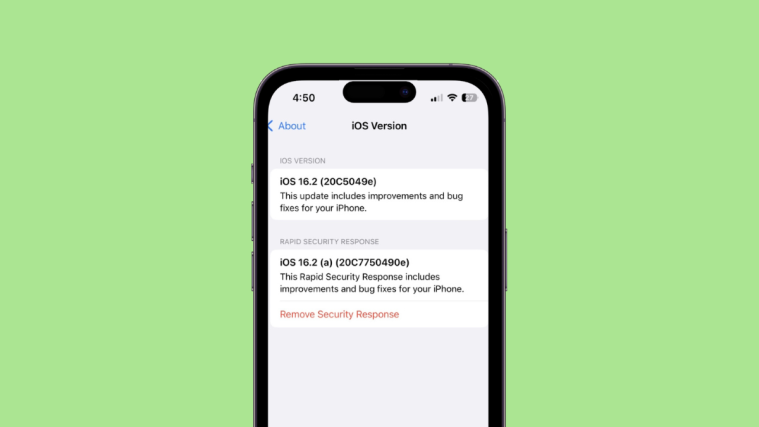Apple has now slightly changed the way it updates its iPhone and iPad by differentiating between security and feature updates with the release of iOS 16 and iPadOS 16.1 respectively. A leaf that seems to be out of Microsoft’s book, selective security response updates will help Apple ensure maximum security and stability of their devices without waiting a few weeks for the upcoming feature release. However, as with every OS update to any device, you can face bugs and issues that might hinder your workflow. Thankfully, like Windows, Apple allows you to uninstall the security updates — called ‘Rapid Security Responses’ if ever needed. Let’s find out how you can remove and why or if you should uninstall them.
How to uninstall a security update on iPhone (Rapid Security Responses)
Before you can uninstall Rapid Security Responses from your iPhone, you will need to meet a few requirements. Use the section below to familiarize yourself with them.
Requirements
- iOs 16.2 or higher
As of writing this post, iOS 16.2 is still in its beta phase. You can enroll in Apple’s beta program to utilize this feature immediately if you’d like. However, suppose you plan to use the beta on your daily driver. In that case, we do not recommend doing so, as beta iOS versions usually contain bugs that can cause instability with your daily driver. We recommend waiting a few weeks for the public release of iOS 16.2 in such cases.
Step-by-step guide
Here’s how you can uninstall Rapid Security Responses from your iPhone.
Open the Settings app and tap General.
Now tap and select About.
Tap and select iOS Version under Name.
You will now have a list of installed security updates under Rapid Security Response. Find the concerned update you wish to uninstall and tap Remove Security Response.
Tap Remove to confirm your choice.
Type in your iPhone’s passcode once you’re prompted.
You will now be able to track the removal process in real time under the concerned update. Once completed, your iPhone will restart and remove the selected Rapid Security Response. Do not interrupt this process, as your iPhone can take a few seconds before turning itself back on.
And that’s how you can remove Rapid Security Responses from your iPhone.
Why and when to uninstall Rapid Security Responses on your iPhone?
There aren’t many reasons to remove Rapid Security Responses from your iPhone. These updates are meant to patch exploits, bugs, and other security flaws that can put your iPhone at risk. But in some cases, if newer updates end up introducing issues and bugs, then you can choose to uninstall updates temporarily until a new one has been issued by Apple.
On the other hand, if you’re a security researcher, app developer, or an avid jailbreaker, then security response updates can be a hindrance to your workflow. In such cases also, you can choose to remove Rapid Security Responses from your iPhone.
We hope this post helped you get familiar with the process of uninstalling Rapid Security Responses from your iPhone. If you face any issues or have any more questions, feel free to reach out using the comments below.