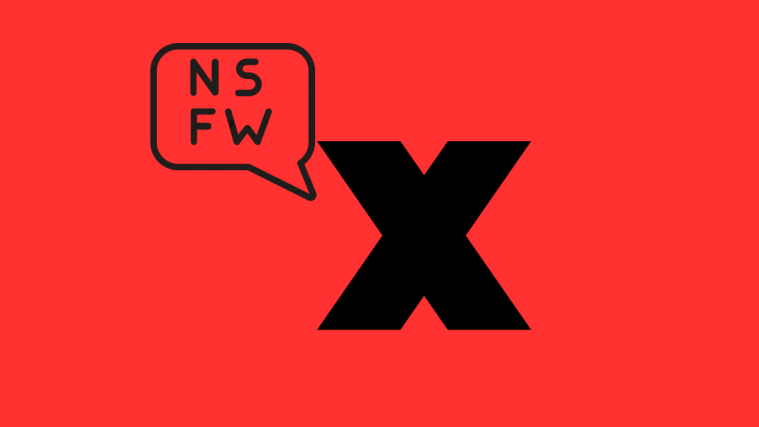Motorola Moto Maxx, known by its codename quark, is one of the worst devices when it has comes to updates, and chances of it receiving the official Motorola Nougat update remains pretty slim too, even though the device is quite capable of running it, and isn’t very old to be denied updates.
But here’s thing. You can still grab the Nougat build for the device, thanks to custom ROMs, which will get you additional features and customization, as also the Android 7.1.1 update.
An unofficial build of Lineage OS 14.1 — the most popular custom ROM right now — is now available for the Moto Maxx, giving you the opportunity to experience Android 7.1.1 on your device.
Being an unofficial build, the custom ROM will come with many bugs and minor issues. These issues would be ironed out in future releases though, as is often the case with custom ROMs.
The official release should be out pretty soon once the Lineage team have fully completed the transition from CyanogenMod to Lineage OS.
Motorola Moto Maxx Lineage OS
Downloads
- Official build: Not yet available.
- Unofficial builds: Available, check the download links below:
- Lineage OS 14.1: Download link (for codename quark, only)
- Gapps: You need this to get Google Play Store app, Play Services App, and other Google apps.
- Lineage OS 14.1 Gapps: Download link
Note: You must have a custom recovery like TWRP installed on your device to be able to install Lineage OS.
How to Install Lineage OS on Moto Maxx
- Download and transfer the Lineage OS ROM zip file and Gapps package zip file that you downloaded above to your Moto Maxx.
- Boot your Moto Maxx into TWRP recovery.
- Select Wipe from TWRP main menu and do a Swipe to Factory Reset on the bottom of screen.
- Go back to TWRP main menu, tap on Install and select the Lineage OS .zip file that you transferred to your Moto Maxx in Step 1.
- After selecting the .zip file, do Swipe to Confirm Flash on the bottom of screen to begin the custom ROM installation process. This may take some time.
- Once your ROM is successfully flashed, you’ll see Wipe cache/dalvik option, select it and then do Swipe to wipe on bottom of screen.
- Now flash the Nougat Gapps file similarly, just the way flashed the ROM file.
- After flashing both Lineage OS and Gapps, reboot your Moto Maxx.
That’s all. Lineage OS is installed on your Motorola Moto Maxx.