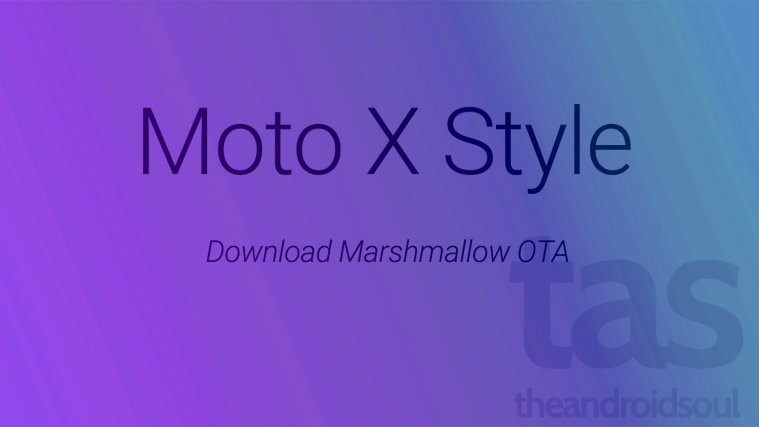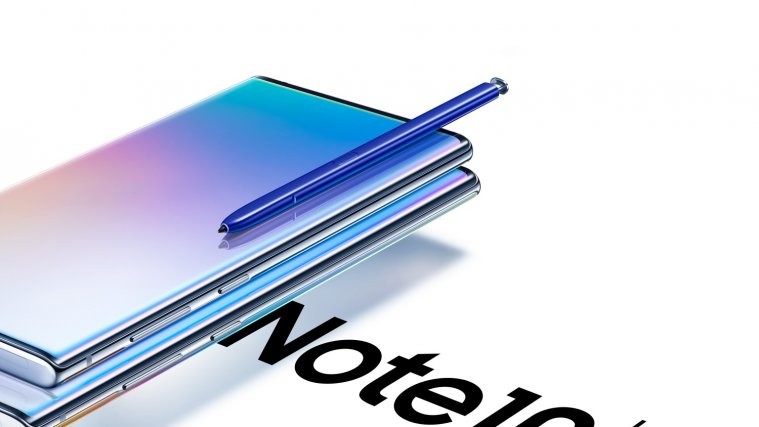When Motorola announced earlier today that they have released the Marshmallow update for their 2015 Moto X Style 3rd Gen, also called Moto X3, we’re pretty happy.
The company also said that the update isn’t available on pull, meaning you can get it only when Motorola pushed it to your X3 Style, as ‘check for update’ button under System updates section in Settings simply won’t do the trick in this case.
So, it makes worth that we put efforts into pulling out the Marshmallow OTA for all other people who have not been lucky enough to be chosen by Motorola under first phase of Marshmallow OTA rollout for Moto X Style.
Well, we’ve done exactly that, and got the OTA Update For you right below. Download and install it manually to update your Moto X Style to Marshmallow right away.
Downloads
- Moto X Style Marshmallow OTA (Link removed as it was reportedly not working)
Supported devices
- Motorola Moto X Style 3rd Gen (2015), model no. XT1572
- Don’t try on any other device whose model no. is different than the one mentioned above!
Warning!
Warranty may be void of your device if you follow the procedures given on this page. You only are responsible for your device. We won’t be liable if any damage occurs to your device and/or its components.
Backup!
Backup your Android so that in case your device is wiped off while following the guide below, you have a backup of contacts, photos, videos and other files already saved on PC.
How to Install Marshmallow OTA
Step 0. Make sure you have stock 3e recovery installed on your device. Otherwise, you won’t be able to install Marshmallow OTA. If you installed TWRP or similar custom recovery earlier, then install the stock 3e recovery back.
Step 1. Download the official Moto X Style Android 6.0 OTA update from above.
Step 2. Connect your Moto X Style to PC using a USB cable.
Step 3. Now transfer the OTA update to phone’s storage. Remember the location of it.
Step 4. Reboot your Moto X Style to recovery mode.
- Disconnect the phone from PC, and then Power off it.
- Press and hold both volume buttons with power button until you see anything on screen. This is bootloader mode.
- Now, use only volume down to move the selection to Recovery and then use volume up to select it and reboot into recovery mode.
- Wait, you’re not there yet. You’ll see a dead Android with exclamation mark. Just press and hold both volume buttons for around 5 seconds and while holding them, press power button once. You will see stock recovery and its options.
Step 5. In stock recovery, choose ‘install update from sdcard’.
Step 6. Now, select the OTA update file using volume buttons for navigation and power button to select a file or enter a folder. Once you select file, confirm its install and the update will start installing on your device.
Step 7. When done, you will be back to main screen of recovery. Select ‘reboot system now’ to restart your device and welcome the official Android 6.0 update from Motorola.
That’s it.
Need help?
Do let us know via comments if you need any help with installing Marshmallow OTA on Moto X Style 3rd Gen.