In this fast paced world, we need everything instant, be it instant coffee or instant noodles. Anything which saves us time and energy is more than welcome. In the tech world, another dimension added to the time and energy part is data. So, anything which takes into account the 3-dimensional aspect of time, energy (read as battery capacity) and data, is sure to do well in the palates of tech-hungry ones. Google has taken this piece-bit of inherent human desire and transformed into what is named as Instant Apps.
Last heard during Google I/O 2016, Instant Apps is in the news once again. Google has started rolling it out and some users with Android 7.0 Nougat have even reported of the App hitting their devices. That was from the individual perspective. From the commercial side, company Wish has emerged as the first to use it.
Instant Apps work in a way to make internet browsing on handsets more easy and clutter-free. Taking the example of Shopping app Wish which has started using it- when one searches for Wish on Google, alongwith the regular site Google will show an Instant App version of Wish. If you open it, you’ll be able to install a tiny part of the Wish app and view it instantly, without losing much data and time as the App restricts things like background services and background notifications. So, instead of an entire website opening on your phone, the Instant App will open up a tiny part of the website’s App without requiring you to download it.
The Instant Apps is available to those using Android 4.1 JellyBean or higher which means it can be accessed by 96% of Android users.
How to Enable Instant Apps
- Go to your device Settings.
- Select Google.
- Select Instant Apps, toggle it On.
- Agree to the terms and you’re on the roll.
Making it easy for the developers as well, Google says they will need just a day to add Instant App functionality to their Android app.

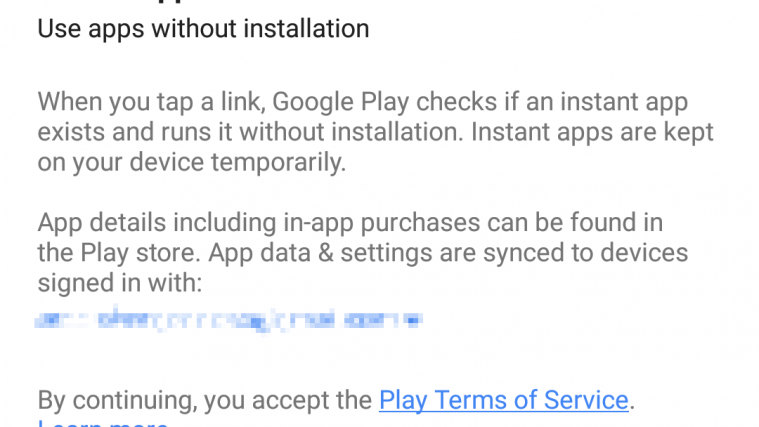




When will it be available for all the Phones?
When will it be available for all the Phones?