With CircleLauncher Android App, users place dedicated widgets on the homescreen to launch apps or contacts quickly, and fashionably. The free version is good too, but lacks some of the very good capabilities of $1.37 costing paid version, like, custom icon and layout style.
With android, you have loads of customization powers. You can change the way every pixel of your phone’s screen is used for. Widgets, Shortcuts, Folders, etc provide ample space to cast our thoughts — and mood, good or not — right via phone. Many of you might be using the shortcuts to dial a contacts or launch apps, in a more speedier way. But there is a new way to do that now, with the CircleLauncher android app.
First of all, it’s not a launcher — meaning, it is not a home replacement app like LauncherPro, ADW Launcher EX or Go launcher, to name a few. It’s just a regular widget — which you can customize a lot with the paid version variant — which apart from making the home screen look even more beautiful, is very useful and handy to use.
CircleLauncher is available as a Free app too — called the CircleLauncher Light. Yeah, we know it should be ‘Lite’ in place of ‘Light’ but this is what is used by developer and given the good work he’s done with the app, we cannot have any complains for the some silliness in naming.
You can use the app as a (quick) launcher for apps and contacts, though one widget won’t let you simultaneously launch call and dial contacts. You need to set up separate widget for apps and contacts –as given in the screenshot in the right side above, where 4 widgets have been suitably placed on the screen, each with different purpose.
With the Free version, there are some customizations that aren’t available but it will still fill you with enough joy. Check out the video below where we’ve put the free version CircleLauncher to some test and boy, it’s a good utility app. You’ll see!
VIDEO
You can place as many widgets on your homescreen(s) as you want — using the labels for easy identification for the relevant purpose — but it’s recommended by the developer to not overlaid each CircleLauncher widget with more than 9 shortcuts.
So, all that said, it’s best you try the CircleLauncher just now. And, let us know what do you feel about this little utility in the comments.
Download the Free version of the CircleLauncher — the CircleLauncher Light, by scanning the QR Code below or if you’re on phone, click the android market link below.
We’ve been covering a lot of apps, really, and we would appreciate your response of ‘how much’ you love them. So open out your heart in the comments. Also, drop the names of your favorite apps too, since we would be more than glad to share it with all of our readers — and your ‘android soul’ brothers. Sure thing!




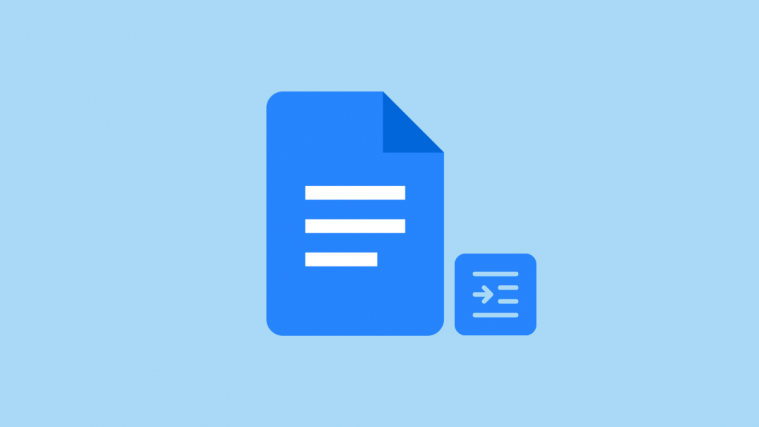

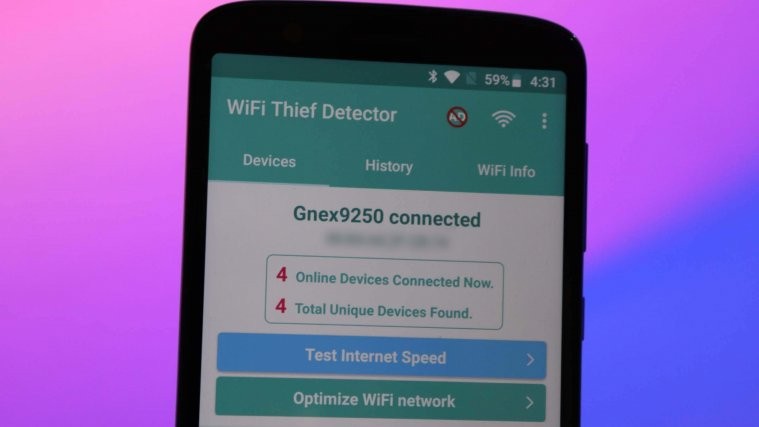

It is funny that you complained about the developer using the proper spelling of the word “light”. “Lite” is the marketing bastardization, similar to using “E-Z” and large “X”s in advertising these days.
Perhaps the developer is literate?
It is funny that you complained about the developer using the proper spelling of the word “light”. “Lite” is the marketing bastardization, similar to using “E-Z” and large “X”s in advertising these days.
Perhaps the developer is literate?