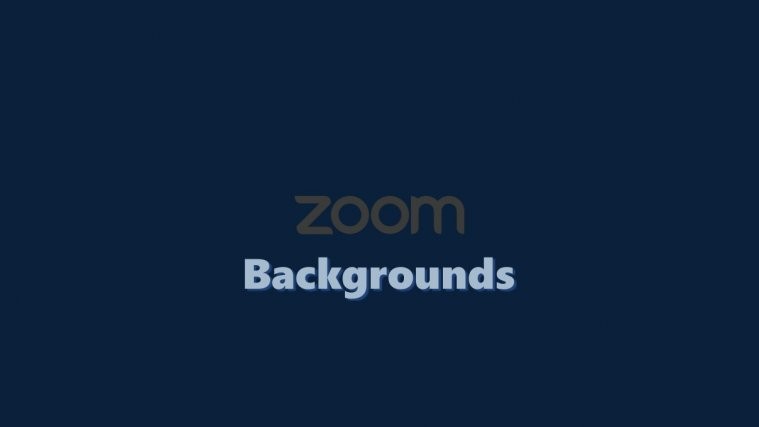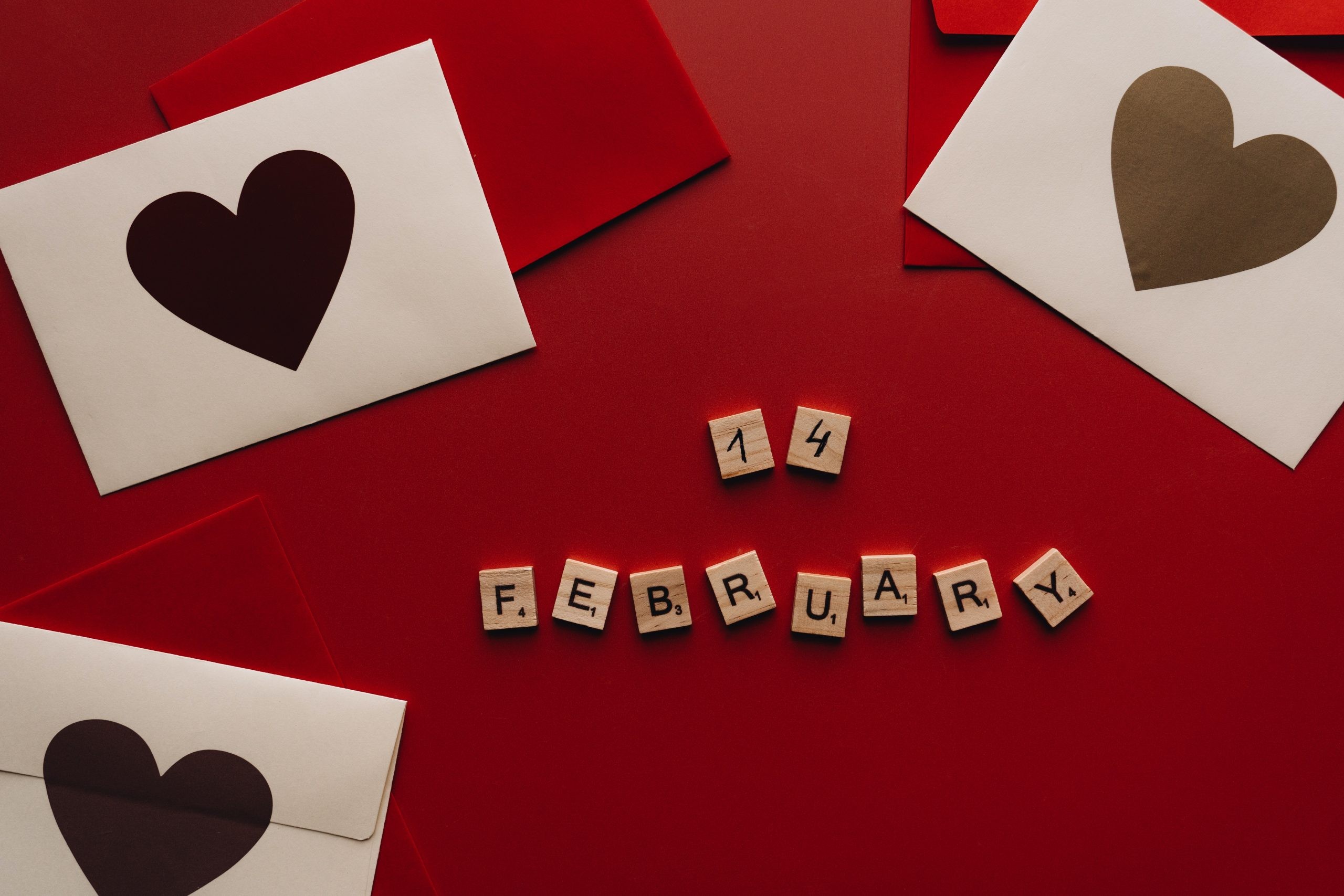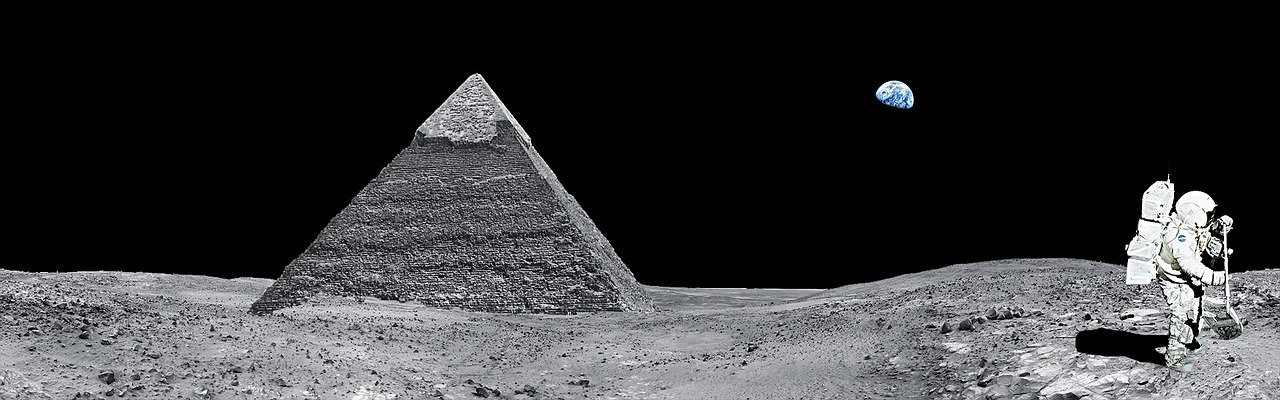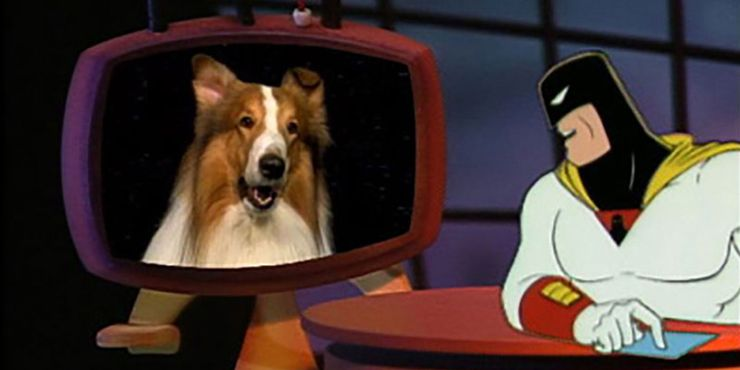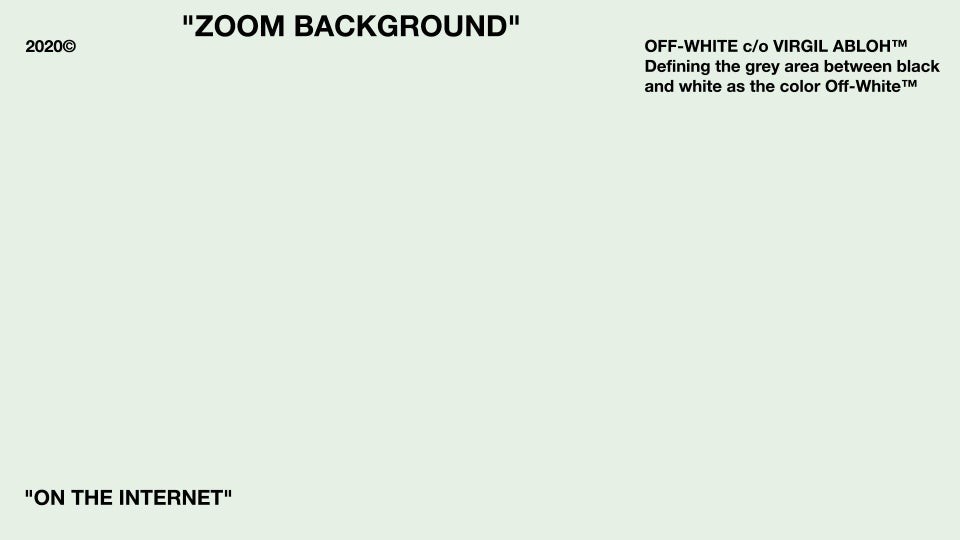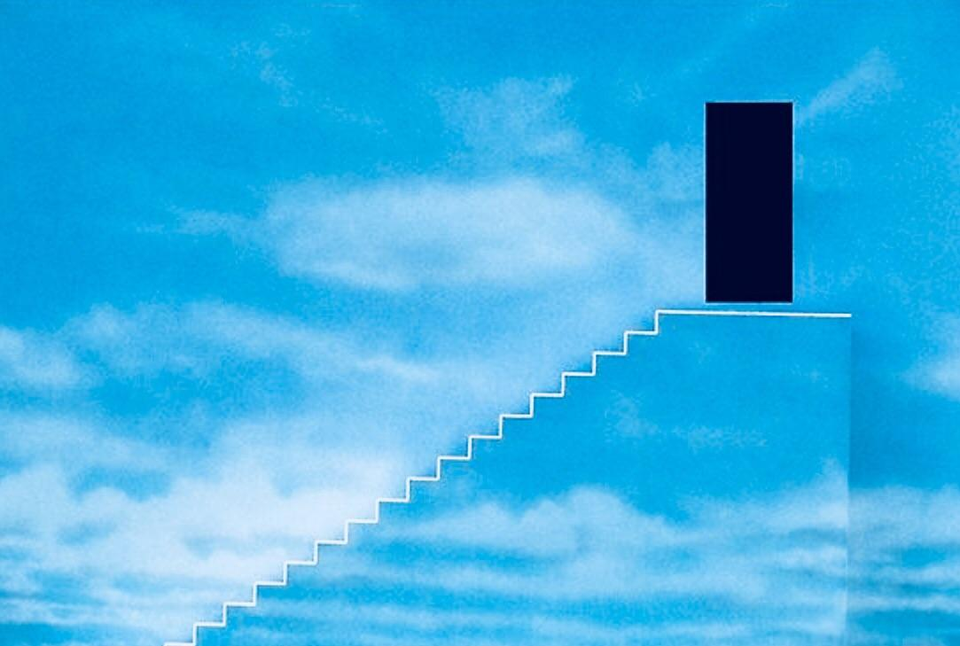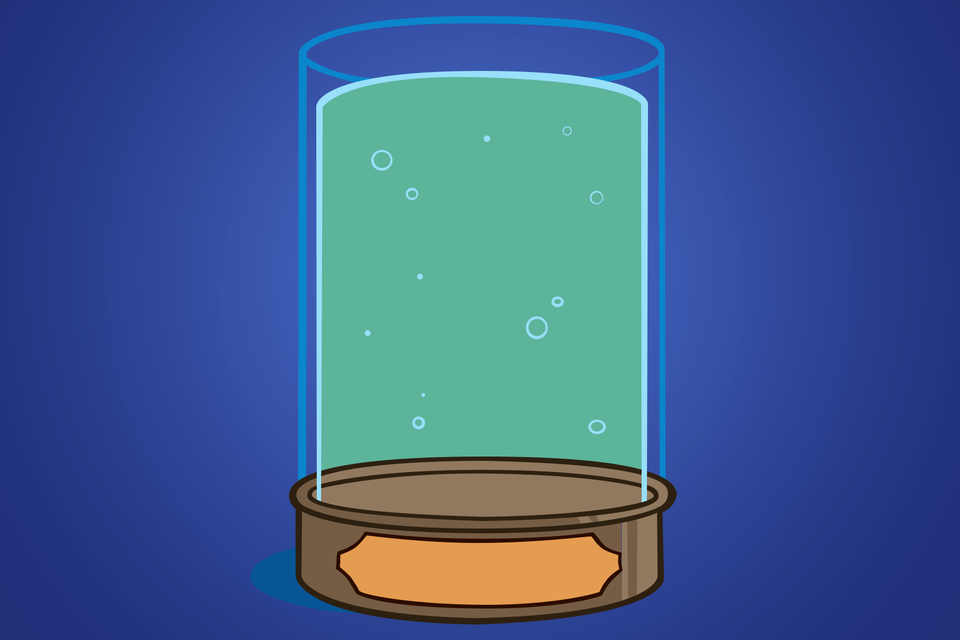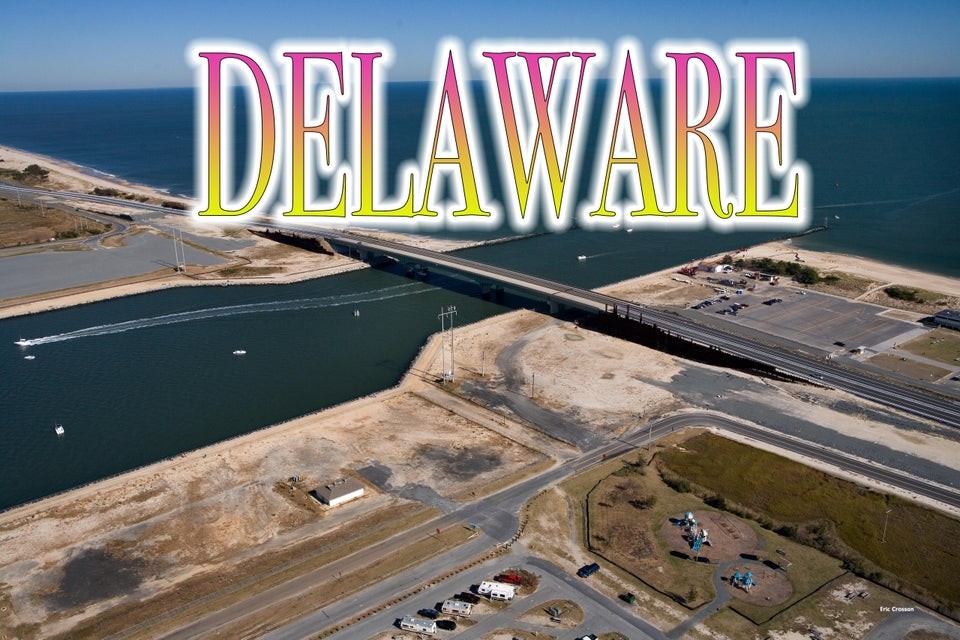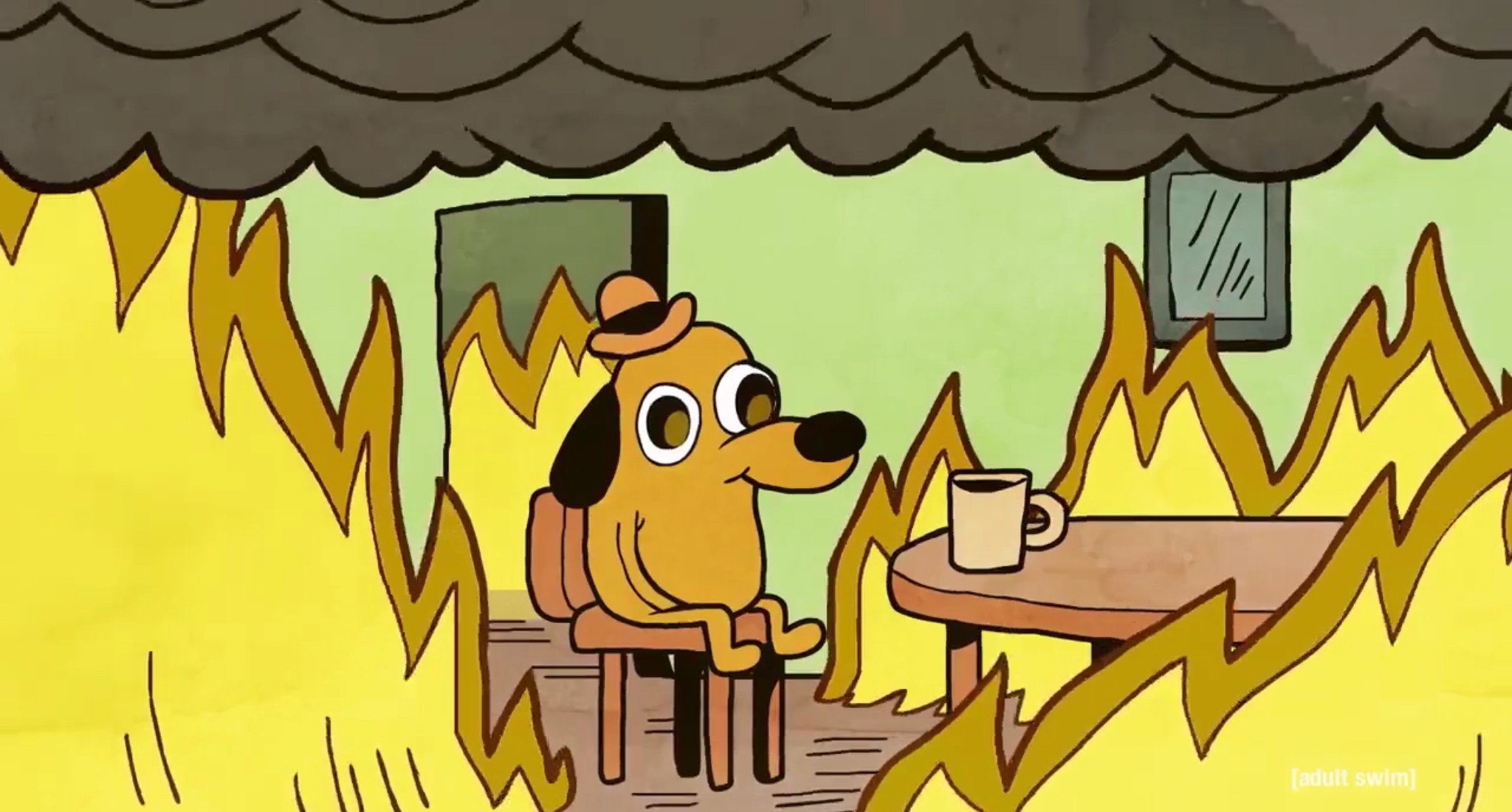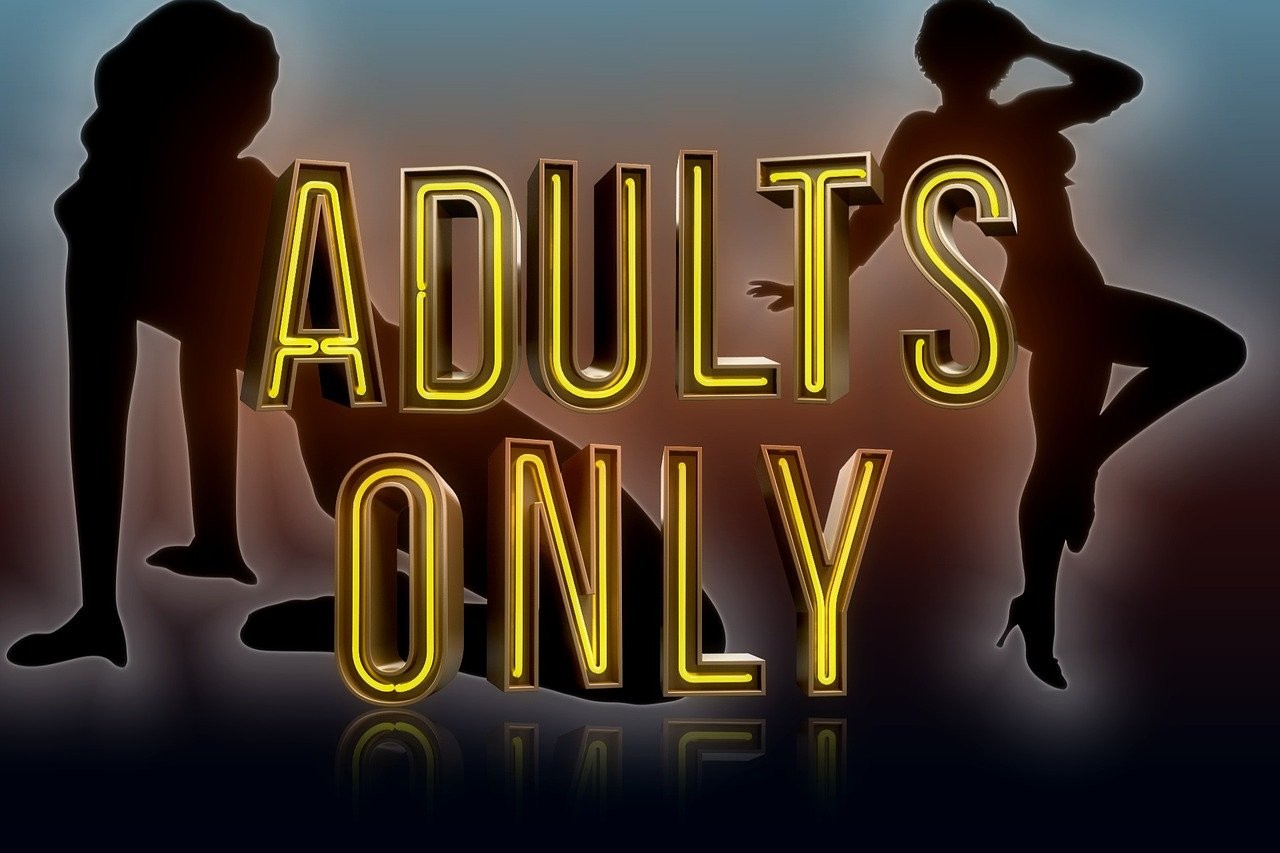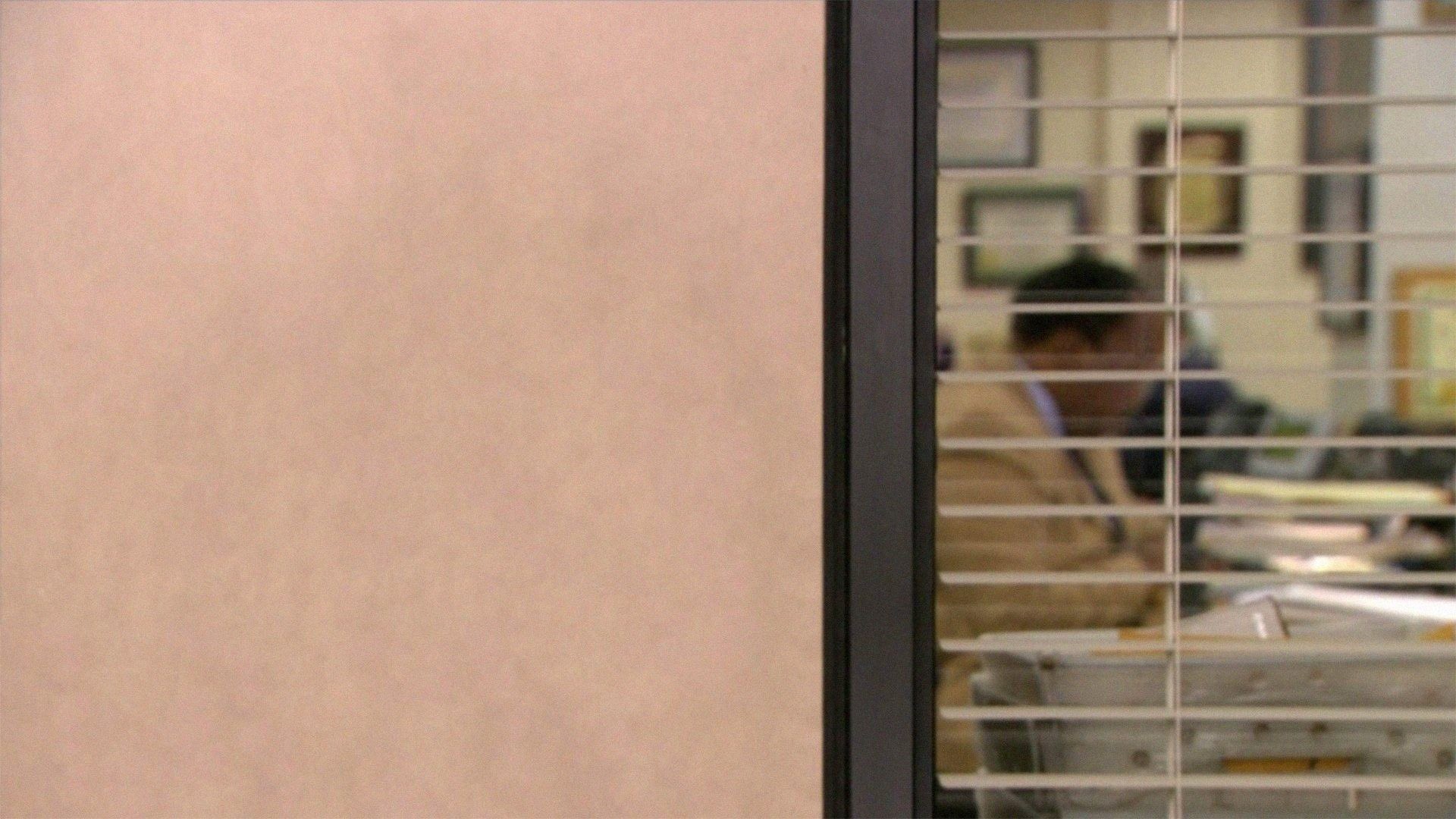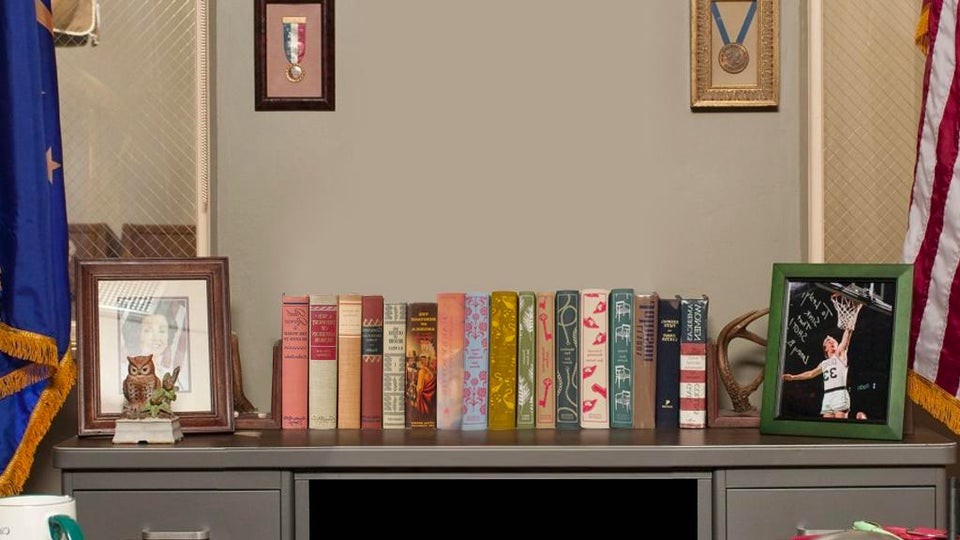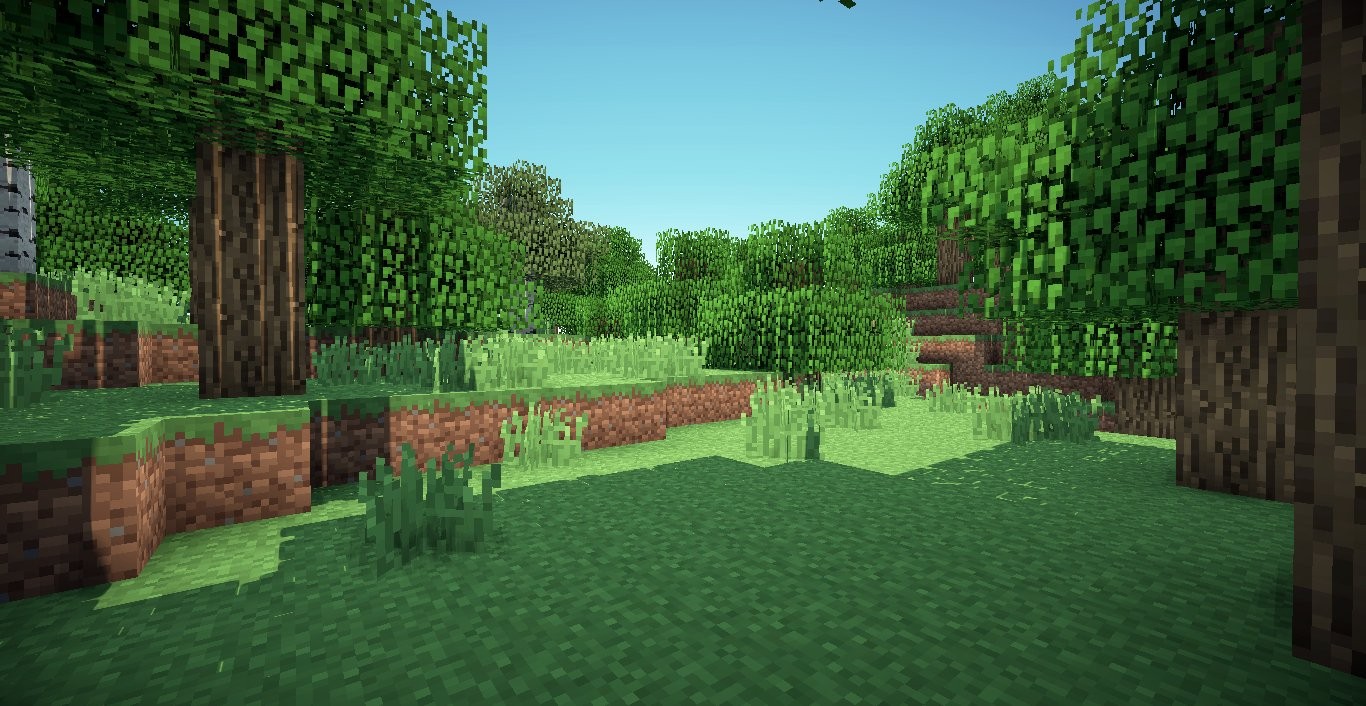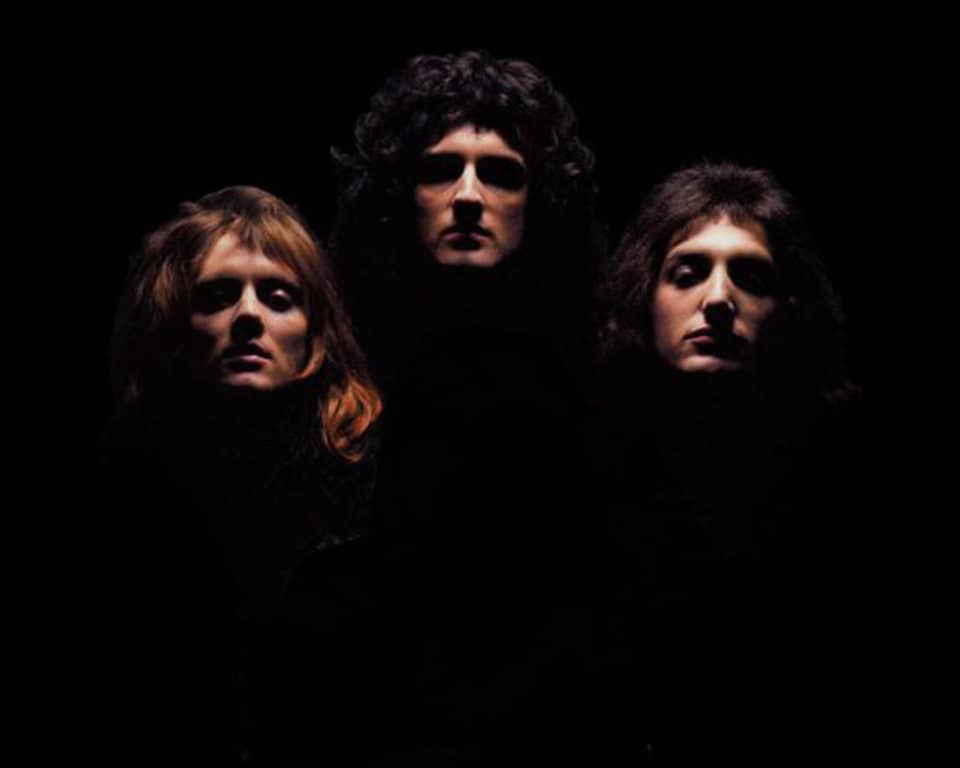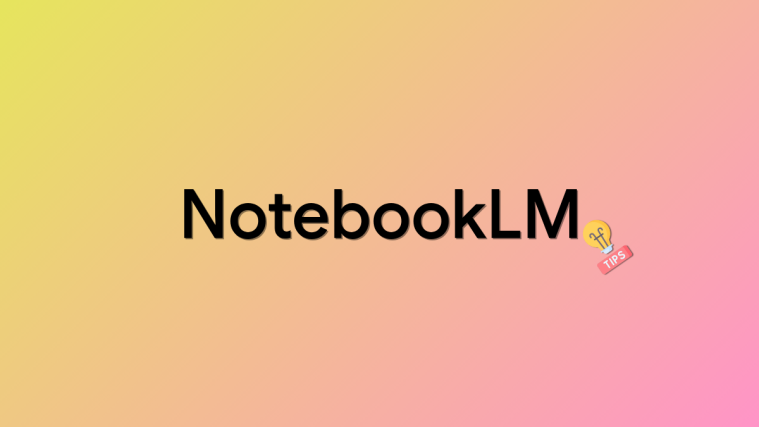The COVID-19 pandemic has forced humankind into isolation. We are forced to stay in, maintain social distancing, and work from the comfort of our homes. In the grand scheme of things, working from home is, without a doubt, the least of our concerns. However, one can’t simply underestimate the power of monotony and boredom.
Working from home is almost synonymous with remote conference calls. From Microsoft Teams and Skype to Zoom and BlueJeans, there is a bunch of options to choose from. Yet, when it comes to mindless customization options, none of them can hold a candle to the app we’re discussing today: Zoom Meetings.
Today, we’ll take a look at how you can add a dash of spunk to your online meetings with the help of Zoom Virtual Backgrounds.
Download more Zoom backgrounds: Disney and Pixar | Fantasy Football | Funny
What is Zoom Virtual Background?
This widely-celebrated feature allows you to pick an image or video and use it as your background during a video conference. There are some pre-uploaded images to choose from, but there’s the option of uploading your favorites as well. However, before jumping in, you should know a few basics about the features, ways to get the best results.
Related: Change Zoom background on your PC, Mac, iPhone, and Android
New backgrounds added (Feb 5th, 2021) | Valentine’s Day special
New backgrounds added (May 12th, 2020)
Everything is fine (video)

IT Crowd office

Menacing (video)

White Ninja
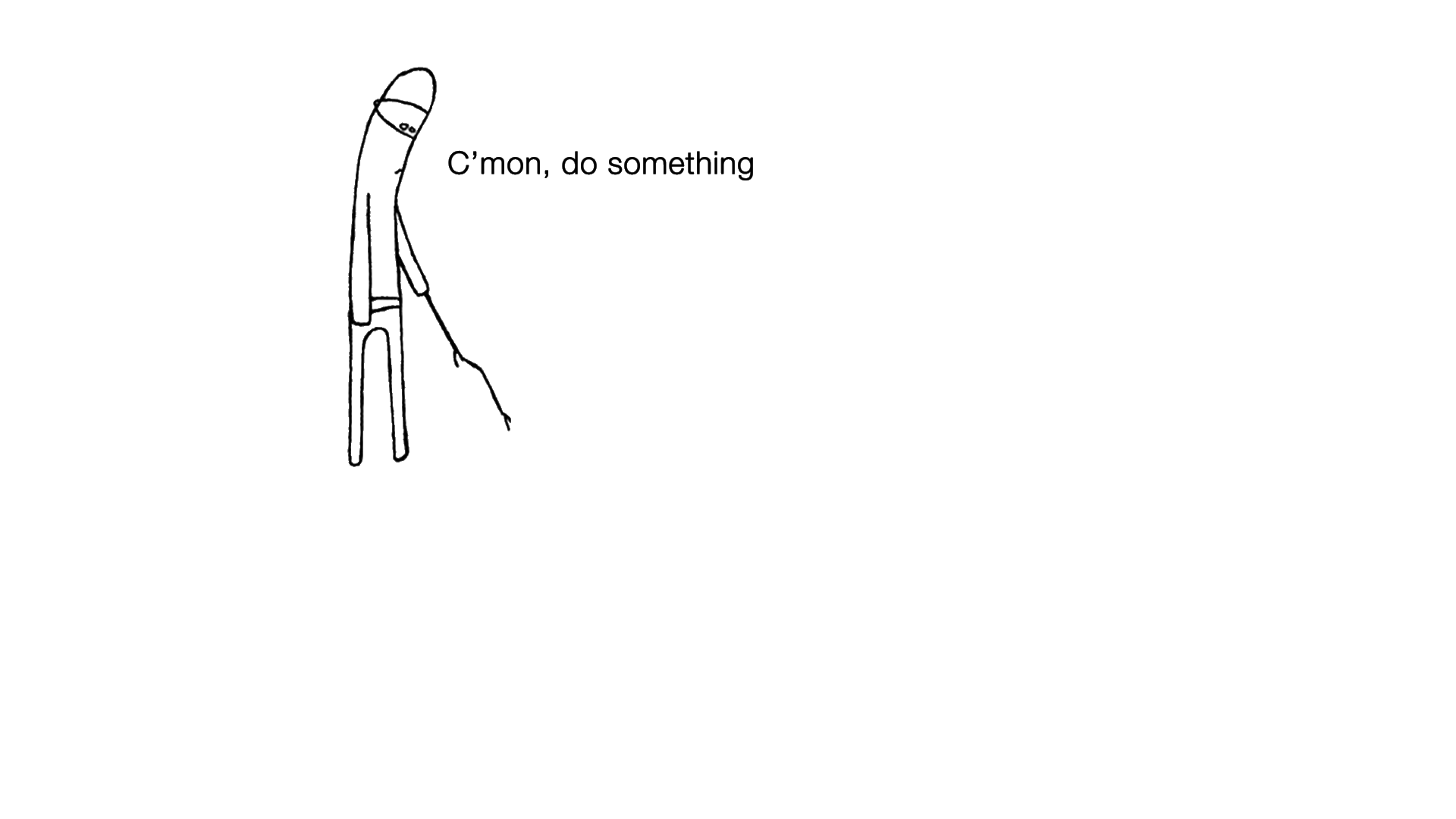
Hospital interior
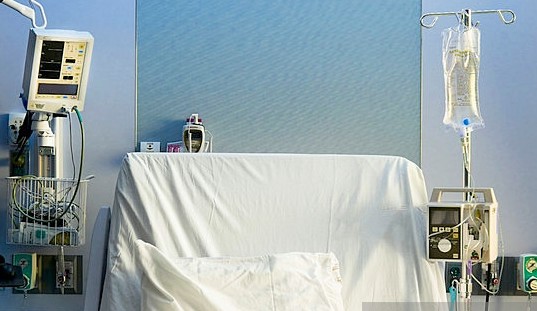
Happy Gilmore RIP Chubs

Jason Statham dancing (video)

Harry Potter Daily Prophet headline
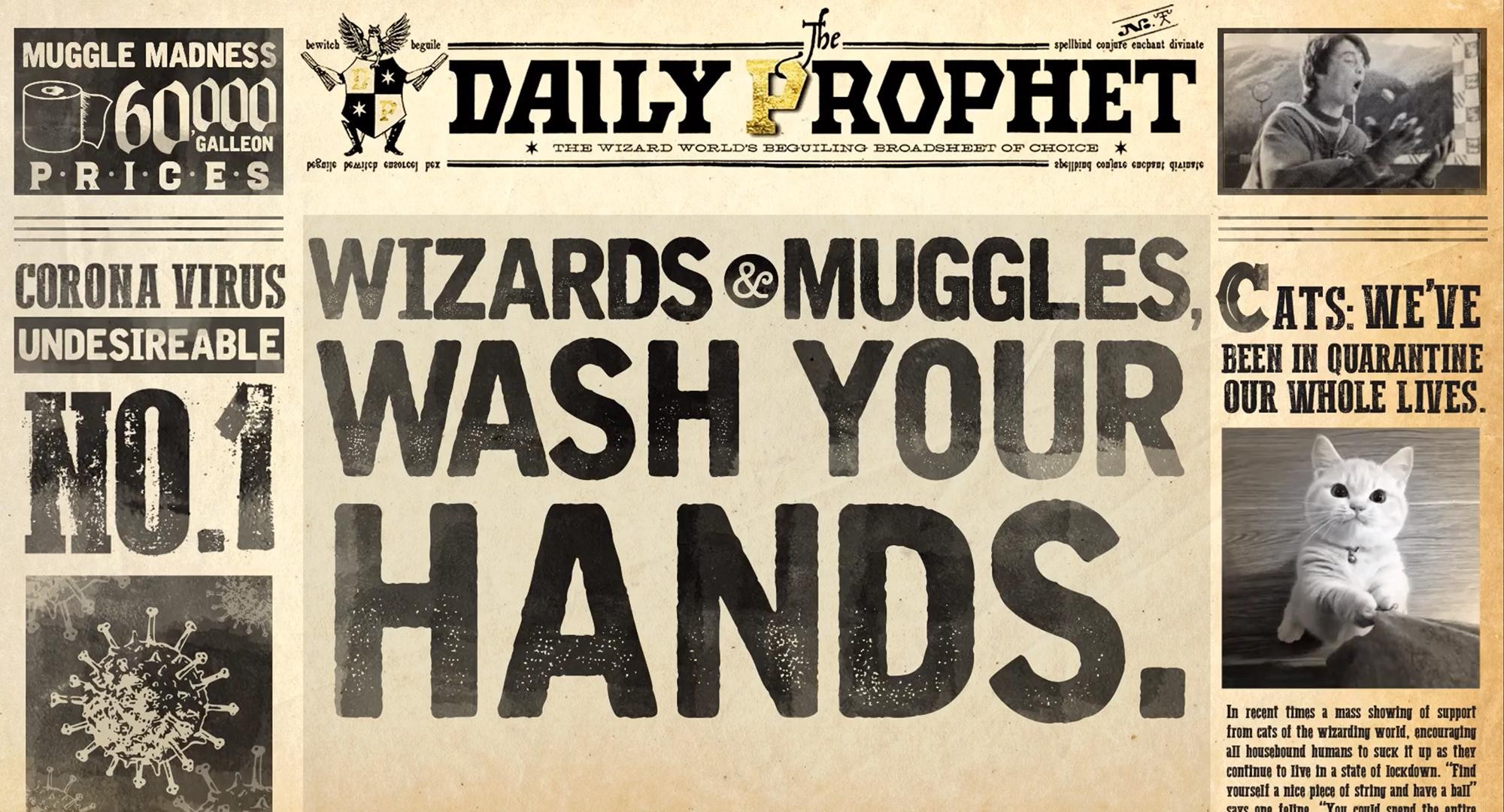
Anime Lover’s room

Area 51 bar

Pebble zen arrangement

Alien Invaders mosaic

Area 51 stop sign

Sci-Fi Moon background
Click here to download | Via: @TrinidadPhotoshopMan /Pixabay
Area 51 entry point

Area 51 road sign

Horse in the police force

New backgrounds added (April 27th, 2020)
COVID-19 DVD bounce around background (video)
Click here here to download | Via: u/itaioi /Reddit
Disinfectant IV
Click here here to download | Via: u/Iamnofunatparties /Reddit
The weather here is fine here (video)
Click here here to download | Via: u/JediMasterWiggin /Reddit
Matrix blue pill (video)
Click here here to download | Via: u/m00s3knuckl3s /Reddit
Abide by this background (video)
Click here here to download | Via: u/itaioi /Reddit
Super Smash Bros. background

Moe’s Tavern
Click here here to download | Via: u/CobraCabana /Reddit
White House press room

Super Mario background (video)
Click here here to download | Via: u/birdybro /Reddit
The Office: Lumbergh drinking coffee (video)
Click here here to download | Via: u/Type11 /Reddit
Stormtrooper army

Donald Glover chair

Osama hideout cave
Click here here to download | Via: u/thegreogorath /Reddit
Joe Biden sniffing background
Click here here to download | Via: u/cestlavie1215 /Reddit
One flew over cuckoo’s nest
Click here here to download | Via: u/uptwolait /Reddit
Space ghost coast to coast background
Click here here to download | Via: u/JourdanWithaU /Reddit
True Detective

Joker staircase background
Click here here to download | Via: u/imQ1X /Reddit
New backgrounds added (April 17)
Find a collection of photo and video backgrounds for your next Zoom meeting hand-picked by us.
How to download a video background: Click the given link above first, let the video in the new tab, and then right-click on the video and choose ‘Save’.
Screaming Cowboy Video Background
Click here to download | Via: Reddit
To download a video background, click the given link above first, let the video in the new tab, and then right-click on the video and choose Save.
Stonks Background
Click here to download | Via: Reddit
Off-white Background
Click here to download | Via: Reddit
The Truman Show Stairs Background
Click here to download | Via: Reddit
Futurama Jar Background
Click here to download | Via: Reddit
The Good Place Background
Click here to download | Via: Reddit
Backseat Video Background
Click here to download | Via: Reddit
BBC News Interruption Video Background
Click here to download | Via: Reddit
The Living Room Background
Click here to download | Via: Reddit
Back to the Future Delorean Interior Background
Click here to download | Via: Reddit
Bob’s Burgers Background
Click here to download | Via: Reddit
Find more FOX Backgrounds here.
Sweet Victory Background
Click here to download | Via: Reddit
Delaware Background
Click here to download | Via: Reddit
Large Toilet Paper Stack
Click here to download | Via: Reddit
Bridge of the Enterprise NCC-1701D
Click here to download | Via: Reddit
Oh no Background
Click here to download | Via: Reddit
This is fine Background
Click here to download | Via: Reddit
Download Zoom Virtual Backgrounds
Here are a few images to get you up and running:
Strip club Background
Click here to download | Via: Pinterest
Click here to download | Via: Deviantart
Click here to download | Via: Pixabay
Click here to download | Via: Pixabay
Happy Birthday Backgrounds
Image by Gerd Altmann from Pixabay Image by Jill Wellington from Pixabay
To download the Happy Birthday Zoom backgrounds from the gallery above, tap on the image to expand it, and then right-click (or touch and hold) on it to get the download image option.
Jurassic Park Backgrounds
To download the Happy Jurassic Park Zoom backgrounds from the gallery above, tap on the image to expand it, and then right-click (or touch and hold) on it to get the download image option.
Game Of Thrones Backgrounds
Source: Wallpapercave Source: Wallpaperaccess Source: Wallpaperaccess Source: Wallpaperaccess
To download GOT Zoom backgrounds from the gallery above, tap on the image to expand it, and then right-click (or touch and hold) on it to get the download image option.
Hillarious Backgrounds
Source: Wallpaperplay Source: Wallpaperplay Source: Wallpaperplay Source: Wallpaperplay
To download Hollarious Zoom backgrounds from the gallery above, tap on the image to expand it, and then right-click (or touch and hold) on it to get the download image option.
Starship Enterprise Background by Simon John
► Download Starship Background
Tiger King Joe Exotic Background by Zach Love
► Download Tiger King Background
Batcave Background by DC
Friends’ Kitchen Background by bees?
► Download Friends’ Kitchen Background
The Office Background by bees?
► Download The Office Background
Shining Hallway Background by bees?
► Download Shining Hallway Background
This Is Fine Background by Shell
► Download This Is Fine Background
The Oval Office Background by RedEye Security
► Download The Oval Office Background
Seinfeld Living Room Background by Seinfeld Current Day
► Download Seinfeld Living Room Background
Top Gun Maverick Background by Top Gun
► Download Top Gun Maverick Background
Pixar Backgrounds
To download a wallpaper, tap on it in the gallery above to enlarge it, and then right-click (or touch and hold on a phone) to get the save option. Click on the Save Image option to save it on your PC/phone.
► Download all Pixar 6 backgrounds
► Find more Pixar backgrounds: Wallpaper Cave | Wallpaper Access
Schitt’s Creek Backgrounds
To download a wallpaper, tap on it in the gallery above to enlarge it, and then right-click (or touch and hold on a phone) to get the save option. Click on the Save Image option to save it on your PC/phone.
► Download all 4 Schitt’s Creek backgrounds
Frozen Backgrounds by Disney
► Download all 4 Frozen Background
Spongebob Background
► Download Spongebob Background
Parks and Rec Background
► Download Parks and Rec Background
Distracted Boyfriend by Shell
► Download Distracted Boyfriend Background
Minecraft Background
► Download Minecraft Background
Harry Potter Background
► Download Harry Potter Background
Happy birthday background
► Download Happy Birthday Background
John Wick Parabellum Background by Official Twitter Handle
► Download John Wick Parabellum Background
Funny and Cool Backgrounds Collection
► Download the Funny and Cool Backgrounds Collection
Video Background
As mentioned, you can also use a video as your meeting background. Setting an exceptional or funny video background can set you apart, and maybe even earn you the “cool” tag you were gunning for.
Here are some examples:
Create a clone (and skip meetings)
Skip virtual meetings by using a video of yourself as your background from zoombackgrounds
A couple more
I had the same like multiple instances of me hanging around. pic.twitter.com/05G4KDXNGY
— Metehan Korkmazel – MMK (@korkmazelm) April 3, 2020
My zoom background is me paying attention to the speaker pic.twitter.com/q3bAudEaK0
— Evren Sirin (@sirinevren) April 5, 2020
A countdown maybe?
Zoom background of the day – too subtle? pic.twitter.com/epRDtKZ2Ts
— Colin Simpson (@gamerlearner) April 2, 2020
Everyone loves X-Wing
Animated X-Wing Cockpit I put together from a couple of Youtube videos from zoombackgrounds
A looping video
Zoom background video for difficult meetings (loops perfectly) from zoombackgrounds
Beach Day
Beach Day photo for Brayden via Zoom backgrounds! #WeAreSherwood 😎🤙🏄🏝️ pic.twitter.com/SmGZJlKJPy
— Brett Crandall (@vbbrett) March 30, 2020
Potato background
Well, you may mean the potato filter. Actually, you can turn yourself into a potato on a Zoom call, but for that, you need to install the snap camera software on your PC which will apply the potato filter on your face when the webcam is being used.
So, once you have installed and set up Snap Camera, the next time you are on a video call or meeting with anyone on Zoom (or Microsoft Teams, for that matter), the Snap Camera will turn your face into a potato (or any other filter that you select).
How to change the Zoom background?
Changing the Zoom Virtual Background is a two-part operation — first enabling the Virtual background on the website and then changing it using the desktop client.
Let’s see first how to enable the Virtual Background option in your profile settings on Zoom. Make sure you are signed in and then visit Profile Settings (click the link or go to Zoom Web > My Account > Settings). Then click the In Meeting (Advanced) option, and enable Virtual Background by toggling the slider.
After you’ve successfully performed the steps above, fire up the Zoom desktop client. Head over to Settings and go to Virtual Background. Select any of the backgrounds you see there. If you’re not happy with the presets, click on the little ‘+’ icon to load your own image or video.
If you want to change your background during a Zoom Meeting, click on the upper arrow just adjacent to the Stop Video icon. Click Choose Virtual Background to pick a new image or video.
What kind of files can you use?
As mentioned, Zoom allows you to pick the popular image and video files. So, as long as you have the media file on your PC, Zoom will happily entertain your request. However, before using an image, make sure it is cropped according to the 16:9 aspect ratio.
Can I use GIF?
Well, no, at least not officially. However, there is a trick through which you add the GIF as Zoom background.
► How to use GIF for Zoom background
Recommended Size and Resolution
- Image size: 1280 by 720 pixels
- Video size: Minimum res: 640 by 360 pixels (360p); Maximum res: 1920 by 1080 pixels (1080p)
- Aspect ratio: 16:9
- Maximum file size: 5MB
Zoom Virtual Background Tips
Although there aren’t staunch restrictions, there are a few things to consider before using Virtual Backgrounds. For your convenience, we have created a small bullet-list, containing the points Zoom recommends.
- Ample, even lighting
- A solid background — greenscreen preferred
- Avoid wearing clothes that match your background
- Use external webcam if possible
- Crop the image as per your camera’s aspect ratio
Why black bars are appearing on a background image
Well, if the aspect ratio of an image is not 16:9, you will see the black bars. To remove the black bar on your custom Zoom background, resize the background to 16:9. You can use any photo editor app on your PC or mobile phone to do this.
Which ones are your favorite backgrounds for Zoom? Let us know if you want us to add any particular backgrounds.