Although Google now releases Android updates after several months of testing with the developer preview builds, the final builds, when released publicly, still often contain bugs/issues.
It has only been two months since Google officially released Android 6.0 Marshmallow to Nexuses and Android One devices, and we already have an update available for the Android One devices to Android 6.0.1.
The Android 6.0.1 update fixes certain bugs/issues on Android One devices, of which we aren’t fully aware of honestly, but it’s a very minor update (less than 50MB).
However, even after being a minor update, it does require newer modified boot to get your Android One device running on Marshmallow 6.0.1 rooted.
The rooting process stays the same though, you flash the modified boot first from fastboot and then boot into TWRP recovery and flash SuperSU v2.52 from there.
[icon name=”download” class=”” unprefixed_class=””] Download Android One 6.0.1 Modified Boot
Root Android One on Marshmallow 6.0.1
- Download 6.0.1 modified boot image from the download link above and flash it to your Android One device via Fastboot using the following command:
fastboot flash boot android_one_6.0.1_modified_boot.img
- Install TWRP recovery on your device.
- Boot into TWRP and flash the SuperSU v2.52 zip.
To verify root access, download and install “root checker” app from the Play Store.
Happy Androiding!
via turkdevs


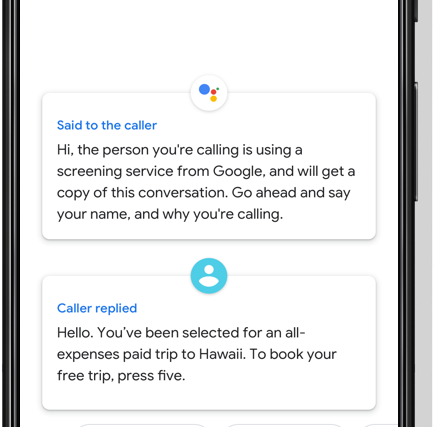
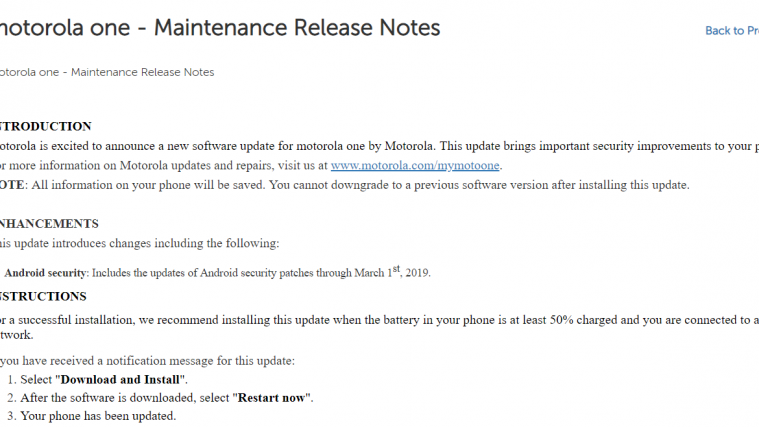


I’ve unlocked the boot loader and tried to flash this boot image using fastboot flash boot
I am getting this error:
target reported max download size of 134217728 bytes
sending ‘boot’…
OKAY [0.515s]
writing ‘boot’…
FAILED (remote: size too large)
finished. total time: 0.577s
And I’M UNABLE TO root it.
Any help would be appreciated.
Thanks.
when I fastboot my device and try to flash my device the command prompt says
but, when I check for connected devices, my device is listed in it.
my phone is micromax canvas a1(android one).
please help me.