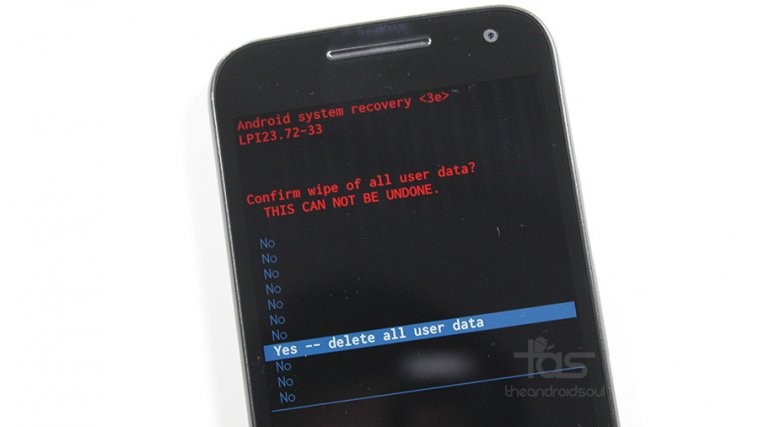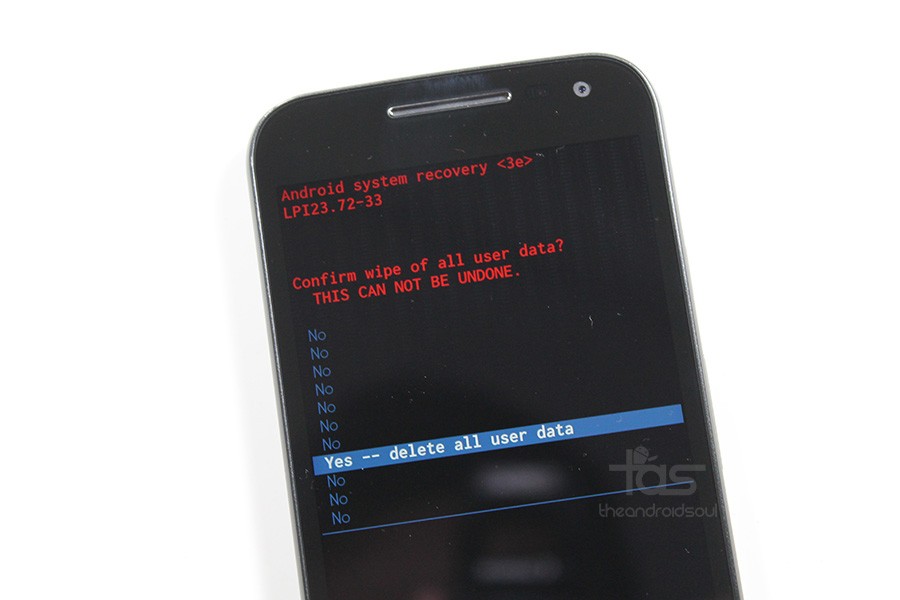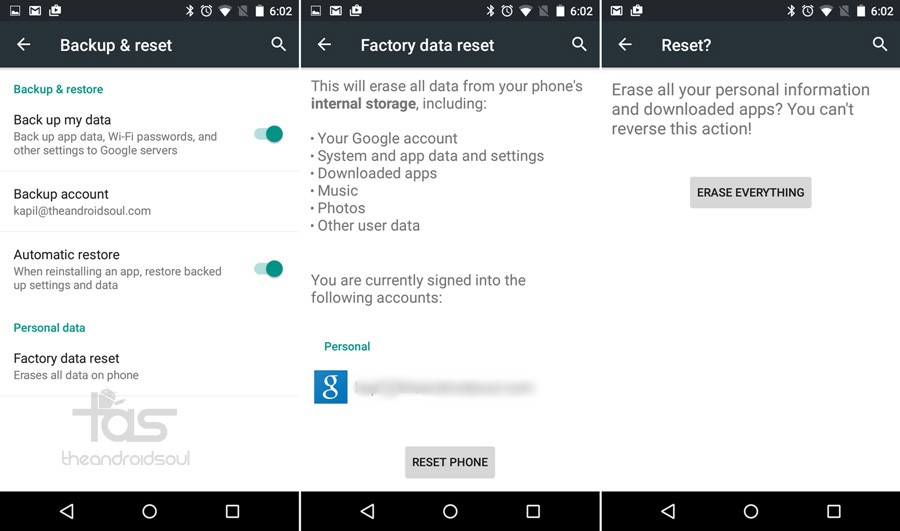You can factory reset your device using the hardware keys, also called Hard Reset. Or you can use an option in Settings app of your Moto G 3rd Gen that would do the same thing, too. This will completely restore the Moto G 3rd Gen.
Here are both the ways using which you can factory reset your Moto G 3rd Gen.
Note that doing a factory reset will wipe off all data from your Moto G 3rd Gen. Apps, games, settings and game progress, etc. along with files in internal storage (music, videos, etc.) would be deleted too permanently.
Hence, be sure to backup your Moto G 3rd Gen completely before doing a factory reset. if you couldn’t because you forgot the password or pattern of the lock, then that’s another matter but if you could do a backup, be sure to do so.
Let’s check out both methods to restore Moto G 3rd Gen using factory reset.
Method 1: Hardware way, using the button combination
The hardware method to restore Moto G 3rd Gen will always work, unless you have damaged one of the hardware button that is used in the method. This is the best way to do a factory reset btw.
How to: Boot Moto G 3rd Gen into recovery mode. Go to the link and check out various ways in which you can boot your device to recovery mode. Then continue with below. Then, use the volume keys to move the selection highlight to wipe data/factory reset option. Now, select it using power button. You will see the screen shown above.
Confirm by selecting Yes option, and factory reset would begin on your Moto G 3rd Gen. That’s it. When done, select reboot system now option to restart the device.
Method 2: Software way. Using ADB and command line on PC
This method uses the reset option in Settings itself. It’s undoubtedly very convenient method to restore Moto G 3rd Gen.
How to: Open Settings, then scroll down and find the Backup and reset option. Now tap on Factory data reset.
Read all the info to get idea of what and what are gonna be deleted. Make sure you have appropriate backups done. Now tap on RESET PHONE button at bottom. Now, last confirmation before Factory Reset procedure kicks in. Tap on ERASE EVERYTHING to restore your Moto G 3rd Gen.
That’s it.
Need help? Do let us know via comments below.