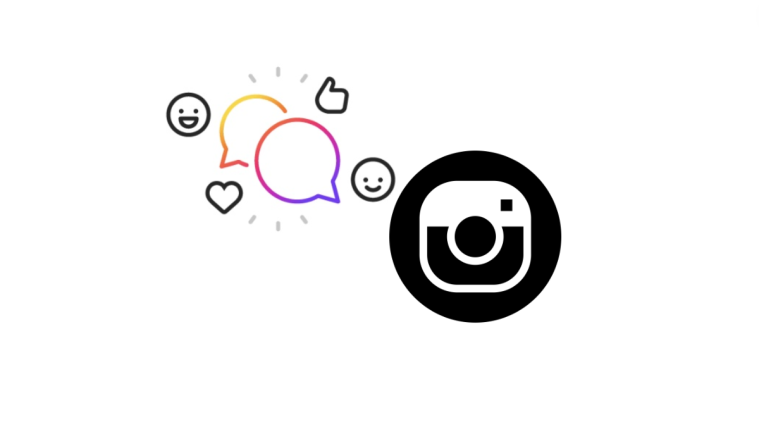Samsung’s most power packed device for the year 2016 — the Galaxy Note 7 — can shoot some serious slow motion videos. Thanks to the device’ capabilities of shooting slow motion videos at upto 240 frames per second.
Galaxy Note 7 hardware is similar to the Galaxy S7, hence it can record slow motion videos just as good as the S7 and S7 Edge does.
How to Record Slow Motion Video on Note 7
- Open the camera app on your Galaxy Note 7.
- Tap on the Mode text at the bottom left corner of camera app.
- Select Slow motion from the list of options.
- Hit the red button to record video in slow motion.
Since Galaxy Note 7 is yet to go on sale (at the time of this writing), so we don’t have a sample slow motion video shot from the device yet. But Samsung has posted a short slow motion video to YouTube to promote the device’ slow motion recording capabilities. Take a look at it in the video below:
Galaxy Note 7 Slow Motion Video Sample
https://www.youtube.com/watch?v=zJchcY53JQk
If you feel like the video above doesn’t tells much about Galaxy Note 7’s slow motion capabilities, here’s another slow motion video recorded with a Galaxy S7 Edge at 240 fps. Since both the devices have similar camera hardware, it’s fair to assume that the Note 7 will perform the same as Galaxy S7 Edge.
Slow Motion Video @240 fps (recorded with Galaxy S7 Edge)
Happy Androiding!