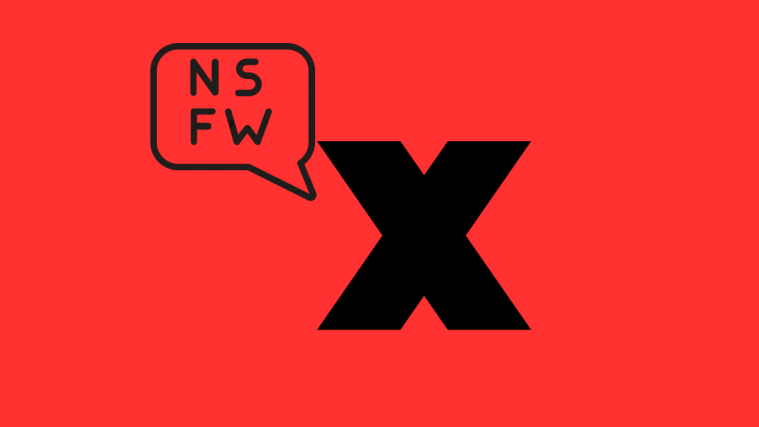An easter egg is like a personal signature left by the maker on his/her program. It’s just a fun thing that you can discover if you execute a specific command/action.
Remember the movie Ready Player One from last year? James Halliday hid easter eggs throughout OASIS, his Virtual Reality world. But of course, finding an easter egg is usually not as treacherous as it was for Wade Watts.
OnePlus has also been hiding a really cool easter egg that can be found on all OnePlus devices.
It’s pretty simple, all you need to do is go to your phone’s calculator and type ‘1+’ into the calculator window and tap on the ‘=’ sign. The window will turn red and the NEVER SETTLE tag line will appear. Cool, right?
There are also easter eggs that are specific to the OnePlus 7 Pro. You can get exclusive Fnatic mode wallpapers if you can crack this easter egg. Here’s how:
- On your OnePlus 7 Pro, open the Settings app.
- Scroll down and tap on Utilities.
- Tap on Gaming mode.
- Tap on Fnatic mode.
- Tap five times on the Fnatic logo at the top.
- Type alwaysfnatic
- That’s it. You have unlocked the 3 Fnatic wallpapers. Tap on View in wallpapers to apply now.
- Tap on the wallpaper you wish to use.
- Tap on the Save button in the top right.
Related: