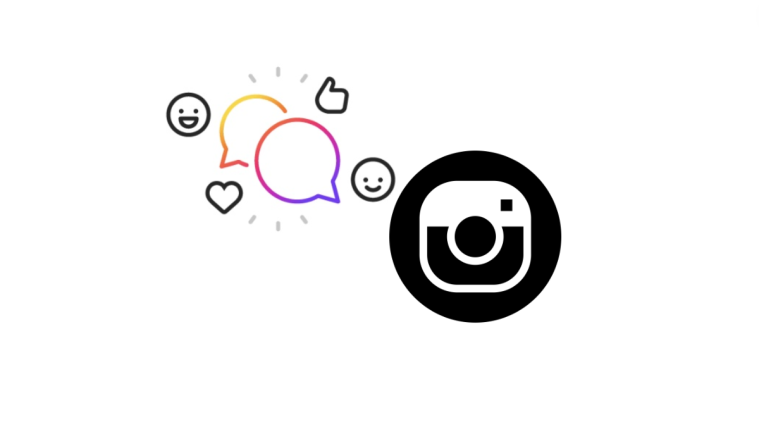OnePlus has been pretty quick bringing a beta update of Android 8.0 Oreo for the OnePlus 3 and 3T. However, we aren’t sure if the Chinese manufacturer will be releasing a beta build of Oreo for the OnePlus 5 as well anytime soon.
Of course, OnePlus 5 will get the official Oreo update alongside OnePlus 3, but for the beta release OnePlus has decided to go with OP3 because of its huge community of users willing to try/test beta releases. OnePlus 5 is still a pretty new device and rolling out a beta to it would affect its performance and the company wanted avoid that.
Anyway, thanks to our knowledgeable folks over at xda, we now have a LineageOS 15 ROM for OnePlus 5 that is capable enough to give you a taste of Android Oreo update on the device. The ROM isn’t fully functional at the time of this writing, so wouldn’t recommend you to use it as your daily driver. It has major functionalities like WiFi, Home button and Fingerprint scanner not working in the current build.
Also, this OnePlus 5 LineageOS 15 ROM does not come as a recovery flashable zip file. You’ve flash it via the fastboot/bootloader mode, and if you require the Gapps as well, you’ve boot into TWRP for that and flash Gapps zip file. All of this is explained in detail in the step-by-step guide below.
OnePlus 5 LineageOS 15 ROM [Android 8.0 Oreo]
Compatibility and Warning
This ROM is only compatible with OnePlus 5. Do not try this on any other device.
Warning: Do not try anything given on this page if you do not know completely what you are doing. In case any damage occurs, we won’t be held responsible.
Downloads
- LineageOS 15 ROM files for OnePlus 5: Download link
└ Download both the system.img and boot.img files from the link above. - Download Gapps: Android 8.0 Oreo Gapps
- Required TWRP recovery:
Note: Check out the development page here at XDA for latest download link and changelog.
How to Install the LineageOS 15 on OnePlus 5
Note: The OnePlus 5 LineageOS 15 ROM files are to be flashed via Fastboot/Bootloader mode, so make sure you’ve an unlocked bootloader on your device. Plus, you need TWRP recovery as well to flash the Gapps file to get Google services like Play Store and others. In case you do not have it, download the required TWRP recovery for your device as given above, and install it using the guide here.
Note 2: Make sure you flash this ROM over an encrypted OnePlus 5 only. By default, OnePlus 5 is encrypted on boot, and if you have never tried to decrypt it or disable the forced encryption feature, you’re good to go.
- Download the system.img and boot.img files from the ROM download link above and save it to a separate folder on your PC.
- Download and transfer the Gapps zip file to your OnePlus 5.
- Setup ADB and Fastboot on your PC.
- Enable USB debugging on your device.
- Connect your device to the PC with a USB cable.
- Open the folder where you saved the system.img and boot.img files in Step 1 above on your PC. Now open a command prompt window inside the folder by doing a Shift + Right click on any empty white space inside the folder and then select Open command prompt window here or Open PowerShell window here from the context menu. Once command window is open, issue the following to boot your device into bootloader mode:
adb reboot bootloader
└ You might get a prompt on your device to “Allow USB Debugging”, select Yes/Ok/Allow.
- Once in bootloader mode, issue the following commands (one-by-one) to install the LineageOS 15 ROM on your OnePlus 5.
fastboot erase boot fastboot flash boot boot.img fastboot flash system system.img
- After flashing the above files successfully, reboot straight to TWRP recovery using the Recovery mode option from the bootloader menu on your OnePlus 5.
- Once in TWRP recovery, tap on Install and select the Gapps .zip file that you transferred to your device in Step 2.
- After selecting the .zip file, do Swipe to Confirm Flash on the bottom of the screen to begin the Gapps installation process.
- Once Gapps file is flashed, you’ll see Wipe cache/dalvik option, select it and then do Swipe to wipe on bottom of screen.
- Reboot your smartphone.
‘OnePlus 5 Oreo update release date and news‘
Credit: King_lilrowrow