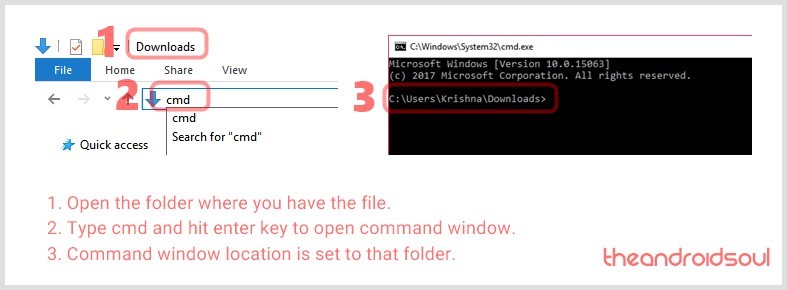Nokia 6.1 users can now enjoy root access on their phones. The TWRP recovery hasn’t become available for the Nokia 6.1 yet, but thanks to the availability of a patched boot file, the root access can be had using the Magisk Manager app.
But you need to have the bootloader of your device unlocked first. This method involved using fastboot mode to install the patched boot file, which required fastboot to be opened up to for flashing. Until you are able to unlock the bootloader of your Nokia 6.1, you can install the patch boot file using fastboot, and there is no other way around it.
The problem is, unlike other OEMs like Xiaomi, HTC, Motorola, Sony, OnePlus, etc. , Nokia doesn’t provide an unlock solution, which has many among its fanbase quite upset too. They are said to be discussing the possibility of allowing it, but so far, if you bought a Nokia phone, you can’t unlock the bootloader officially. And you are on your own if you are looking for after-market solution to this.
So, once you have unlocked the bootloader of your Nokia 6.1, follow the guide below to install root access on it.
Related: Nokia Android 9 Pie announcement
Nokia has promised quicker Android 9 update for its all the popular handsets and given their track record, we are sure they will be able to roll out Pie OTA before some of the well-known OEMs like Samsung and LG.
Warning!
Do not try anything given on this page if you do not know completely what you are doing. In case any damage occurs, we won’t be held responsible.
Compatibility
The download files and the process for gaining root access given on this page are compatible only with the Nokia 6.1 (Nokia 2018). Do not try this on any other device as you might end up damaging your device and permanently brick it.
Nokia 6.1 TWRP Recovery
The TWRP recovery for Nokia 6.1 is not available at the moment.
Nokia 6.1 Root
- Make sure that you’ve unlocked the bootloader for the Nokia 6.1 before proceeding. As there is no official method available for this, you have to research and look for after-market means. Yes, this is the hard part, good luck!
- Download the required files:
- Patched boot file: patched_boot_Nokia6.1_Aug.img
- Magisk manager (root): v5.8.3 APK Link
- Connect your Nokia 6.1 to the PC using the USB cable it came with.
- Rename the patched boot image file on the PC to something easy like patched-boot.img so that it becomes a little easy to type the command to install it later on this guide.
- Transfer all the Magisk Manager file to your device. Keep the Nokia 6.1 connected to PC.
- Make sure you have enabled USB Debugging on your Nokia 6.1, as explained in the bootloader unlock post above (step 1). You may need to re-do it after unlocking the bootloader.
- Now open a command window inside the folder where you have the patched boot file from above. For this, go that folder, and then type cmd in the address bar of that folder’s window, and then hit the enter key. A command window will open up, and its location will be that folder.
- Boot your Nokia 6.1 into bootloader/fastboot mode. For this run this command:
adb reboot bootloader
└ If you get a permission dialogue on your device to “Allow USB debugging”, tap OK.
- Install the patched boot file temporarily by running the command below. To run a command, simply type this in the command window and then hit the enter key.
fastboot boot patched-boot.img
- Reboot the device by running the command below.
fastboot reboot
- Install Magisk Manager app. For this, using a file manager app on your Nokia 6.1, find the Magisk manager app APK file you transferred earlier to your device, and tap on it to install it.
- Open the Magisk Manager app, and choose the Install directly option to install root.
- Once the device restarts, you will have root access.
That’s all.
That got you the root access on the Nokia 6.1, right?