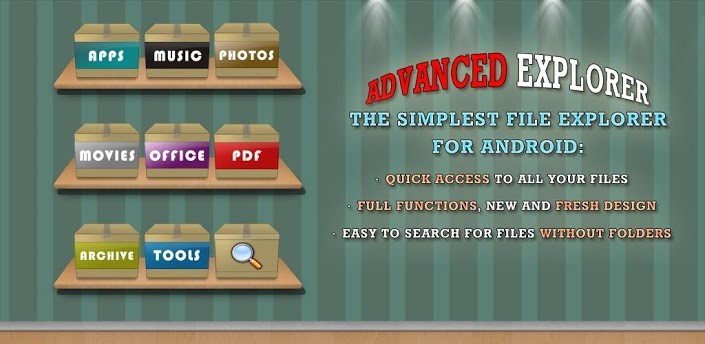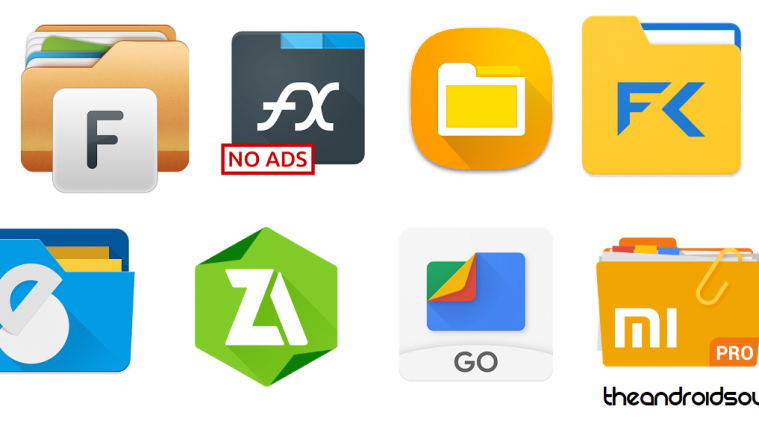There are already more than a dozen file manager apps available for Android on the Google Play Store, and you could make the argument that since some of them work so well, there’s really no need for another file manager. However, Advanced Explorer is a new file manager released in the Play Store that begs to differ.
The differentiating feature in Advanced Explorer is that it doesn’t give you the typical view of all folders and files on your internal (or external storage). Instead, it allows you to quickly find a particular type of file by grouping all files of a type together. Looking for a document? Just hit the “Office” button on the home screen of Advanced Explorer, and every single document on your device will show up in a list. Same goes for other types of files, such as apps, music, PDF, and more.
Not being able to view the standard folder and files view does limit the ability to move and copy files from one folder to another, but that’s not something many people do regularly and is not the main aim of Advanced Explorer. There’s also a search tool for searching through files on your device, which follows the same philosophy of not needing to deal with folders at all.
Advanced Explorer is not just a file manager, as it also contains some other tools and features, such as an app manager to uninstall apps, a maintenance mode for deleting broken and empty folders, task manager for killing background apps (though using a task manager on Android is not usually recommended), and the ability to select different various themes for the app.
The app unfortunately doesn’t look that good and doesn’t follow the Holo app design guidelines, which is a bit disappointing and is an indication of laziness on the developers’ part. But if you’ve been tired of having to manually browse through folders, then Advanced Explorer might just be the file manager you’ve been looking for.
Advanced Explorer comes in both free and paid versions, the latter of which removes ads and also enables some of the advanced functionality (task manager, themes, etc). Hit the links below to install Advanced Explorer on your Android device.
Download: Advanced Explorer | Pro ($2.99)