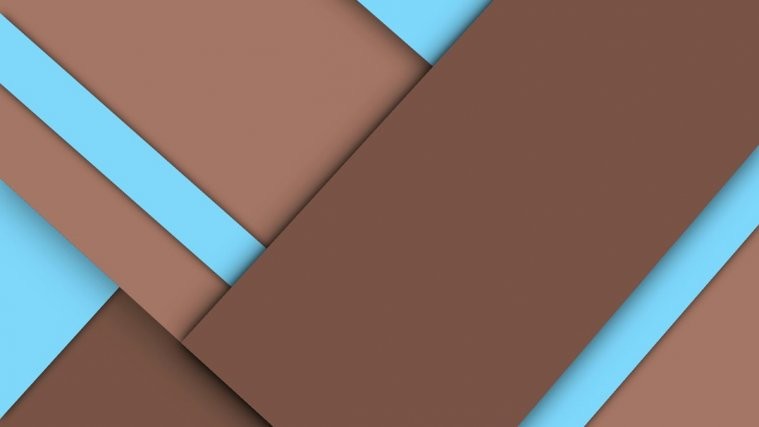Not able to install the Moto X 2nd Gen. Android 5.1 OTA update because of a rooted device or a custom recovery? Well, thanks to developer leonardoafa over at XDA for making a completely stock recovery flashable ZIP for the same.
However, since the ROM is completely stock, it may also unroot your Moto X. But rooting back is simply flashing the SuperSU zip from the recovery, so no worries about that.
Grab the ROM from the download link below and flash it via a custom recovery.
ROM Details:
- Build: LPE23.32-14
- Device: Moto X 2nd Gen. XT1097 (Brazillian retail)
└ Will work perfectly for other Moto X 2nd Gen. devices when flashed along with a suitable modem for the device.
Installation instructions:
- Install TWRP recovery on your Moto X 2nd Gen.
- Download and transfer the ROM zip file from the download link above to your device.
- Boot your device into recovery mode.
- (optional) Take a backup of your current ROM from TWRP recovery.
- Do a complete wipe on the device. On TWRP recovery: Select Wipe » Advanced wipe, then select Dalvik cache, System, Data and Cache. And then ‘Swipe to wipe’ at the bottom of screen.
- Once wipe is done, flash the ROM. Go to the main menu of TWRP recovery » select Install and navigate to the folder where you transferred the ROM’s zip file, select it and do “Swipe to Confirm Flash” on the bottom of the screen.
- Once flashing process finishes, simply reboot your device from the main menu of recovery.
That’s all. Android 5.1 should be installed on your Moto X 2014 now, enjoy!
via XDA