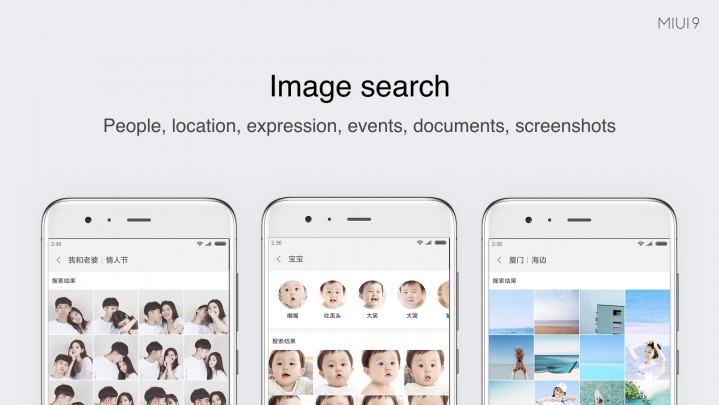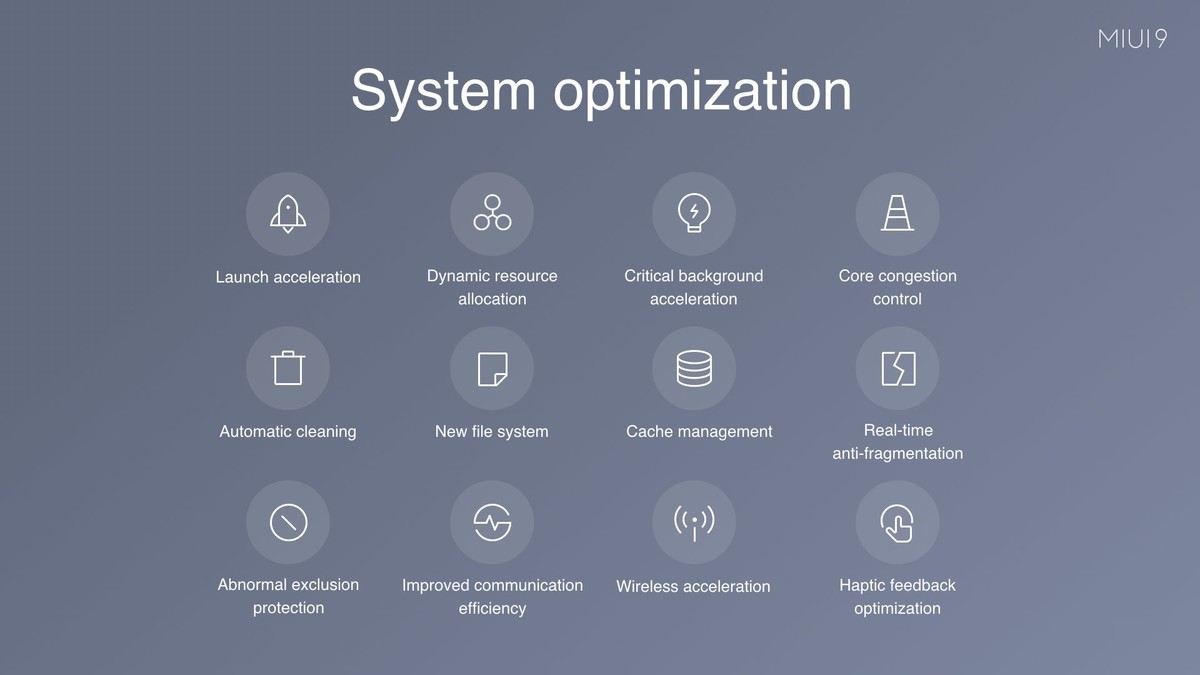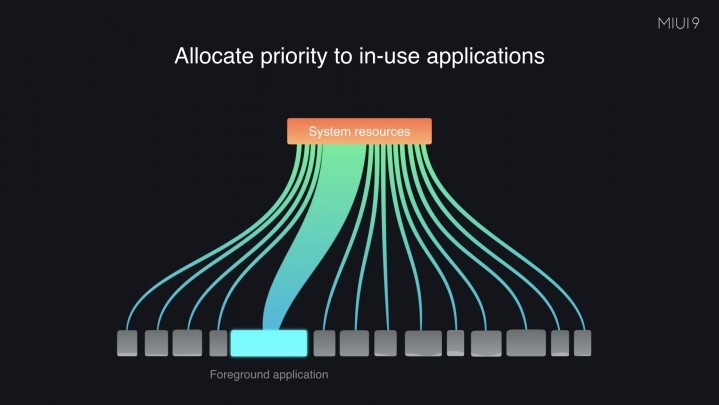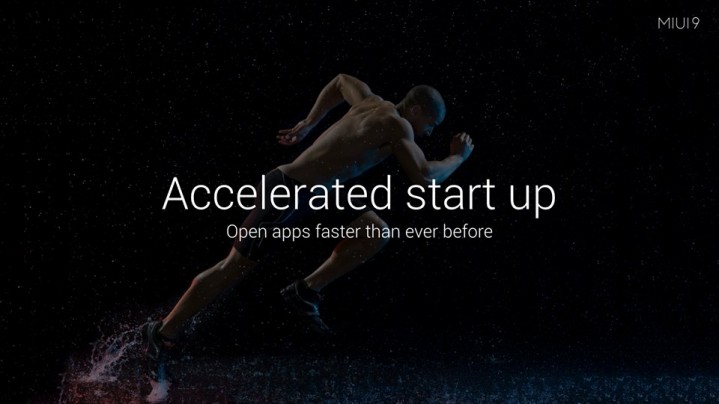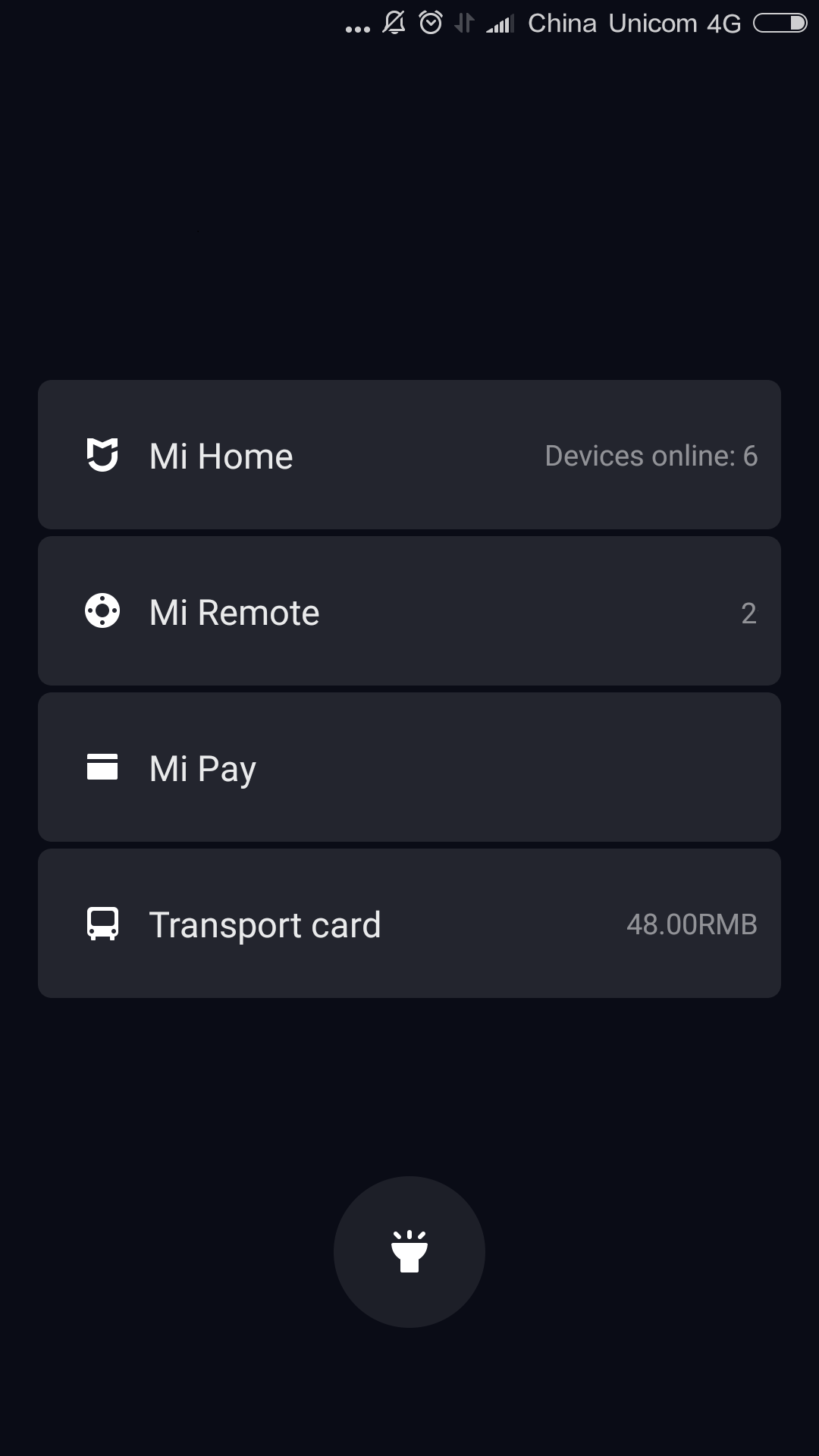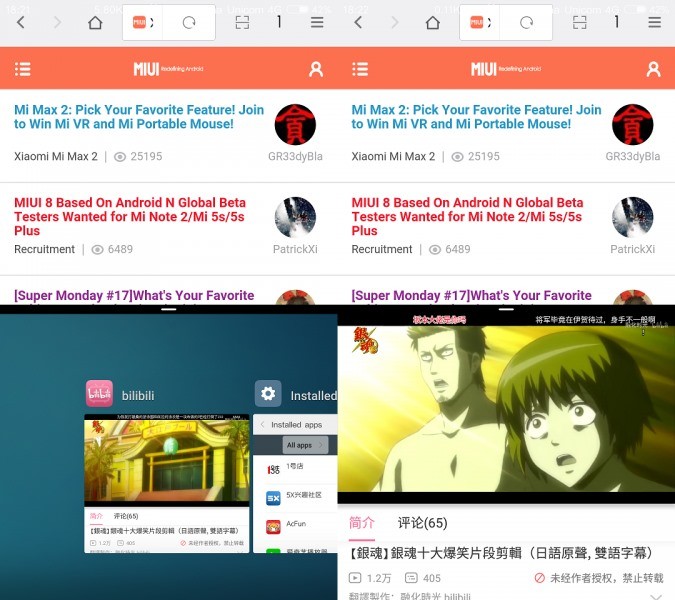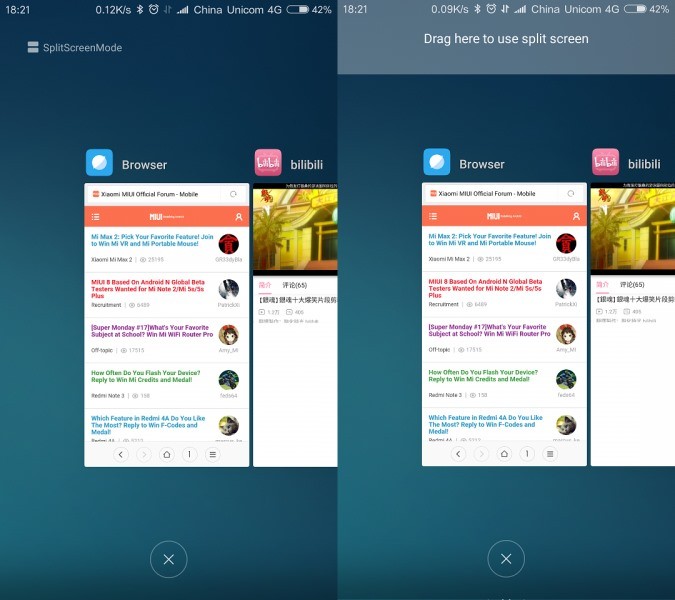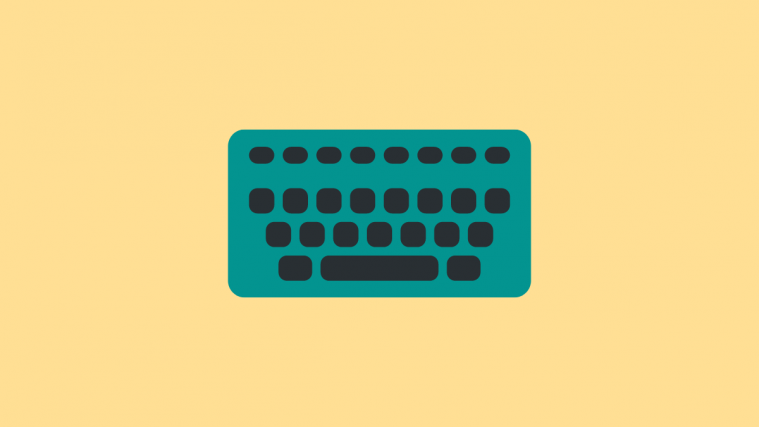Today, at an event held in China, Xiaomi announced the update to MIUI in the form of MIUI 9 along with the new smartphone Xiaomi MI 5X. MIUI, which was launched in August 2010, is the custom ROM for Xiaomi devices. Seven years later, 2.8 billion users from 142 countries use the popular MIUI ROM.
Xiaomi MIUI 9, which is the successor of MIUI 8, launched last year, is based on Android Nougat. There have been several leaks and rumors regarding what MIUI 9 could bring. These include a new lock screen, new themes, and split screen mode. Apart from these, today Xiaomi announced new features such as Smart Assistant, Universal Image Search, and may other optimizations with MIUI 9.
Also read: Google Assistant Tips and Tricks.
To give rest to your curiosity, here is everything that we know about MIUI 9 features. Let’s get started..
Image Search
A new addition to the powerful features of MIUI is the Universal image search. We have seen this feature in Google Photos and now, the similar feature will be available for MIUI 9. With Universal image search, your phone will search for any image on your device based on the keyword entered and what is in the picture. For instance, if you search for selfies, your smartphone will throw all the photos which are selfies. Similarly, if you search for baby, all pictures having a baby in them will be shown to you.
Xiaomi touts that it can search for images based on different types of keywords such as people, locations, expressions (sad, happy), events, documents, and screenshots.
Smart app launcher
The second cool feature that MIUI 9 brings is the Smart app launcher. We have seen something similar in Bixby, the smart AI based Assistant for Samsung devices. Smart app launcher feature in MIUI 9 launches app based on screen contents. All you need to do is copy the text and MIUI will scan the data to open the relevant app. For instance, if you are talking about a location, copy the text and MIUI 9 will open a relevant app like Maps.
Check out: Cool hidden features of your Android device
Smart Assistant
Besides image search, Xiaomi has also announced full-fledged search functionality for MIUI 9. The new search feature is known as Smart Assistant. Consider Smart Assistant as a fast search for everything on your device. Smart Assistant will find anything on your device – be it photos, text, notes, music and so on.
Check out: High battery usage by Android? Here’s how to fix it.
Optimizations
Other than the above-mentioned features, Xiaomi has announced various optimizations for MIUI 9. The most prominent among them is the dynamic resource allocation where MIUI will give priority to the app that you are currently using. What this means is that earlier, apps were fighting for the resources, now the app in the foreground will be allocated the maximum resources due to its high priority.
Further, Xiaomi has stated that they have made improvements to the launch time of app and now the apps will launch blazingly fast. The other optimizations include optimized haptic feedback, intelligent CPU acceleration, and optimized thread scheduling.
Check out: Android apps that transfer data wirelessly between Android and PC
UI features
MIUI 9 brings 3 new themes viz. No Boundary, Color Fantasy and Cool black, along with the default theme. The themes have received a much needed modern and fresh look. Other than that, the home screen now looks cleaner, thanks to the removal of the text from the dock icons present at the bottom.
New lock screen
In MIUI 8, only two shortcuts were available on the default lock screen, with the camera available on the right swipe and Mi Home available on the left. Now, that changes with the MIUI 9.
Also read: 7 Bixby features you should know
MIUI 9 makes it easy to access Mi Remote, Mi Pay, Transport Card and Torch, as all the features are now accessible through left swipe on the lock screen. Yup, Mi Home is also present on the left swipe.
Split Screen
Samsung users have been enjoying the split screen feature in premium devices for some time now. Now, it’s time for Xiaomi devices to experience the Split screen mode. Thanks to the MIUI 9, Xiaomi devices on Android Nougat can enjoy this feature. However, that’s not all. Apparently, MIUI developers are working on Android Marshmallow so that they can bring the split screen feature to Marshmallow devices as well.
For those not in the know, the split-screen feature lets you run two apps simultaneously on a single screen. For instance, you could be chatting with someone while watching a YouTube video.
To access the Split Screen feature, just tap the Recent key followed by “SplitScreenMode” button present at the top. Then choose the apps that you want to use. To close Split Screen mode, go back to the Recent option and tap on the “Exit Split Screen” button on top. You can also exit the Split Screen mode by dragging the slider to the top or bottom.
Please keep in mind, the above features are currently limited to the Chinese version of the ROM. The exact details about the global MIUI 9 will be revealed in the coming weeks.
Meanwhile, you can check the devices that will receive MIUI 9 update here and here.