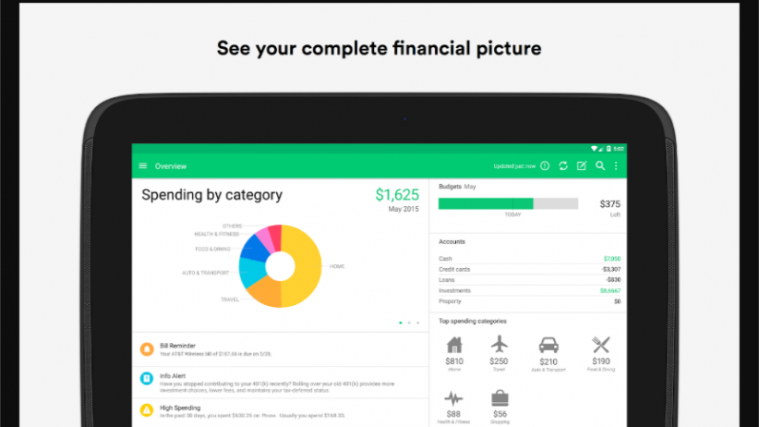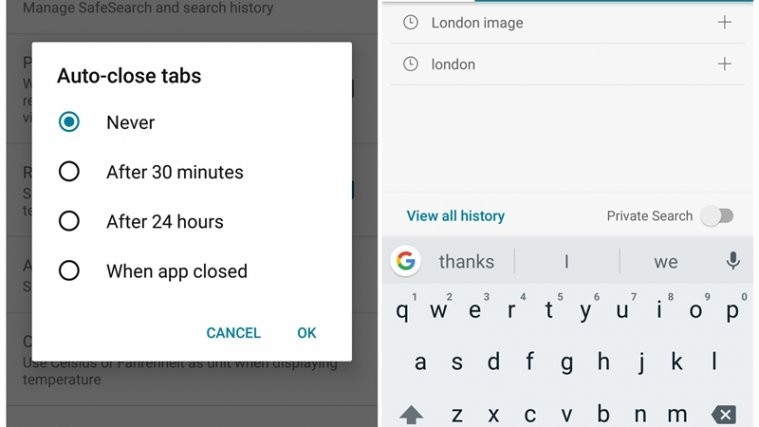Mint, the all in one money manager app, brings calendar integration with its latest update. The latest update, which is available in the Google Play Store offers seamless sync of your bills with your calendar.
Mint, a product of Intuit Inc, gives you a complete picture of your financial life that includes your bank accounts, credit cards, bills, and investments. With the help of the app, you don’t have to login into multiple sites to keep a track of your bills and other finances, all your bills, finances and budget are present in a nice way in the app.
Also read: How to sync a local folder with Google Drive on your Android device
Moreover, with the latest update, to keep a track of your bills you don’t have to open the Mint app as well, you can view all your bills that are in your mint account directly from your device calendar. All the bills are listed date-wise in the calendar, thus making life easy for you.
To activate this feature, go to Settings in the Mint app followed by Notifications and then Device Calendar.