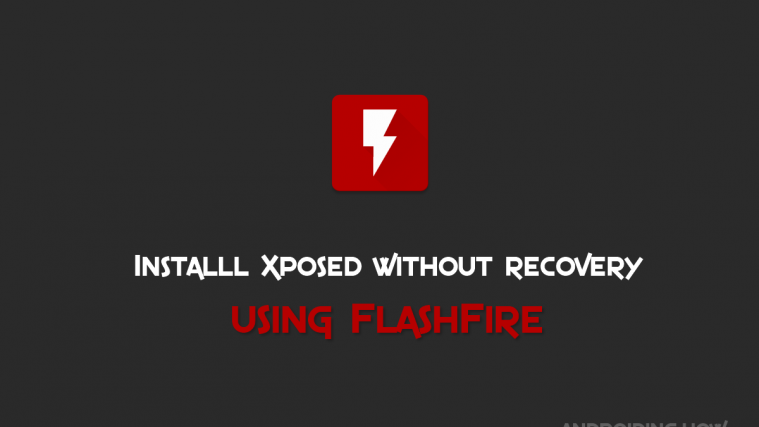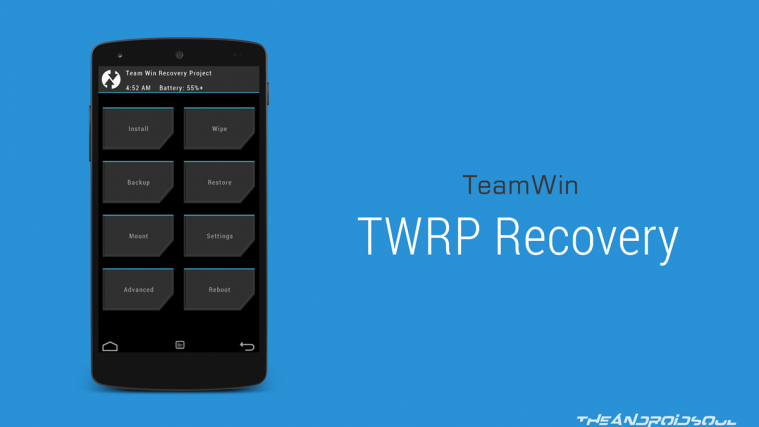Xposed framework has grown to be one the most loved feature on Android devices with root access. It allows for great customization with some very productive features.
Until now if you wanted to install Xposed, you must have a custom recovery like TWRP installed and have root access on the device. But thanks to the FlashFire app by Chainfire, you can now install Xposed without recovery using the FlashFire app.
FlashFire allows you to flash .zip files that were previously meant to be flashed only via a custom recovery. This opens up doors for Xposed to be installed on a device without the need of a custom recovery, but with root and the FlashFire app.
Grab the files required to flash Xposed to your device from the download links below and follow the instructions to install Xposed without recovery.
Downloads
- Download FlashFire apk (v0.52)
- Download Xposed Framework (.zip)
└ Select the package compatible for your device. - Download Xposed Installer (.apk)
Install Xposed without Recovery using FlashFire app
- Download the FlashFire apk from the links above and install it to your device like you install any other .apk file.
- Download and save the Xposed framework .zip file and Xposed Installer apk to your device from links above.
- Open FlashFire app, Grant it root access and Agree to its disclaimer note.
- Now tap on the + floating icon on the FlashFire app » select “Flash Zip or OTA” from there and then select the Xposed framework’s .zip file that we transferred to your device in Step 2 above.
- Make sure you leave “Auto-mount” unchecked under “Options” menu.
- Hit the Flash button on bottom of the screen to begin flashing.
└ Have patience. This could take upto 30 mins. - Install Xposed Installer apk after Xposed framework is successfully flashed.
That’s it. Xposed is now installed on your Android device without the need of a custom recovery like TWRP.