OnePlus devices are all the rage these days. While people seem to have a love-hate relationship with their devices, the OPPO backed company came back from the much criticized OnePlus 2 to the success that was the OnePlus 3. They even one upped their game by launching the OnePlus 3T six months after the launch of the OnePlus 3, even facing the ire of a few OP 3 owners along the way.
What no one can disagree with is that the Oneplus 3 and 3T are spectacular devices with the synergy of a powerful hardware and stock software. with the devices being deemed as the ‘new Nexus’, expectations soar high from the upstart company and perhaps it is the hype surrounding these devices that ensures that they will be among the first to receive the Google Assistant.
The OnePlus 3 and 3T currently run on Android 7.0 and the OnePlus 2, OnePlus One and Oneplus X run on Android Marshmallow, making each and every one of these devices eligible for an update to get Google Assistant. Currently, OnePlus devices use Google Now search and on updating the core Google apps, they will be able to utilize Google Assistant, a more advanced version of Google Now with enhanced voice recognition and functional capabilities.
Although we believe OnePlus users to be fairly comfortable with rooting their devices, the hassle-free process provided by us does not require you to root your device. All you need to do is to read the instructions carefully and you will be running Google Assistant in no time.
Pre-requisites: Your device must be running Android 6.0 Marshmallow or above versions of Android.
Get Google Assistant on OnePlus phones
- Make sure you have the latest Google Play services and Google app installed on your device.
- Change phone’s system language to English USA: The Google Assistant will roll out in phases, targeting its English speaking US users first so make sure you change your phone’s system language to English USA. Below is a quick guide on how to do this:
- Go to Settings.
- Select Language and Input.
- Select Languages » English (United States).
- You’re now ready to get Google Assistant, just wait for it.
Tip: If you fail to get Google Assistant, Go to Settings » Apps » Google App » Clear Cache and Data. Reboot and the Assistant should be available.
If you still have some questions about the whole process or run into some unknown issues, feel free to leave a comment down below.

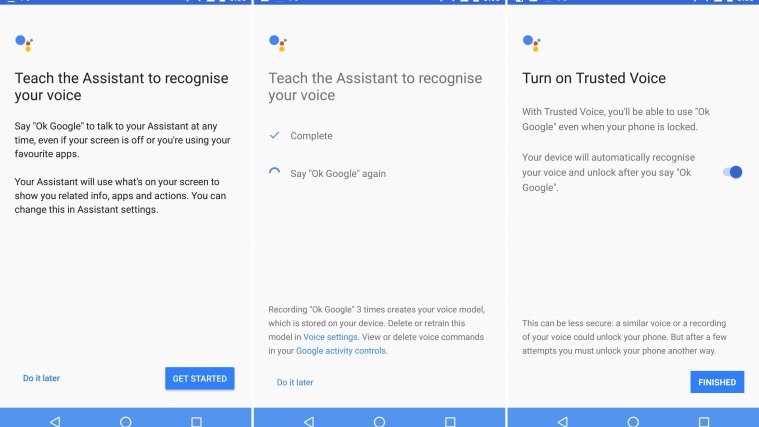




Didn’t work. Please assist if needed to do something more
I figured it out on my 3t, just make sure you have the latest versions of Google app beta and Google play services normal app from the play store, then ensure English US is the only I REPEAT THE ONLY language set on your device, then go to settings of the Google app and clear cache like said in the article and immediately reboot!
Play services issue telling to update it not working g
It worked on my OnePlus 3… Yesss!
Thank you so much!
hyyy.. can u tell me how to do it.. i tried but didn’t work
Does not work quicksearch corrupted file
Doesn’t work on my one plus 3t
I didn’t see anything on the Google app
And if you’re rooted, download the app getassistant on gp, works like a charm.
Not working.. I saw this same shit written for samsung phones… Just the name is changed to oneplus 😴
Didn’t work on my OP3, After installing both APKs, it is giving error saying “Google play services won’t run unless you update Goolge play services”.
version is showing as 10.5.35 (248-147654167)
Same problem
Will I still get google updates after installing
I know how to bring it to LeEco devices (all including other than devices in the United States.) Prerequisites: Android 6.0 (EUI 5.8.19S). Install Google Play services 10.5.37 beta and Google App (6.14.12.21 or above). Then go to settings and change system language to English US and region to USA. You’re all set, just wait for the assistant to arrive. I got the assistant after 12 hours of completing the above process.
Same here but I dont see any “How to fix” anywhere……
Apk is not opening on my device, i have checked in settings, installing app from unknown source is on. OnePlus 3 running 7.0
What to do ?
It fack information about Google assistant .Not work and do not believe that
Not working bro on my op3
Tried the steps but did not work
I tried updating Google play services, changed my language settings to US only. No results still on my OneplusX
Download Google app beta version and then go to settings, then apps,the select Google app, then clear cache and reboot after 2 seconds. I’m assuming you only choose English us as your language and have the latest version of Google play services from the play store.
I did everything
Updated both of the apps
Language only English US selected
And also cleared cache as well as data
And Reboot my OnePlus3
But after switching it on, and pressing the home button Google Now shows up
What should I do
I have updated the Google play services(beta version) and Google App (6.15.)and done cache & data clear then rebooted but now its showing update google play services every time.
Please provide solution to fix and get google Assitant
No no you didn’t have to get Google play services beta version,just Google app beta version . Opt out of the beta program, uninstall Google plays services from settings, reinstall it from play store (not the beta version), clear Google app cache again and reboot.
So you need the following before you reboot-
Google app beta
Google play services (normal)
Only English us language
Google app cache clear
REBOOT
I have a one plus 3, which version should I install of the Google app? The ARM or ARM64?
Just search on chrome ” Google app beta” ,the Google page will be one of the top results ,then click “Become a tester”. Button when prompted wait a minutes ,go to the play store and if you were a ” You are a beta tester, Awesome!” message then you will also see a green update button .Update there.
OK, Did all that. I’m in the Google App beta. I don’t see any changes, how will I know if I received the assistant? Will I get some kind of notification or prompt?
if you have everything else set up, clear the Google app cache from the settings again and reboot after 2 seconds. Then touch and hold home button if you got the assistant it will show up
I am using oneplus x. I installed the google play services. it shows wrong architecture.
Hey I’m not able to install Google Play Services on my OP3. What should I do ?
I did as stated, then in google play store I downloaded google allo, which installs google assistant, changed my language back to English uk and it’s working a treat
I have tried everything you just mentioned above. I am a one plus 3 running oxyOS 4.1.3 Android 7.1.1 and according to Google Play, both Google Play Services and Google App are up to date. Please help me get Google Assistant.
Try entering the beta program for both the Google app and the Play Services app
After you have done what it says above, you have to go into the google app, go to settings and enable google assistant
White google app > settings > and it shows google assistant tab at the top
i’m from india, in language it shows only english(uk), english(India) and english(XA). So What i’ve to select for google assistant? I’m using oneplus 3.
US English