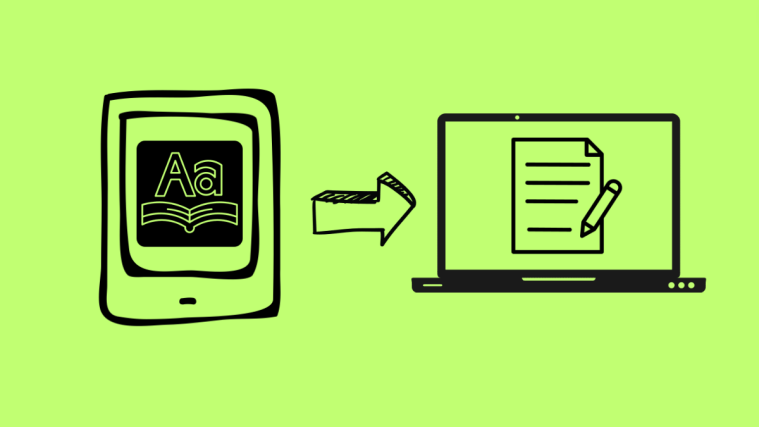Earlier this year, WhatsApp made it easier for brands to directly communicate with users via their app by introducing WhatsApp Business accounts. Brands could send offers, promotions, and even answer queries and complaints through WhatsApp now.
However, not a lot of companies/brands have opted for this sort of marketing, as users don’t like it when a messaging client is bombarded with ads for clothes, shoes, etc. There are a few though, who have gone this way, and continue to advertise through WhatsApp.
Some people can also take advantage of this, and may pose as a brand/business and loot customers. Now, how can you tell if an user on WhatsApp is a legitimate business or not? Well, WhatsApp has made that pretty easy for us.
Here’s who to find Authentic brands accounts.
WhatsApp categorises its business accounts into three types, and here’s what they mean.
- Verified: When WhatsApp has verified that an authentic brand owns an account, it would mark it as Verified. You would see a green checkmark badge against its name in the chat too, at the top. When you tap on this account’s name to go to its info page, you will see Verified written there along with green checkmark badge.
- Confirmed: When WhatsApp has confirmed that the phone number of this WhatsApp account matches that of the business, it marks it as Confirmed, and uses a gray checkmark badge for this. This is not as good as a Verified account, but at least WhatsApp has matched and confirmed the number for you.
- Business account: When a number has not been confirmed or verified, WhatsApp will assign a gray question mark badge against its name, which means that you shouldn’t trust this number blindly.
That’s it.