You’d be surprised to know that there are still a lot of people who listen to the radio with on their smartphones. Samsung had rolled out an update to add FM radio support for the unlocked Galaxy S9 as well since the feature was only available on carrier-branded devices at launch.
Even though the update to add support for FM reception took 3 months to be made available for the unlocked Galaxy S9 units, it’s definitely good to see Samsung not completely ignoring major issues.
Streaming services have replaced the need for FM reception for most users since the majority of smartphone users do not listen to the radio on their device.
While streaming services are great and offer a good listening experience, one might not be willing to pay the monthly subscription that comes along. This is why the radio is a great alternative to streaming services.
Nonetheless, if you want to listen to the radio on your Galaxy S9, then here’s how to do so.
RECOMMENDED
- Best Galaxy S10 deals
- Main differences between Galaxy S10, S10+, and S01e
- Galaxy S10 pre-order: All you need to know
- Samsung Galaxy Fold: Samsung’s first foldable phone of 2019 is here
- Galaxy S10 box contents
- Galaxy S10 size comparison with Galaxy S9, S8, and S7
Given below is how to get started with the Galaxy S9 party mode.
How to use the radio on the Galaxy S9
Unfortunately, Samsung does not pre-load an FM radio application hence you’d have to download a third-party application to make use of the FM reception.
Note: Make sure to plug in a pair of earphones since they would act as an antenna to receive the radio signals.
- Download and install the NextRadio app on your device.
- Launch the app.
- You’d be greeted with a list of radio stations in the area in real time.
- You could simply tap on the radio station to which you want to listen to.
Related:
- 10 Best Podcast Apps for Android to find, subscribe, download and listen to your favorite podcasts
- The best Samsung phones to buy
- Samsung Android Pie update
- New Samsung flagships of 2019: Galaxy S10 | Galaxy S10+ | Galaxy S10+
- Samsung Galaxy S10: All you need to know
- How much is the Galaxy S10e, Galaxy S10, and Galaxy S10 Plus

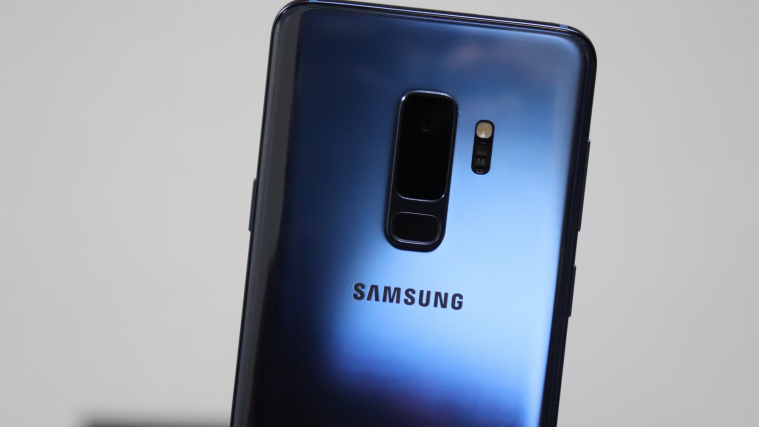





Not an FM radio app! It’s an INTERNET radio app. USES DATA.
Gotta find the right app dork. No sim installed. No wifi enabled. DORK.
Useless. Never finds my local stations. Just sits there and spins. Uninstall. Evidently your S9 or S9+ needs to be unlocked before your can use this.
Still spinning as I’m typing this. Don’t waste your time.