A password is all that lies between you and a pack of hungry wolves, hackers who are lurking patiently to gain access to all your sensitive information. Setting a virtually uncrackable password is the first step towards attaining invulnerability, but it doesn’t decrease your dependency on the password. If your password gets compromised, there’s nothing you can do to keep the attacker at bay.
Google’s 2-Step Verification is a blessing in this world of soaring online-theft and fraud. It is essentially an added layer of security, which makes sure you still have something to hold on to even if you misplace your secure password. 2-Step Verification requires you to add a secondary method of login, which gets activated when your password is entered from an unauthorized device. If it’s you trying to register a new device, simply authorize the login from your smartphone. Else, change the password immediately.
- How to set up Google 2-step Authentication on Android
- How to use Google 2-step Authentication like a pro!
2-Step Verification is an exceptionally useful feature, and we recommend all of our viewers to enable it immediately. However, if you use different browsers and devices to access your Gmail account and are tired of authorizing your logins every time, you can opt to turn the service off without much hassle.
How to turn off 2-Step authentication
Follow the steps mentioned to disable Google’s 2-Step Verification:
Step 1: Go to Settings and tap on Google.
Step 2: Tap on Manage your account.
Step 3: Go to Menu.
Step 4: Open Security.
Step 5: Tap on 2-Step Verification.
Step 6: Enter your Google password to log in.
Step 7: Tap on Turn off just beside 2-Step authentication.
Step 8: Confirm to turn it off.
That’s it! You’ll be back to relying on your password alone.

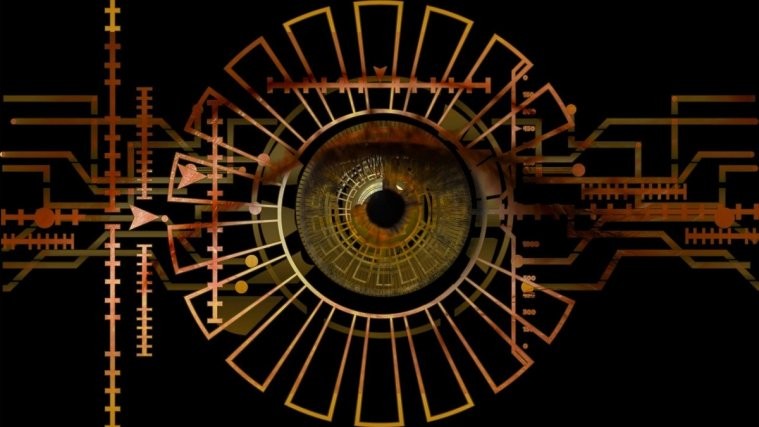
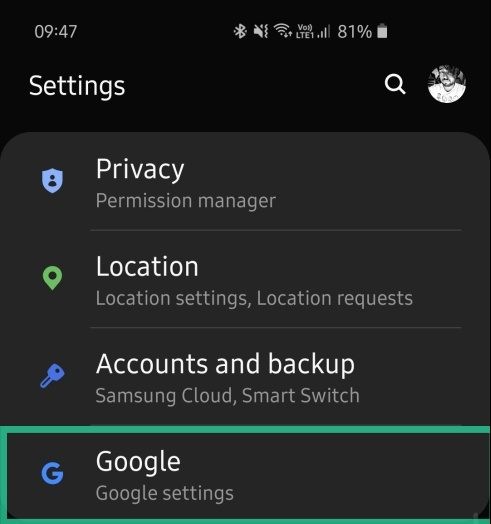









it signed me out now want verification from a number i dont have
I can’t fing this “settings”on my Imac.