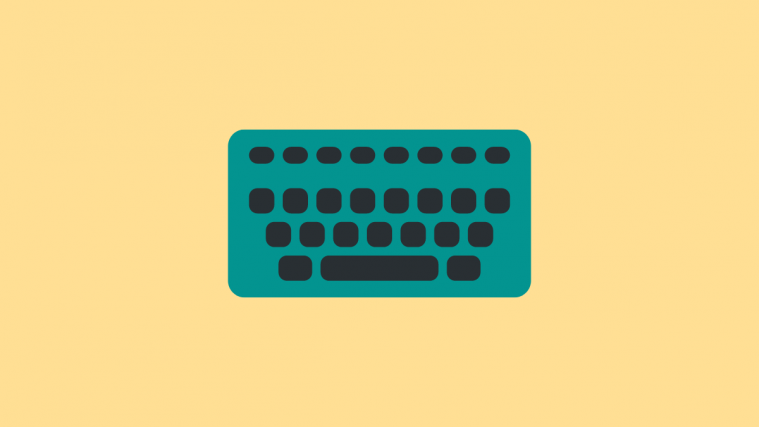Xiaomi had recently launched its Mi Note 3 handset in China alongside the Mi Mix 2, yes, the successor to last year’s near bezel-less Mi Mix. Both the smartphones are already up for sale in the company’s home country, i.e., China and should arrive in India soon (at least the Mi Mix 2).
The Mi Note 3, like any other phone out there, also allows users to capture screenshots. So, be it sharing that funny meme you saw on Instagram/Facebook or the crazy conversation you had with a friend of yours on WhatsApp, a screenshot is the way to go.
‘[Download] Xiaomi Mi Note 3 Root and TWRP Recovery‘
In case you are new to the Android world and are not familiar with the process, here’s a quick guide which will walk you through a few steps to help you with the process.
How to take screenshot on Xiaomi Mi Note 3
- Visit the app/page you want to capture.
- Press and hold the Volume Down and Power buttons simultaneously until you see an animation on the screen.
- Now, pull the notification bar down or go to the Gallery app and then to screenshots folder to access the image you captured. That’s it!