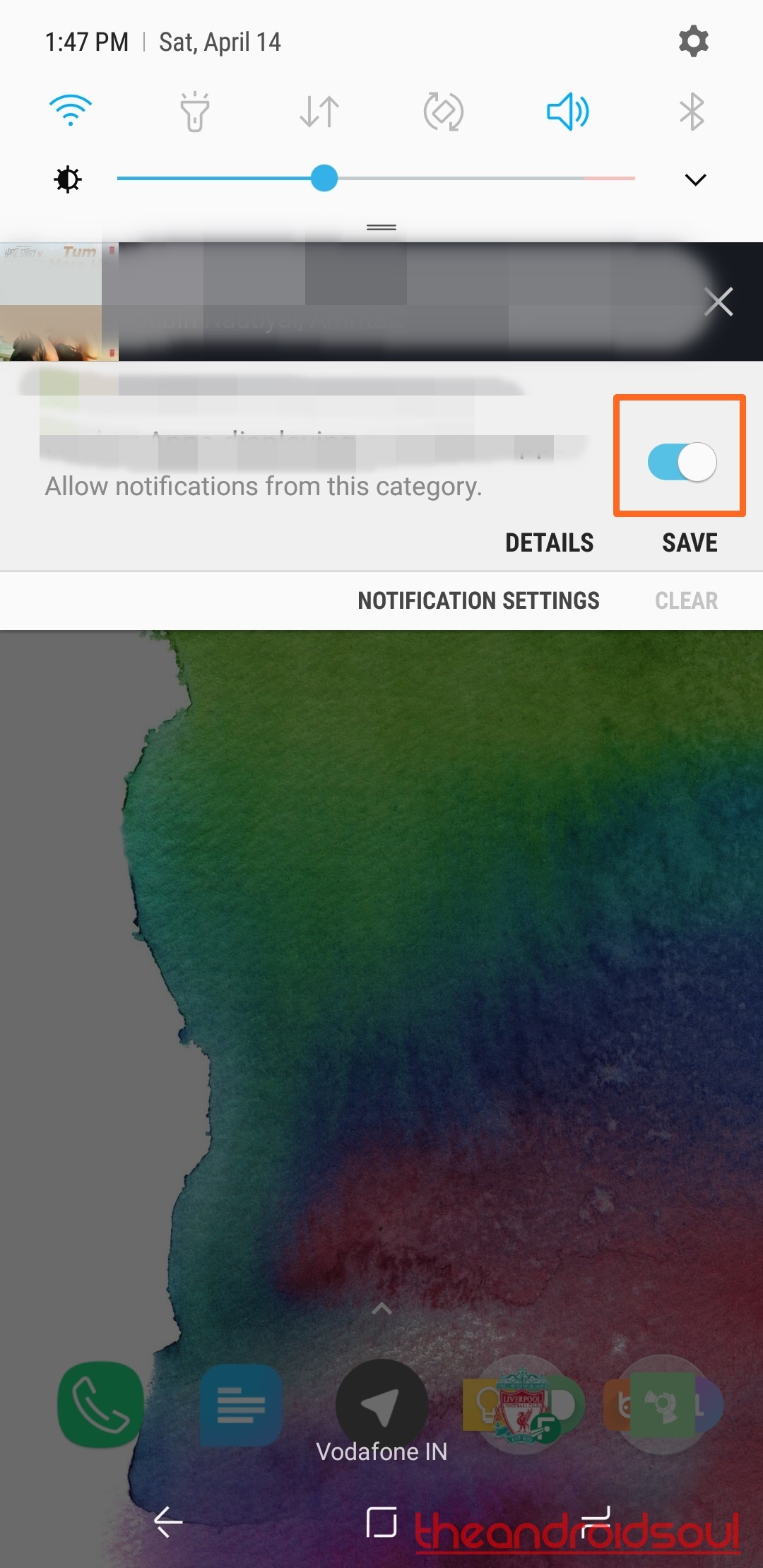Despite being the heart and soul of Galaxy devices since the very beginning, Samsung has been trying to drive users away from Google services for years. Despite the fact that Android device can be easily set up using just a Google account, Samsung account has been making an appearance on all Galaxy devices for a while now.
However, not all users love the fact that there’s a constant message notification from the Samsung account on the lock screen of their devices. While services like Samsung Secure Folder and Samsung Cloud make it an essential part of the Galaxy ecosystem, you can easily get rid of those pesky notifications.
- Pull down the notification panel.
- Press and hold down the notification card.
- Disable the notifications from that app by using the toggle switch right next to the notification. See the image below for help.
That’s all you need to do is get rid of the annoying notification from the Samsung account service in a single sweep.