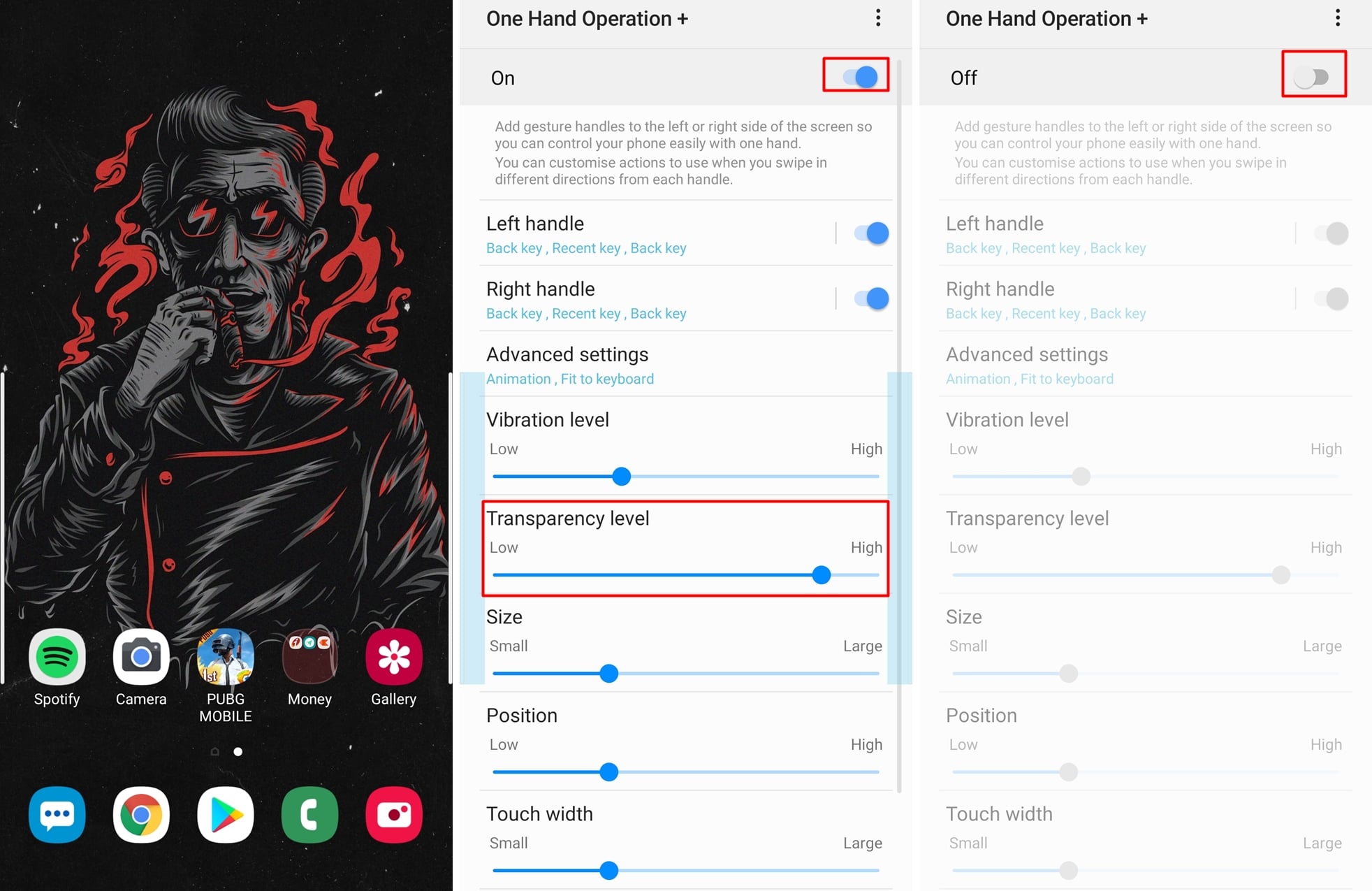Some users have been reporting of an issue that’s affecting the Galaxy S9, S8, Note 8, and Note 9 devices. The issue in question here is there are two bars displaying on each side of the screen; left and right on the aforementioned devices running One UI.
The issue seems to be only affecting some users who’ve installed the One UI update. Fortunately, it turns out that the issue is not an ‘issue‘ per se and is rather caused by using the One Hand Operation+ application.
Samsung One Hand Operation+ application brought along ‘gesture navigation’ for Samsung phones running on Android Oreo; however, with the release on Android 9 Pie, the full-screen gestures feature removes the need for having to use the One Hand Operation+ application.
How to remove two bars on One UI
As we’ve mentioned above, to get rid of the two bars on the on the side, you would have to turn off the One Hand Operation+ application.
Here’s how to turn off One Hand Operation+:
- The One Hand Operation+ toggle is usually present in the notification panel.
- Pull down the notification panel and simply toggle off One Hand Operation+.
- In case the One Hand Operation+ toggle isn’t in the notification panel, simply open the app tray and search for the One Hand Operation+ application and disable the app.
- If you want to still use the One Hand Operation+ application, yet don’t want to see the bars, simply turn the transparency to high in the One Hand Operation+ application settings.
That’s about it. Easy peasy. You would now be able to use the full-screen gestures or Navigation Buttons as usual without any bars at either side of the screen.
Related:
- The best Samsung phones to buy in 2019
- Samsung One UI release date
- Samsung Galaxy S10: All you need to know
- Samsung Galaxy S10 Plus: All you need to know
- Samsung Galaxy S10e: All you need to know