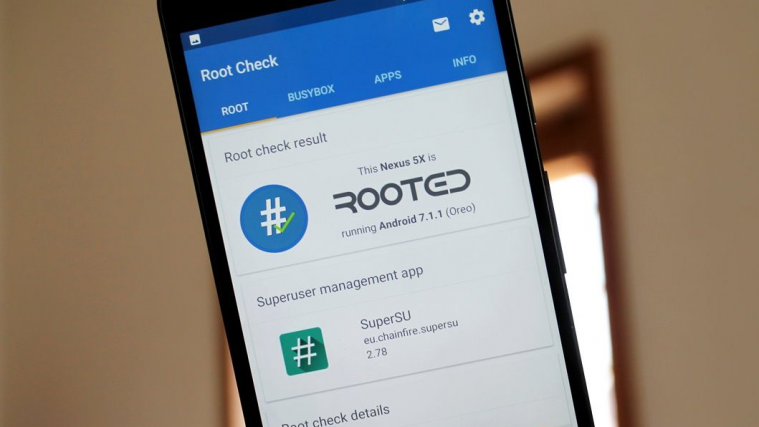An entire lineup of custom ROMs has now become possible due to Google’s sincere push towards combating software fragmentation with Project Treble. Now that AOSP ROMs can be easily flashed to all Project Treble supported devices like the Galaxy S9 and S9+, Project Treble ROMs are making quite a name for themselves in the Android community.
However, with great power of custom ROMs and root access, comes the issue of being locked out of the most common services. With your rooted Project Treble ROMs device, you might be unable to use Android Pay and the device won’t be able to pass SafetyNet checks either. So if you want to keep the latest version of Android with Project Treble ROM but remove the root access here’s what you can do.
- Save the downloaded file on the internal storage of your device and turn it off.
- Reboot the device and access the TWRP custom recovery menu.
- Press the Install button and navigate to the downloaded unSU Script
- Swipe to Install and wait while the process completes, after which you can reboot.
Once the device reboots, the root access on your device will no longer be available, regardless of whether you had SuperSU or Magisk installed.