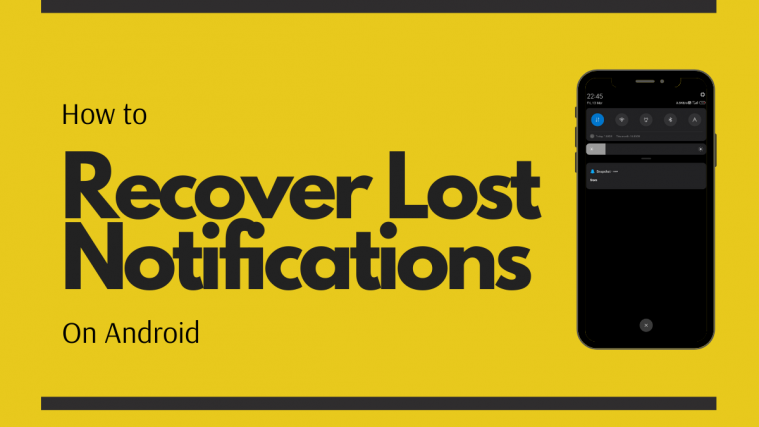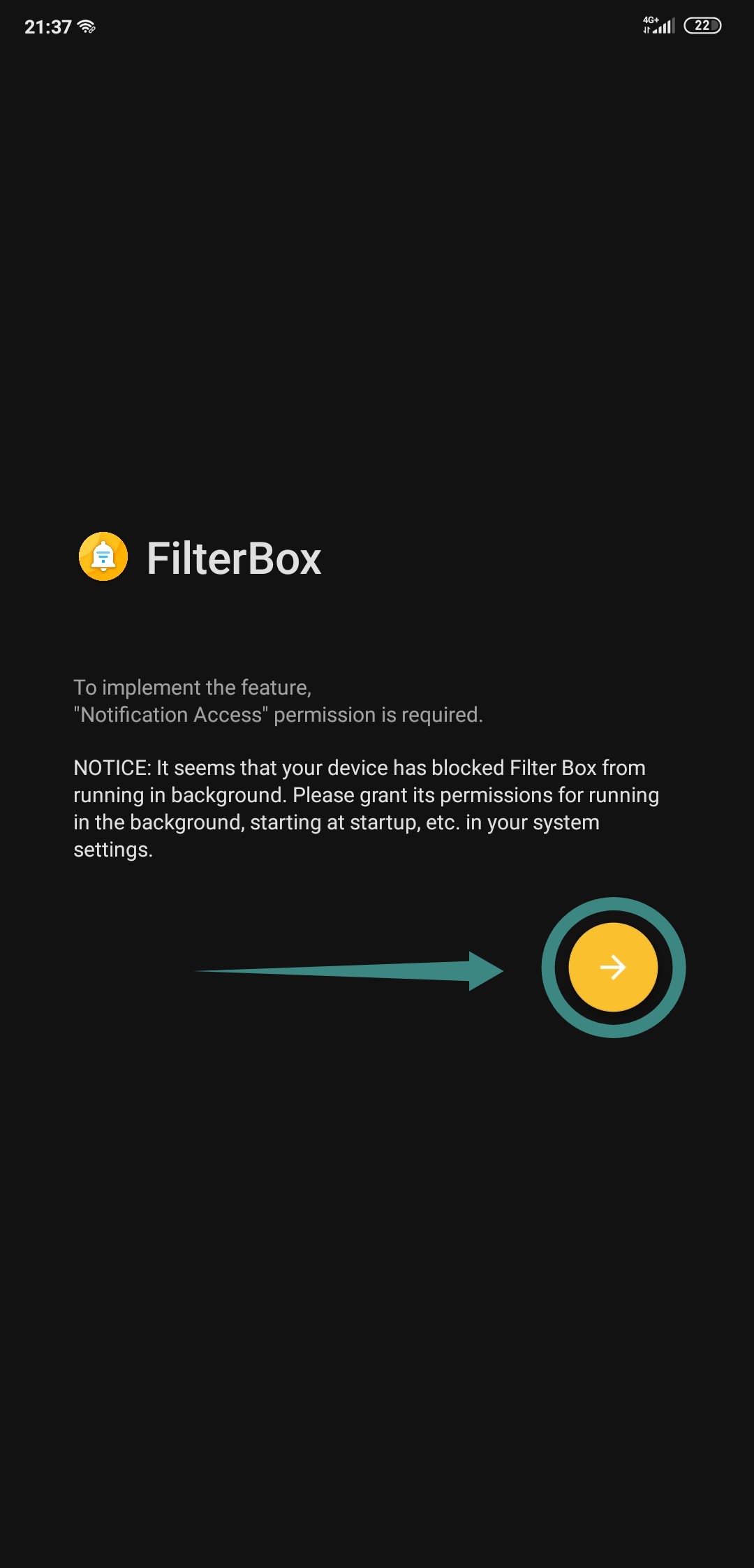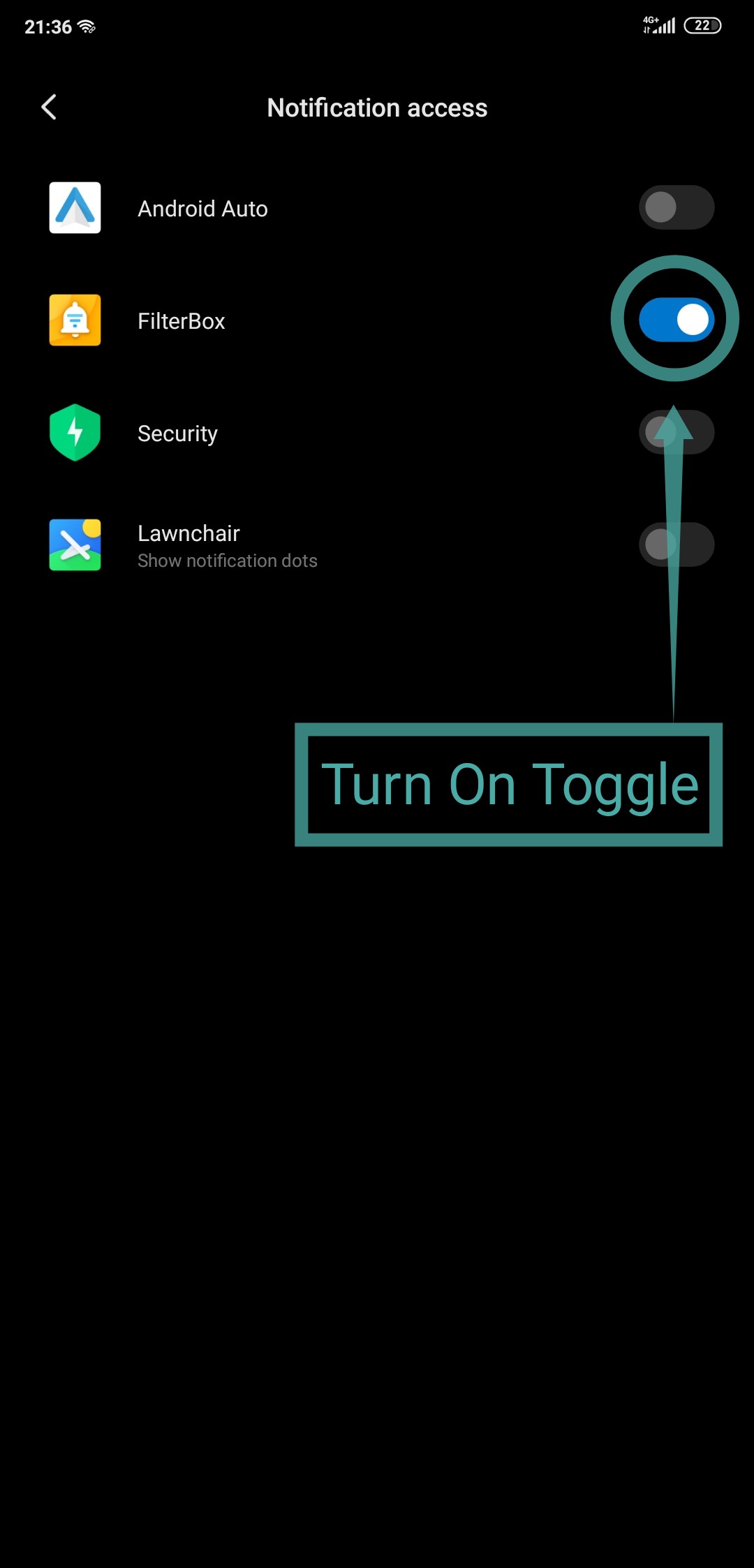Notifications can often be an annoyance that may end up swiping away as soon as you see one. You might have also dismissed an important notification that you might want to recover in order to remind yourself about it later in the day.
Recovering a notification used to be a complex process that often involved shady third-party apps and usually a simple reminder rather than the complete recovery of your notification. Thankfully, Filterbox app by Ruoxin He can help you solve this issue.
RELATED: Android notifications: All you need to know
Filterbox is a complete comprehensive notification manager that can help you manipulate and manage your notifications to extreme lengths. You can create rules to automatically dismiss them, get analytics on your notifications, set custom actions and even debug them in case you are testing an application.
How to recovery notifications with FilterBox
Today we will take a look at how you can recover lost notifications on your Android device with the help of ‘Filterbox’. Follow our simple step-by-step guide below to get started.
Note: Filterbox offers a 90-day free trial to all its first-time users. After this, you have to make an in-app purchase of $3.99 in order to keep using this app. There are no microtransactions, only a single one-time payment to avail the full functionality of the app.
Step 1: Start off by downloading Filterbox app from the Play Store. Open the app after it has been installed on your device.
Step 2: You will be asked to grant it permission for ‘Notification Access’. Proceed by tapping on the ‘Arrow’ and you will be taken to the relevant settings page. Now simply turn on the toggle dedicated to the ‘Filterbox’ app.
Step 3: Filterbox will now show you relevant data for all your notifications on the home screen.
Step 4: Start scrolling down in the ‘Dismissed’ section until you see the notification that you would like to recover.
Note: Depending on the application, the notification might be grouped together. If that is the case, tap on the concerned number in the bottom right-hand corner of the notification and find the concerned notification that you are looking for as shown above.
Step 5: Tap on the notification, and you will see different options to control your dismissed notification.
Step 6: Tap on ‘Restore’ (as shown above) and your notification will make its way back into your notification shade.
You should now have recovered the concerned notification from your collection of dismissed notifications.
Note: The notification will be restored along with all its content and the concerned app icon. But the name for the app will still be shown as ‘Filterbox’ rather than the app that sent you the notification. Refer to the screenshot below for more reference.
We hope this guide helped you recover your lost notifications using Filterbox. Once the notification is restored, you can also make use of ‘Quick Replies’ and other gestures to interact with your notification.
Note: This feature might be broken for some apps and messengers, but it is expected to get a fast fix with the next few updates of Filterbox.
Can you recover old notifications dismissed before app’s installation
Well, yes and no. While you can use the FilterBox to get back only those notifications that you got after setting up the app with necessary permissions, there is another way available.
Android does keep a log of notifications, and you can access that log to find the old notifications that you got even before installing the FilterBox app. Check the article linked right below to access the notifications log.
► How to access notification log to check old notifications
If you have a Samsung device, then the page above has one more tool available for you that is slightly better than Android’s stock notification log feature. Check it out!
What did you think about our guide and Filterbox? Feel free to share your opinions with us in the comments section below.