Google is the undisputed monarch when it comes to the world of search engines, with no competition in sight for miles. Over the years, the search engine has grown into a more personalized element, thanks to its seamless inclusion into the Android OS. Google already allows you to find the cheapest flights and shop for products right from the search menu, and now it makes finding movie shows easier than ever.
The latest update rolling out from Google now allows you to look up movie showtimes around you, find and select a movie based on the Overview and Showtimes, and even brings you right to the ticket counter through various services.
- Open the Google app. Or, just tap on the Google Search widget on the home screen.
- In the search box, type showtimes and hit the enter key. Google will highlight the list of movies currently in theatres near you.
- You also get an option to check out the Cinemas near you. Which is even better, right? Tap on it to view movies showing at the cinema near you.
- Scroll down through the list and tap on the movie title you’re interested in. Press the Overview menu to see general details about the movie, along with ratings.
- Tap on the Performance Times menu to check out timings.
- Tap on the time you would want to book tickets for. You will get a pop-up showing web address or services where you can go to and book the ticket. Tap on the service/web address to book the ticket now. Or, you can quit the app by pressing the home button and book through your regular movie booking app.
The feature is a part of the new update for the Google app for Android and is currently available in the United States and India. The same feature will be rolling out for the Google iOS app in the near future.

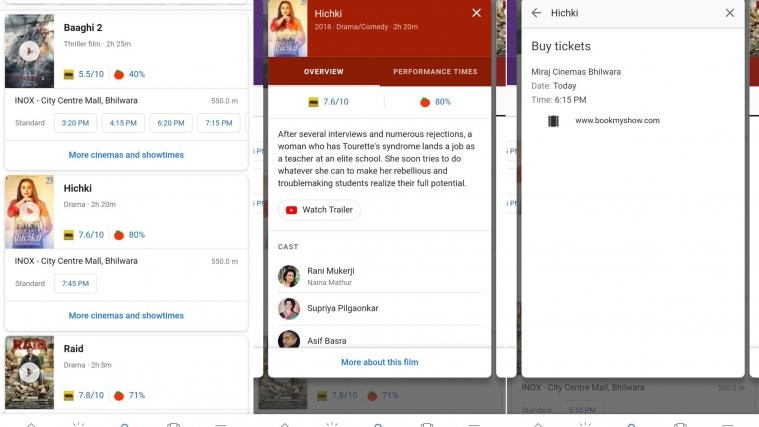




Hey Husain,
How does google do that exactly? I have a cinema website whose timings are not being shown on google.
Can you give me few solutions or anything that might help.
You can send me a mail too.