Odin is a PC software used internally at all Samsung service centers for updating/flashing Firmware to Samsung devices. This software was never meant to go public but thanks to the growing world of Samsung’s Galaxy devices, Odin is now used by general users for all sorts of things like flashing stock Samsung ROMs, custom kernels and custom recoveries like TWRP.
Below’s a step-by-step guide on how to install a custom kernel (.tar) on any Samsung device using Odin 3.10.6 (latest version as of 16th July, 2015).
If you’re really new to this, we recommend following the instructions to the letter. And don’t be scared of it. It may seem like a big deal but Odin is the most friendly software to do this stuff for noobs. Just follow the instructions below carefully.
Step-By-Step Instructions
- Unzip the Odin 3.10.6 .zip file and run/open Odin3 v3.10.6.exe file from the extracted files on your PC.
- Make sure you’ve downloaded a Odin flashable custom kernel .tar file compatible for your device.
- (If applicable) Enable OEM unlock:
- Go to Settings » About phone » and tap “Build number” seven times to enable “Developer options”.
- Go back to main Settings page, scroll to bottom and select “Developer options” from there.
- Under Developer options, look for “Enable OEM unlock” checkbox/toggle and make sure you Check it or turn it ON.
- Boot your device into Download mode:
- Switch off your device.
- Press and hold “Home + Power + Volume down” buttons for a few seconds until you see a warning screen.
- Press Volume Up on the warning screen to accept it and boot into Download mode.
- Once your device is in download mode, connect it to the PC with a USB cable. The Odin window on PC should detect the device and show an“Added!!” message.
- Now click on the AP tab on Odin window and select the custom kernel .tar file that you downloaded for your device.
└ Note: DON’T play with any other options on the screen. You’re only required to connect your device and select the Custom Kernel .tar file in the PA tab. - Click the Start button on Odin and wait for it to finish the process. Once it has finished successfully, you’ll see a pass message on the Odin screen.
- Your device will automatically reboot when Odin is done flashing. You can then disconnect your device.
Hope the instructions above serves you well. If you’ve anything to add to this page, let us know in comments section below.
Happy Androiding!

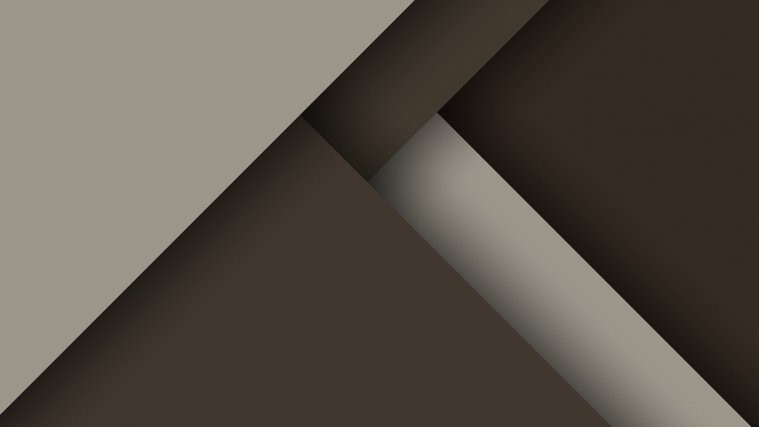




For the Odin tab, while rooting my Sprint Note 5, the download odin 3.10.6 does not have a PA tab ? I dont want to screw my phone up. What tab do I use.
Thanks
Oh no, it’s “AP”. Use the AP button. I’ll correct the instructions soon.
Does not work as of Friday November 6th 2015. Comes up as something about kenal not being enforced.
For the Odin tab, while rooting my Sprint Note 5, the download odin 3.10.6 does not have a PA tab ? I dont want to screw my phone up. What tab do I use.
Thanks
Oh no, it’s “AP”. Use the AP button. I’ll correct the instructions soon.
Does not work as of Friday November 6th 2015. Comes up as something about kenal not being enforced.
[…] Download UniKernel v8-0002 | Installation instructions […]
[…] UniKernel v8-0002 | Installation instructions Update 2: Replaced UniKernel with Aou kernel by Aou, which seems to have fixed the in-call […]
My tmobile s6 edge plus is stock on boot screen…. i think it didnt work no removable battery is a pain hope i didnt break my phone…
Oh, sorry to hear that. Well, just flash the stock firmware back on your device to get it out of bootloop. Check the links below:
– Download BOH6 Stock firmware for T-Mobile S6 Edge Plus G928T
– How to install Stock Firmware using Odin
My tmobile s6 edge plus is stock on boot screen…. i think it didnt work no removable battery is a pain hope i didnt break my phone…
Oh, sorry to hear that. Well, just flash the stock firmware back on your device to get it out of bootloop. Check the links below:
– Download BOH6 Stock firmware for T-Mobile S6 Edge Plus G928T
– How to install Stock Firmware using Odin
i get to download screen but odin3 doesnt say added.
made sure my computer recognized phone. any advice?
i get to download screen but odin3 doesnt say added.
made sure my computer recognized phone. any advice?
Heads up. If you don’t enable OEM unlock right after flashing 5.1.1 and rooting and you reboot, you will be bricked and have to initialize your phone from Smart Switch to fix it.
Heads up. If you don’t enable OEM unlock right after flashing 5.1.1 and rooting and you reboot, you will be bricked and have to initialize your phone from Smart Switch to fix it.
Hello, I have Galaxy s6 edge plus , Version number LMY47X. G928CXXU1AOGJ on Android 5.1.1 and need to have access root. Would you please help me.
Thank you
Hello, I have Galaxy s6 edge plus , Version number LMY47X. G928CXXU1AOGJ on Android 5.1.1 and need to have access root. Would you please help me.
Thank you
how can i install a firmware from another country
how can i install a firmware from another country
Hello,
The file downloaded on the link is NOT a .tar file.
I can download the file 928-FKLSI-ODIN. After the DEZZIP I can see the file: boot (IMG file 28Mb) but ODIN can’t load it.
Would you please help me to find the correct .tar file to root my galaxy S6 Edge+ G928C.
I’m looking for your support.
Thanks a lot.
Hello,
The file downloaded on the link is NOT a .tar file.
I can download the file 928-FKLSI-ODIN. After the DEZZIP I can see the file: boot (IMG file 28Mb) but ODIN can’t load it.
Would you please help me to find the correct .tar file to root my galaxy S6 Edge+ G928C.
I’m looking for your support.
Thanks a lot.
After i get to the warning screen and i press up i don’t get a download screen i get a screen with a bunch of options like load from adp or load from cashe or load from an external source ?????
After i get to the warning screen and i press up i don’t get a download screen i get a screen with a bunch of options like load from adp or load from cashe or load from an external source ?????
what about the G928A>? root ??:(
what about the G928A>? root ??:(
i just rooted SM-G928T using this method, everything looks find but it keeps restarting after about 10 seconds on being on.. what do you think?
i just rooted SM-G928T using this method, everything looks find but it keeps restarting after about 10 seconds on being on.. what do you think?
Now click on the AP tab on Odin window and select the custom kernel .tar file that you downloaded for your device.
: After clicking the AP tab. I can’t find custom kernel.tar
Now click on the AP tab on Odin window and select the custom kernel .tar file that you downloaded for your device.
: After clicking the AP tab. I can’t find custom kernel.tar
Hey,
So recently in my Samsung Galaxy S6…I believe it was tried before hand, I was originally told no that the device was only turned off but when I looked at the screen I believe my friend was in the process of trying it (not too sure though). I followed instructions to the letter but teh Odin says “Setupconnection” all the other logs say “added!” “odin engin…..”, along with “final analysis” before hand. I have been on that part for about 45 mins…Any idea on the aprx.Time it takes?
Hey,
So recently in my Samsung Galaxy S6…I believe it was tried before hand, I was originally told no that the device was only turned off but when I looked at the screen I believe my friend was in the process of trying it (not too sure though). I followed instructions to the letter but teh Odin says “Setupconnection” all the other logs say “added!” “odin engin…..”, along with “final analysis” before hand. I have been on that part for about 45 mins…Any idea on the aprx.Time it takes?
i have a note 5 with sprint downloaded everything and all my screen says is “kernel is not seandroid enforcing” and wont do anything the odin 3 said passed HELP
i have a note 5 with sprint downloaded everything and all my screen says is “kernel is not seandroid enforcing” and wont do anything the odin 3 said passed HELP
i have a note 5 with sprint downloaded everything and all my screen says is “kernel is not seandroid enforcing” and wont do anything the odin 3 said passed HELP
i have a note 5 with sprint downloaded everything and all my screen says is “kernel is not seandroid enforcing” and wont do anything the odin 3 said passed HELP