It may happen that after you installed a new ROM, you found the sound volume to be tad lower than before, enough to bugger you off. If such is the case, then you can fix this all by yourself using a root explorer app — of course, your device needs to be rooted for this. If it’s not, then that’s your first step towards fixing low sound setting. Once you have gained root access — which should be easy if you are on a custom ROM like CyanogenMod — read below to find out how to fix low audio level easily.
To fix low sound volume, we need to change the default settings for audio in the system partition. We will use a root explorer app. Let’s see how, and which settings to change to what.
To begin with, download ES File Explorer from the play store. Now, enable root explorer in the app as it’s disabled by default. For this: Open the ES File explorer, tap on icon at top left to open its menu, go to Tools heading, and look for Root Explorer option. Tap on its toggle to turn it ON. A pop-up will show up, tap on Grant to provide it root access.
Now, enable write access on system partition. In app’s menu, tap on ‘Root Explorer’ text itself now to bring up its options. Now tap on Mount R/W, and then select /system as R/W. Tap on OK button to enable the write access to system.
Now, with system mounted as Read/Write, and thus open for modification, navigate to this folder → /device/etc/sound. Find the file named to3g and tap on it, and then select to open it as ‘Text’. Choose ES Note Editor as your app to open it, and then look for the lines below an change their value to that given below:
- <ctl name=”Speaker Volume” val=”57″/> — Change its value from 57 to 63. If you find the sound too high at 63, edit it later to 60.
- <ctl name=”Output Volume” val= “xx”/> — change its value from xx (any number for you) to 62. These two were kind of must do changes, but you can also optionally change two lines given below.
- <ctl name=”AIF1 Boost Volume” val =”2″/>
- <ctl name=”AIF2 Boost Volume” val =”2″/>
This should do the trick. Save the file now.
Now, open up Root explorer settings again, and then select the RO option for /system this time, to remove write access from system. We don’t need it now.
Give your device a reboot to apply the changes, and when it has restarted, you should experience better sound levels.

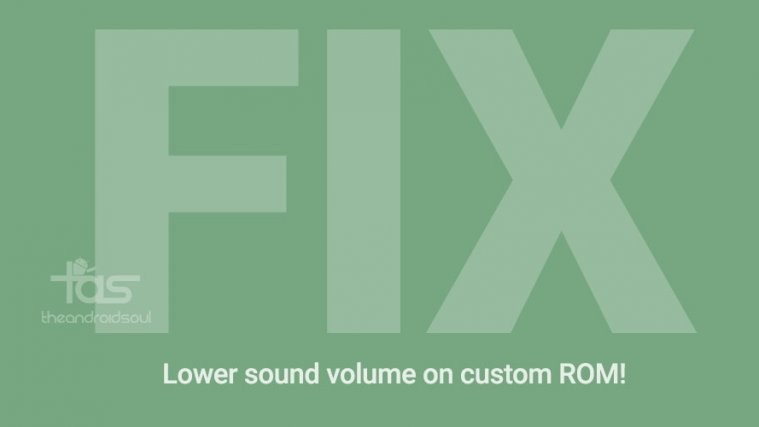




there is no /system/etc/sound folder on cm12.1 for nexus 4 mako
there is no /system/etc/sound folder on cm12.1 for nexus 4 mako
Find mixer_path.xml under system/etc. Find lines with RX1/RX2/RX3 etc & change the value to 94
Find mixer_path.xml under system/etc. Find lines with RX1/RX2/RX3 etc & change the value to 94