One of the reasons people choose devices from Samsung’s Galaxy lineup over the stock experience that Google Pixel devices offer is the bunch of customizability features that the Samsung Experience UX offers. One such feature on the older Galaxy flagship devices was the ability to customize the messaging bubble to the color you wanted, but the feature is no longer available on the Galaxy S9.
Users loved this feature but now no matter what they tried, the Messaging app bubble stays to white and blue. However, there are a couple quick workarounds to these and get back your desired color schemes for messaging bubbles when texting.
Solution 1: Try a dark theme
If you’ve switched over from an older Galaxy device like the Galaxy S8 or the Galaxy Note 8, there’s a good chance that the theme you had installed on your old device is not yet compatible with the brand new Galaxy S9. So your best bet is to get a dark theme from the Samsung Themes Magazine collection on the Galaxy Apps Store.
Find theme in the Samsung Themes Magazine
You can not only get a bunch of premium-quality free themes from here, but also try out the paid ones on a 10-minute trial basis as well. We do recommend choosing a dark theme to change the Messaging app bubble color on the Galaxy S9, since light themes have been reported to not work ideally with the new device.
Solution 2: Try a third-party messaging app
The stock messaging app from Samsung is good, but it’s nothing out of the ordinary, so if you really want hands-on personalization features in your default Messaging app, there are plenty of third-party apps that can help you with this. Take Textra for example, which is a safe haven for those of you who want complete customization over how they text.
From 180+ different elements to choose from and giving you the option to choose the chat bubble color from across the visible spectrum, you still get all interactive chat options like 2000+ Emojis, GIF support, media sharing and more.
A dark theme from the Samsung Themes Magazine or a third-party messaging app, what is your pick? Drop in the comments section to let us know.

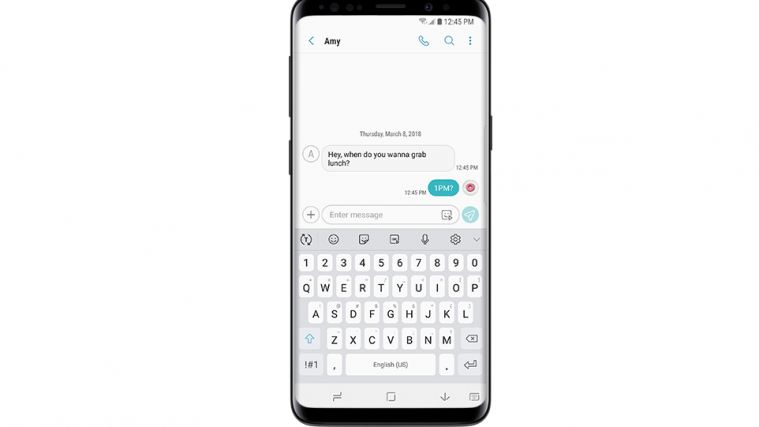





This is not the answer to my question.
Why all of a sudden are my Facebook messenger bubbles black and how do I change them back to blue?