Several users have taken to the Google Product forums to talk about an issue they’re facing on their Pixel and Nexus devices on Android Oreo.
Apparently, the contacts don’t sync properly and always show an error saying that the ‘Sync is experiencing issues, and will be back shortly‘. It continues to show the error even after disabling sync and enabling it again.
OnePlus 3 and 3T Oreo issues and fixes
Users have tried several ways to fix the issue, including, factory resets, removing Google+ profile links from the Contacts, clearing the data/cache of the Contacts app, and others. Fortunately, one trick seemed to work, and if you’re facing the same issue, then follow our step-by-step guide to fix it
How to fix Google Contacts Sync issue
Alright, so the fix is a fairly easy one, and doesn’t require you to do anything drastic such as factory reset or fresh install. All you have to do is;
- Open Settings and navigate to Apps.
- In Apps, select App Info and tap on the three dots at the top right corner and select Show system.
- Now look for Contacts Storage
- Open Contacts Storage, select Storage and then tap Clear Data.
And that’s it! This will fix the contacts not showing up problem on your Pixel or Nexus device. Let us know if this fixed the issue for you!





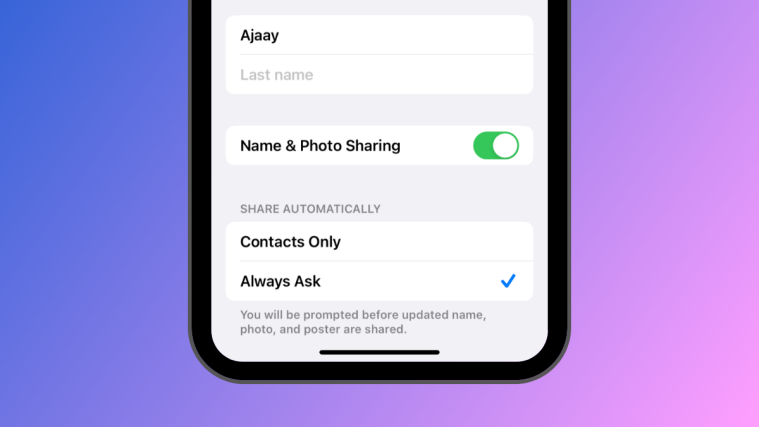


This action also clears the call history.
Had an issue with all the notes associated with my contacts have disappeared. Any ideas on finding that info?
Thanks, you saved me!