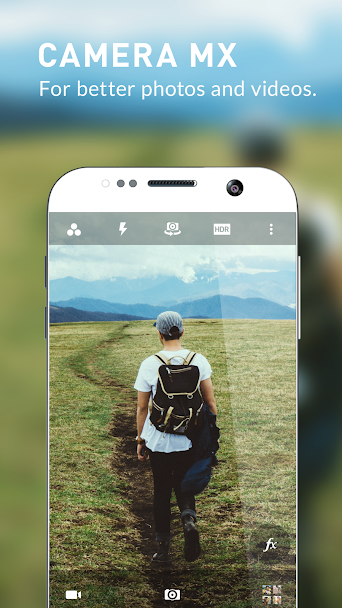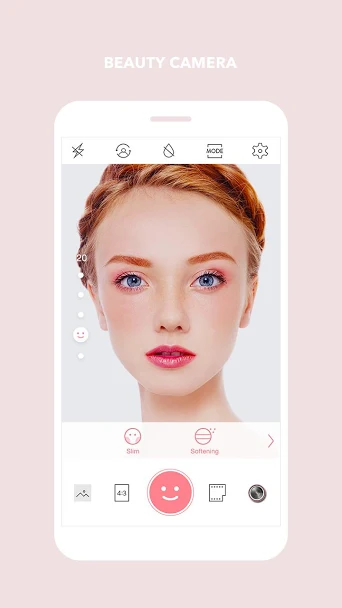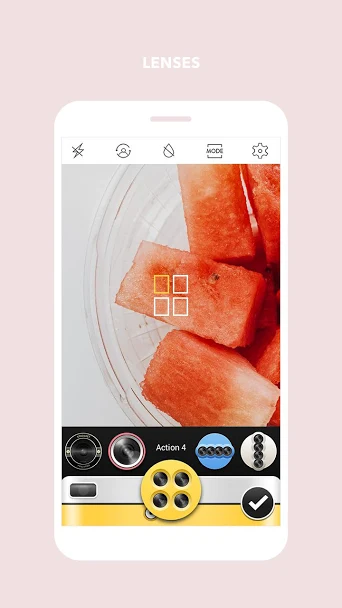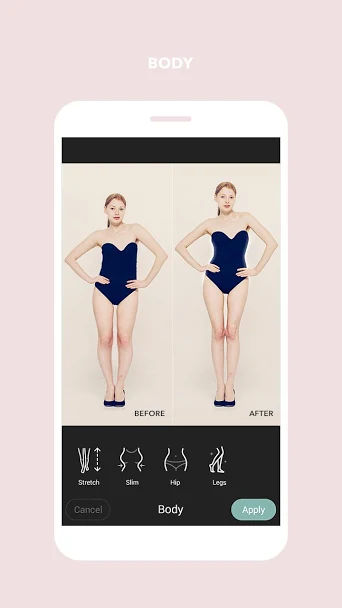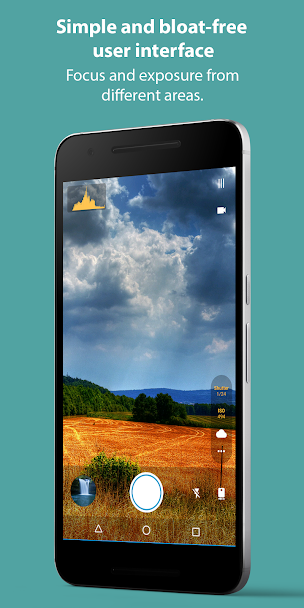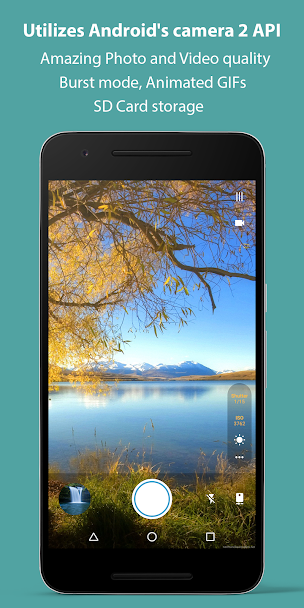Samsung claimed to equip its flagships — Galaxy S10 and Galaxy S10+ — with the best camera hardware in the market, ready to deliver best-in-class imagery. Despite the company’s substantial claims, many users have reported sub-par flagship-level camera performance, arguing that the older models produced sharper, more detailed images.
If you are one of those unfortunate users who are left dissatisfied by your flagship’s camera performance, this guide might come handy.
Here are four possible solutions to Samsung S10’s a tad upsetting camera output:
Google Camera (Gcam)
Google Pixel devices are yet to implement a dual-lens setup, but their camera performance is widely regarded as the best in the business. And while the hardware in action is capable in its own right, it’s Google’s sophisticated software which makes their camera arguably the best in the segment.
Thankfully, it is possible to port the near-perfect camera app to S10 and enjoy most of its jaw-dropping features. The app has its quirks and stability issues, but it is, by far, the most reasonable solution.
Alternative Camera Apps
You can simply try some great camera apps that Play Store has on offer. Let’s see to that.
Camera MX
Camera MX is one of the most widely used stock camera replacement apps. It offers a bunch of options to play around with, helping you capture razor-sharp images. You can find the free app on Google Play, but some features are unlocked through in-app purchases.
Cymera
Like Camera MX, Cymera, too, is available for free on Google Play, but this app specializes in perfecting your selfies. So, if you are not satisfied with your S10’s selfie performance, this would serve you well. It has a dedicated photo editor as well, which goes a long way in making your pictures Instagram-ready.
Footej Camera
The name is weird, we know, but the app is certainly worth checking out. The user interface is as simple as they come and feels considerably lighter than the stock app. The app is available for free on Google Play but also has a premium version, which packs a bunch of great features.
Outside Interference
Spending serious cash on premium smartphone cases/covers isn’t too uncommon these days. If you fall under the category of people who love to go all out for cases, just make sure you steer clear of magnetic ones. It has been reported that Galaxy S10 camera doesn’t handle magnetic interference all that gracefully, struggling to focus and take sharp pictures under its influence.
Factory Reset
If none of the options work for you, you could benefit from a factory reset. Start off by clearing the camera cache and check if it fixes anything. If not, do a total factory reset and hope for the best.
Be warned that all of your data will be wiped clean, so, make sure to take a backup before resetting your device to its original state.
Related:
- How to force backup your Android phone data to Google Drive
- What should I backup before factory resetting my Android?
- Does a factory reset make your phone faster?
- How to reset OnePlus 7 and OnePlus 7 Pro?