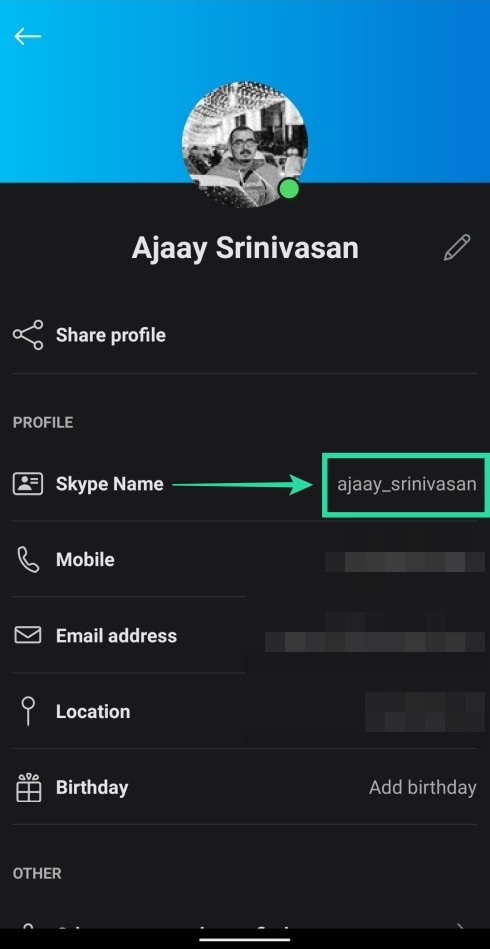Skype has been known to us way before video conferencing became an extensively-used term. Before it got acquired by Microsoft, Skype users were assigned IDs that can be personalized for them and these IDs can then used for logging in to their individual accounts.
If you’re one of those who are using Skype after a long time or are a forgetful person in general, and you’re looking for ways to find your Skype name, you’ve come to the right place.
► Skype background: How to change it and add your own images
What is a Skype name
Skype Name or Skype ID is a unique name that’s assigned to you once you create an account on Skype for the very first time. A Skype Name is what the service labels username for its own users and is a randomly-generated name that others can use to find and contact you on Skype.
► Best Video calling apps on Android
How to find your Skype name
You can find your Skype Name by following the instructions below.
On your PC
Step 1: Open the Skype desktop client on your PC and sign in.
Step 2: Click on your profile picture at the top left corner.
Step 3: In the left sidebar under the ‘Manage’ section, select the ‘Skype profile’ option.
You will now be able to view your Skype Name along with your phone number, email address, and location.
On your phone
Step 1: Open the Skype app on your phone and tap on the profile picture at the top of your screen.
Step 2: Under the ‘Manage’ section, tap on the ‘Skype profile’ option.
Your Skype Name will now be visible to you along with all the other information regarding your Skype account.
Tapping on your Skype Name and selecting Copy will copy your Skype ID to your clipboard so you can send it to others so that they can contact you with ease.
Can you change your Skype Name
No. You cannot change your Skype Name.
Instead, you can change your display name on Skype by heading over to Profile picture > Skype profile and then tapping on the Edit icon adjacent to your display name.
Forgot your Skype Name? Here what you can do
If you do not remember your Skype Name, you can still sign in to Skype using any one of the following methods.
Sign in using the email address and password
You can use the email address instead of your Skype Name along with your password to sign in to Skype on your phone or on PC.
► Snap Camera filters for Skype: Download and How to use
Sign in using phone number/alternate email address
In case you forgot your Skype Name or you no longer use the email address that you once used to sign up on Skype, then you can still sign in to your Skype account using your phone number or an alternate email address.
You can do so by heading over to the Skype sign-in page, clicking on ‘More sign-in options’, and then hitting the ‘Forgot my username’ option. You will then be asked to specify a phone number or an alternate email associated with your account. Follow the on-screen instructions and then you will be able to log in to your Skype account.
Reset your Skype password
The easiest way to log in to your account is by using your email address and password. In case you remember your email address but not your password, then you can reset your Skype password by clicking this link and following the on-screen instructions.
Recover your account
If you don’t remember both your email address and password, you can recover your account by heading over to Skype’s account recovery page. You will then be asked to fill up any information about the account and once submitted, Skype will verify your information within the next 24 hours and send you a result of the request to your additional email address.
RELATED:
- What are the participants and call duration limits on WhatsApp, Skype, Facebook Messenger, Zoom and others
- Best Video Calling Apps with the ‘Waiting Room’ feature for added security
- Best video calling apps with ‘blur’ and ‘custom background’ features