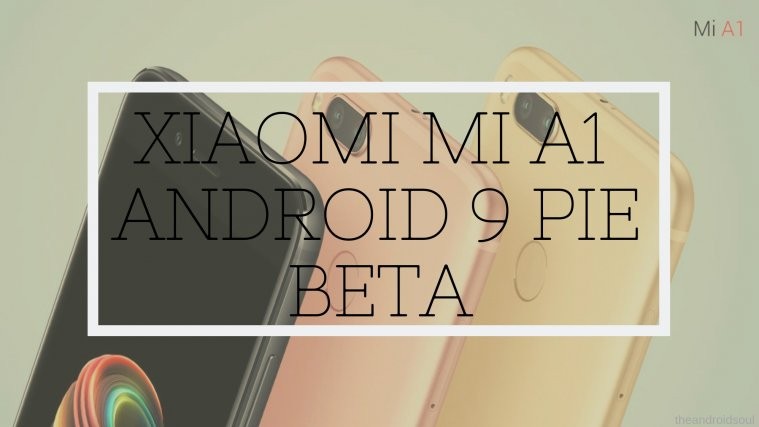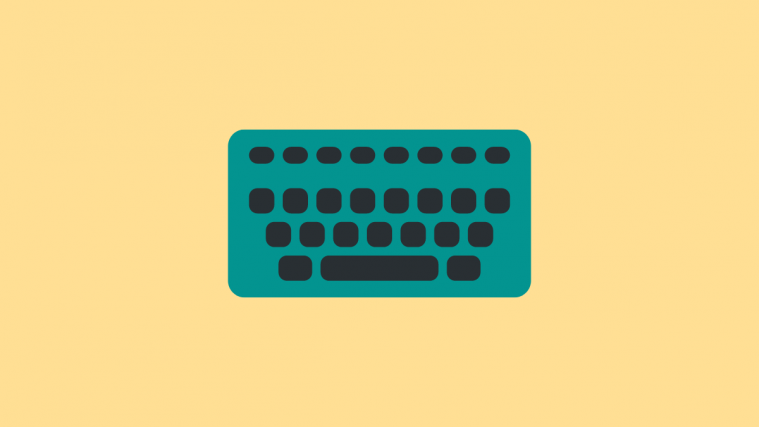The Xiaomi Mi A1 is most certainly one of the best devices Xiaomi has launched to date. The Mi A1 was launched in September being the first Xiaomi device to be part of the Android One program. The Mi A1 is, in fact, the same phone as the Mi 5X (China only), however, instead of launching the device with Xiaomi’s own custom skin, MIUI, the device was launched with stock Android since it’s part of the Android One program.
The Xiaomi Mi A1 comes with a Snapdragon 625 processor along with 4GB RAM as well as a dual camera setup on the rear. At launch, the device had one of the best cameras in its price range and also was one of the only few budget smartphones to have ‘portrait mode’. Since the device is part of the Android One program, it gets the latest updates fairly quickly.
Related: The best Android One phones
Speaking of latest updates, Mi A1 users can now download and install the Android 9 Pie beta ROM on their devices and enjoy the latest Android version on their Mi A1. The Android 9 Pie beta ROM for the Mi A1 features a ton of new features like the redesigned Volume slider, new default launcher, Android 9 Pie recents panel, etc.
Even though the Xiaomi Mi A1 has capacitive hardware buttons for navigation, Xiaomi has included the Gesture Navigation feature as well, however, this is turned off by default. You could also download the Digital Wellbeing application after installing the Android 9 Pie beta ROM on your Mi A1.
So without any further ado, let’s begin by checking out how to install the Android 9 Pie beta ROM on your Xiaomi Mi A1.
Related:
How to install Android 9 Pie on Mi A1 via Fastboot
Like with Recovery mode, installing system updates using Fastboot also requires a PC, however, you also need an unlocked bootloader for this to work, alongside these steps (click here if your device is not unlocked):
| File | Download Link |
| Mi ROM flashing tool | Download |
| Mi A1 Android 9 Pie beta ROM | Download |
- Download Mi ROM Flashing Tool.
- Select your preferred ROM version from the table above and download the corresponding files. Be sure to check if the suffix of the ROM file is .tgz. If not, rename it to .tgz.
- Turn off your Xiaomi Mi A1 device and press the Volume + Power buttons simultaneously to enter into Fastboot mode. Connect the device to your PC using a USB cable.
- Double click on the downloaded ROM file and decompress it.
- Open the file folder for the decompressed package and copy its path on your computer.
- Decompress the Mi ROM flashing tool downloaded in Step 1.
- Double click on it to install on your PC.
- When the installation is done, open MiFlash.exe
- In the address bar, paste the folder path of the ROM file copied in Step 5.
- Click on the yellow circled-out button to refresh and MiFlash will automatically recognize your device.
- Click the red circled-out button to flash the ROM file to the device.
- Sit back and watch the progress bar inside MiFlash turn fully green, implying that the new system update has been successfully installed on your device.
Once the ROM is installed simply wait for the device to reboot and you’ll be able to use the latest version of Android 9 Pie on your Mi A1.
We hope this helped you install the Android 9 Pie beta ROM on your Mi A1, if you faced any issues while flashing the ROM, do let us know in the comments below.