You know how cars have those annoying but extremely useful alarm sounds that trigger automatically when someone tries to steal the car. Well, you can have almost the same functionality for your cell phone.
If you use public transport to travel or regularly visit a crowded place or perhaps just want to be sure nobody steals your device from your pocket, we present to you an amazing app, Pocket Sense.
Pocket Sense triggers an alarm when your device is being stolen from your pocket. The app detects the movement and notifies you through a high volume alarm.
The app is extremely simple to use and not only alarms you when your device is being stolen from your pocket but has two other amazing modes, Charge Sense and Motion Sense, for you to live tension free about your device. The mode that notifies you when your device is pick-pocketed is called Pocket Sense mode.
To detect when the device is being stolen, install the Pocket sense app from the Google Play Store and enable “Pocket Sense Mode” in the app. That’s all you have to do.
Download → Pocket Sense Android app
After enabling it, if anyone tries to pickpocket your device, the app will trigger an alarm tone which is a Police Siren.
Don’t like the default alarm tone? You can change the alarm tone in the settings and set it to a nuke alert, warning tone or an annoying alarm. Also, in case you are wondering, the alarm is turned off only after you unlock your device with your pin. Basically, Pocket Sense is going to give nightmares to pickpockets.
→ Create your own personalized stickers
Moving on, suppose you are in a public place like an airport and have kept your phone for charging, far away from you where you cannot see it. In a normal scenario, you would constantly be thinking about your device and checking it every now and then. But, with the help of Pocket Sense app, say goodbye to such circumstances.
→ How to backup your Android Phone
With Pocket Sense app, if anyone tries to remove the charger, either to steal your device or to charge their own device, the second mode of the app called “Charge Sense Mode” kicks in.
The intelligent Pocket Sense app raises an alarm if your phone is removed from the charger, notifying you of the vicious act. Similar to “Pocket Sense mode”, you have to unlock your device to stop the alarm.
To start this service, just enable the “Charge Sense mode” in the app. Also, to my delight, the app notifies you to turn on the Charge Sense mode when you plug-in the charger. Wow!
You are going to like the third mode of the app if you are the type of person who gets really annoyed when someone touches your phone when it’s lying around. Called as the “Motion Sense Mode”, the app triggers an alarm when your mobile is moved from any particular place and alerts you about the inhuman deed. To start this service, just enable the “Motion Sense Mode” in the app.
Now that you know about all the modes offered by the marvelous app, install it and enjoy the supremacy.
Did you like the app? How do you feel about the app? Let us know in the comments below.

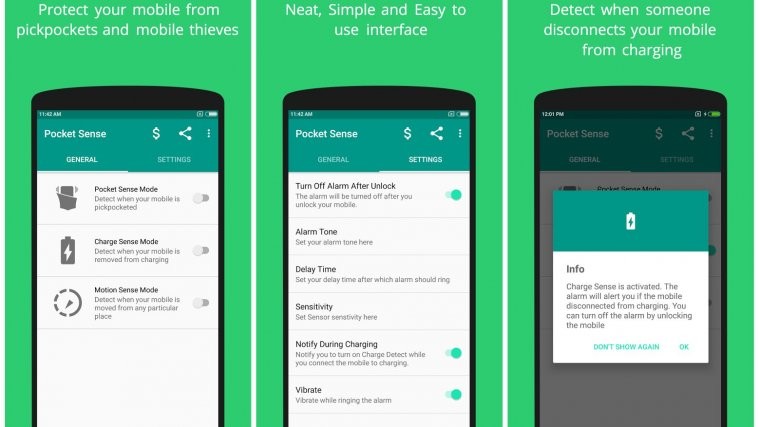




There are so many apps that I would like to download, such as this one, but I can’t due to the low amount of storage on my phone.
An interesting app. Hopefully, it would have a good UI. Thanks for this article…will check it out.
Just checked it. For a second I thought it would be another useless app but no, it really works.
There are so many apps that I would like to download, such as this one, but I can’t due to the low amount of storage on my phone.
Simple, elegant UI. And works like it is supposed to. A boon for morning commuters using bus and metros
now that’s a must have app!! hey team does this app also ring the alarm if the phone to be fallen from ur pocket or if u forgot to pick ur phone from some place?
An interesting app. Hopefully, it would have a good UI. Thanks for this article…will check it out.
Just checked it. For a second I thought it would be another useless app but no, it really works.
Simple, elegant UI. And works like it is supposed to. A boon for morning commuters using bus and metros
now that’s a must have app!! hey team does this app also ring the alarm if the phone to be fallen from ur pocket or if u forgot to pick ur phone from some place?
Does android have their own version of find my iphone?
Does android have their own version of find my iphone?
Seems useful for the brands that don’t come with a findmyphone app built in .Love the detect when disconnected from charging feature
Seems useful for the brands that don’t come with a findmyphone app built in .Love the detect when disconnected from charging feature