From the many applications that Google has been throwing around recently, Files Go is proving to be one of the best additions in a long time.
Initially thought to be an Android Go app, the lightweight storage management app might just be what you have been missing on your phone as you look to make the most out of the tiny 8GB, 16GB, or even 32GB storage modules that are so common in today’s smartphone industry.
In a new update that started rolling out a while ago, Google is adding new features to Files Go. In addition to the ability to search files stored locally on your phone, the updated version also lets you remove duplicate files that have already been backed up to the cloud from your local storage.
How to find and delete duplicate files
Since it’s a Google-made app, Files Go seamlessly keeps in touch with the Google Photos app, constantly checking for local photos and videos that might have already been backed up to the Photos app and marking them as duplicate files.
To delete these duplicate files, you don’t even have to do much. Simply sit back and wait for Files Go to do the dirty work and then notify you about the duplicate files that need to be deleted. This will be displayed with the help of Cards that show up on the app’s home screen, as shown in the left-most screenshot (Backed up media), complete with the amount of storage you’ll recover after deleting the duplicates.
Tap on this Card and a message will pop up with a warning about the impending action of deleting duplicate files on your phone. Agree by tapping on “Free up xxx MB” and let Files Go do the rest. You can see the progress of the process and when done, the app will display a notification at the bottom of the open window confirming the amount of freed up space.
That’s it!


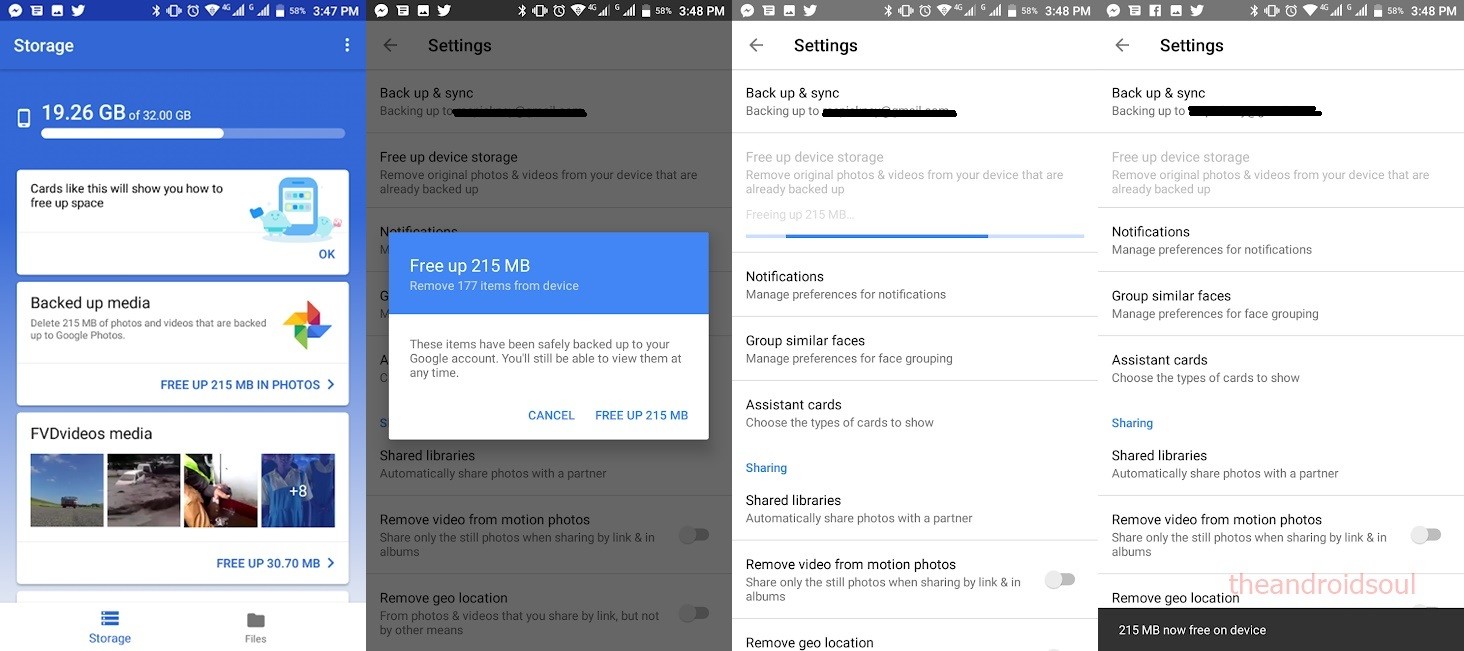



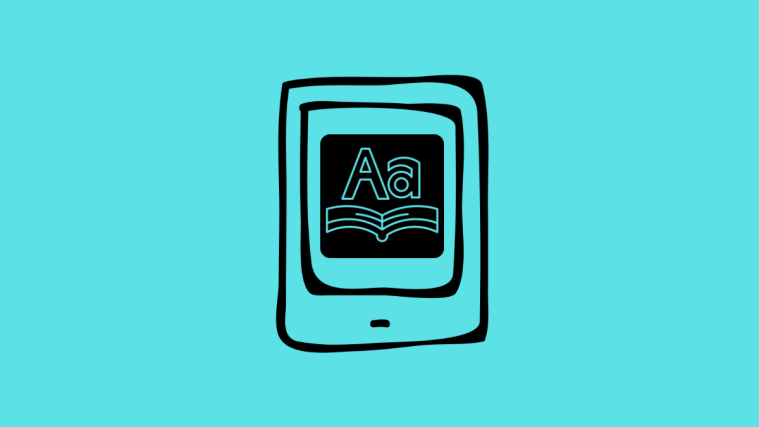
I recommend “Duplicate Files Deleter”, it finds duplicate files and delete them. Its amazingly fast and user friendly