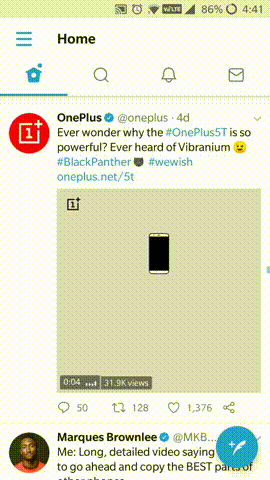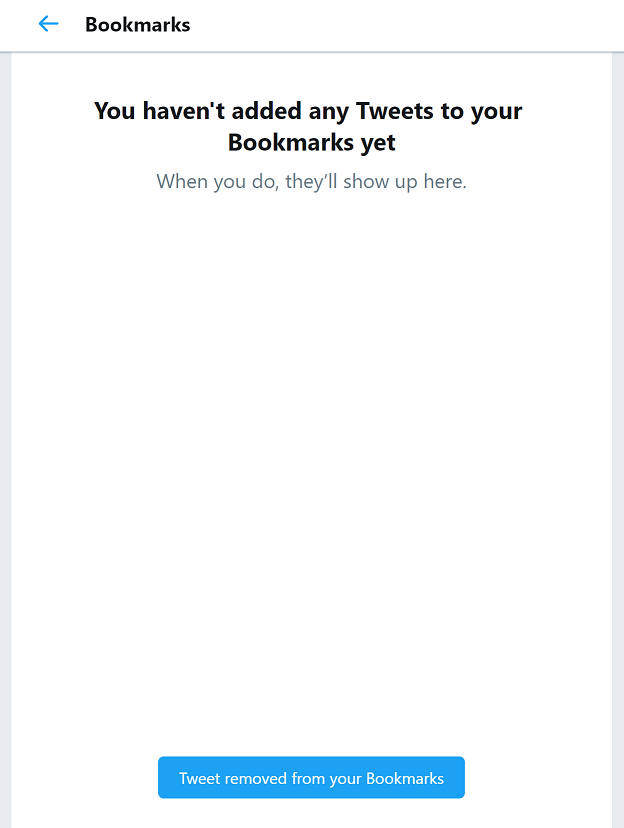For all of the avid Twitter fans out there, bookmarking too many tweets can make up quite a mess. Luckily, Twitter offers a simple and easy way to remove the Tweets you had previously bookmarked.
Delete bookmarked Tweets on Android and iOS
The process for deleting bookmarked tweets across the mobile platform on apps and the web edition is exactly the same.
- Press the three-line menu icon on the top-right corner.
- Tap on the Bookmarks tab from the side menu.
- Select the Share icon at the bottom of the Tweet and tap on “Remove Tweet from Bookmarks”.
The Tweet will now be removed from the list of bookmarked ones.
Delete bookmarked Tweets on the web browser
Since there is no way to view bookmarked Tweets on the web version of Twitter, you will have to access the mobile version from your desktop.
- Using your web browser, head over to https://mobile.twitter.com
- Press the Profile icon on the menu bar at the top of the home screen.
- From the drop-down menu, click on the Bookmarks
- Press Select the Share icon at the bottom of the Tweet and tap on “Remove Tweet from Bookmarks”.
You’ll see the message “Tweet removed from your Bookmarks” pop up at the bottom of the screen.