Everybody is stuck home during this pandemic, restricting us from catching up and hanging out with our friends. If you and your friends regularly hang out together and watch TV shows then it is probably quite difficult to do the same with all the restrictions that are in place.
Sure, you can use Netflix over Zoom, or use the Netflix Party extension, but they aren’t official means and are decent workarounds, at best. You might have come across other third-party solutions that allow you to watch your favorite content together remotely but they often pose the risk of leaking your details and misusing your streaming service account.
Thankfully, Hulu has come out with a new feature called Hulu Watch Party that lets you watch movies together with your SO or pals (via Tech Crunch). Let’s take an in-depth look at it.
Related: How to watch HBO movies and shows together with friends
What is Hulu Watch Party?
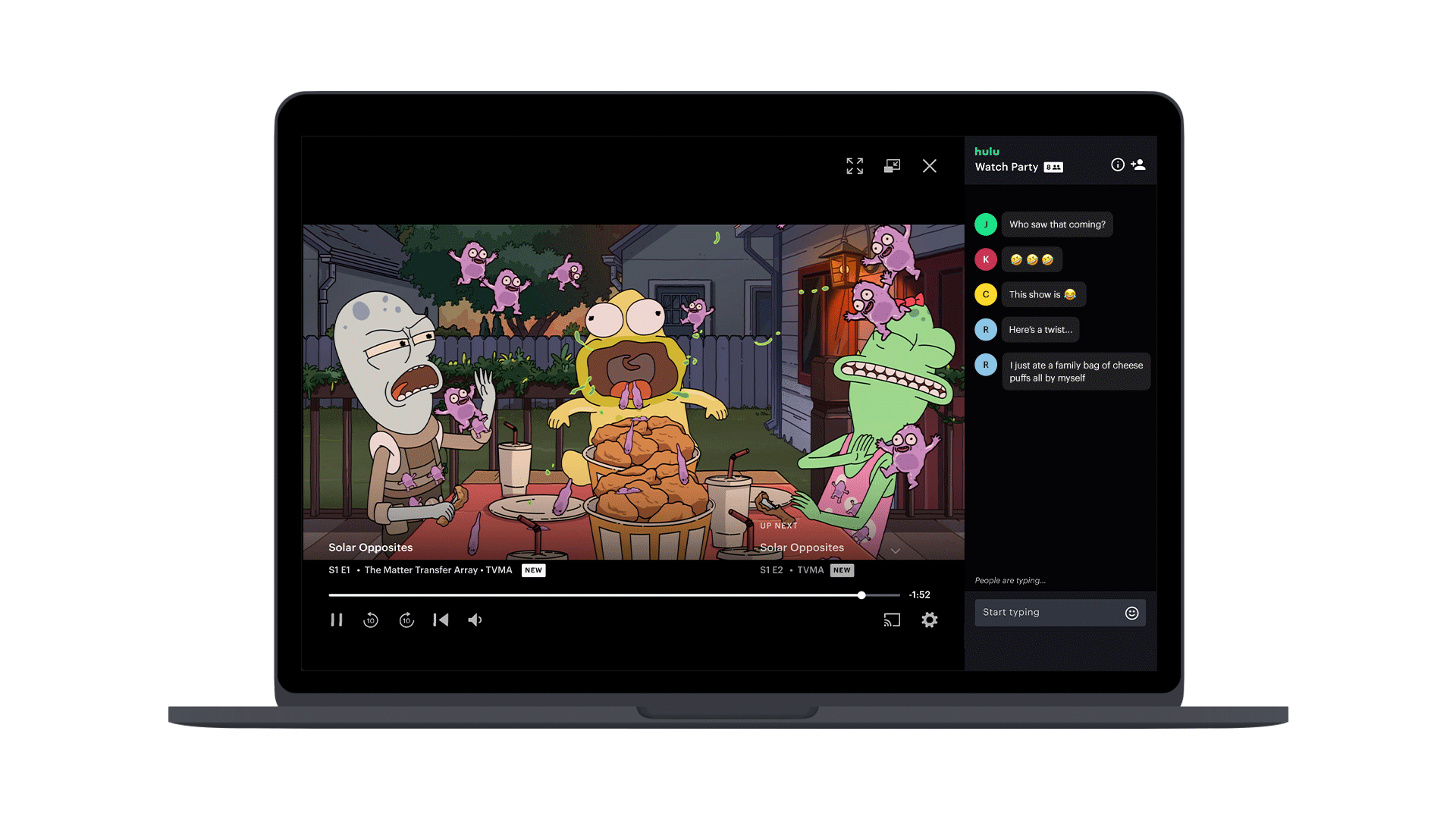
Hulu Watch Party is a new feature introduced by Hulu that allows you to watch your favorite show and movie together with your friends.
Unlike other services and features, Hulu Watch Party is completely integrated into the streaming service, which eliminates the need for any extensions or external software. Hulu Watch Party even comes with an in-built chat feature that allows you to chat with all of your friends and exchange emojis in real-time while watching your favorite show or movie.
Related: How to add HBO Max to Hulu
Do you need a browser extension for Hulu Watch Party?
No, while many other services require third party extensions and add ons, Watch Party is a completely native feature by Hulu. It does not require any additional add ons and works flawlessly right out of the box. This means that you can simply launch Hulu in your browser and host a Watch Party directly with your friends and family.
What do you require for a Hulu Watch Party?
You require a desktop-grade system be it PC or Mac and a Hulu account. This means that you only need to have a Hulu account to get up and running.
Since it’s available for the free account holders as well, you can enjoy the Hulu Watch Party completely free of charge. However, if you’re looking for a seamless watching experience, you’ll need to shell out $12 for an ads-free account.
Related: Why Hulu watch party isn’t available for you?
How to create a Hulu Watch Party?
Launching a Watch Party with your friends and family is an exceptionally easy feature that requires only a few clicks. Start by browsing the Hulu library and finding the show or movie that you guys want to watch together.
Compatible content on Hulu will now have a ‘Watch Party’ icon within the details section of each show or movie. This will allow you to filter out shows and movies that are compatible with this new feature.
Click on the Watch Party icon and you will be given access to a sharable link. Share this link with your friends and family and they will be able to join your Watch Party by simply clicking on it.
How to invite your friends to your Hulu Watch Party?
Find the show or movie that you want to watch together with your friends and make sure that the video is Watch Party compatible.
Watch Party compatible TV shows and movies will have a Watch Party icon in their details section.
This icon will give you a sharable link that you can share with your friends. Your friends can then click on the link and join your Watch Party from their devices with ease.
How many people are allowed in the Hulu Watch Party?
Well, Hulu says up to a total of 8 people — you and 7 of your friends — can attend a Watch party.
Does everyone attending the Watch Party need a Hulu subscription?
When it was first launched, just after the start of the pandemic, the Watch Party used to be an exclusive perk for paid users. Additionally, it was in the testing phase. So, not many got the chance to use the feature with their friends.
After serious work and consideration, Hulu has decided to make this service available for all — paid and free alike. All you need is a browser on your PC, and you’ll be able to host Watch Parties for free and enjoy them whole-heartedly with your friends.
Will Hulu Watch Party work with HBO Max?
Well, nope. Because you will need to use HBO Max app to watch its content, and not the Hulu app or web, you can’t make use of the Watch Party feature by Hulu in this case.
Think HBO will give you something to make watching movies together possible on HBO Max? For what it’s worth, HBO does let you have fun together via Scener Chrome extension, which works well for HBO Go and HBO Now right now. We are yet to confirm if it works already for HBO Max too.
We hope this guide helped you learn everything you needed to know about Hulu Watch Party. If you face any issues or have any questions for us, feel free to get in touch by using the comments section below






