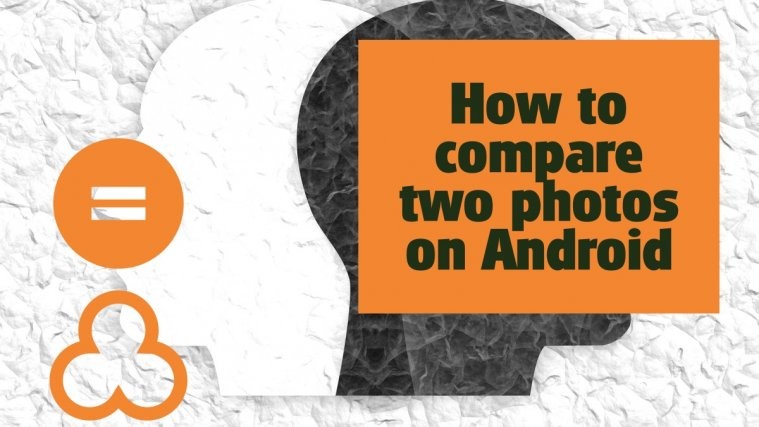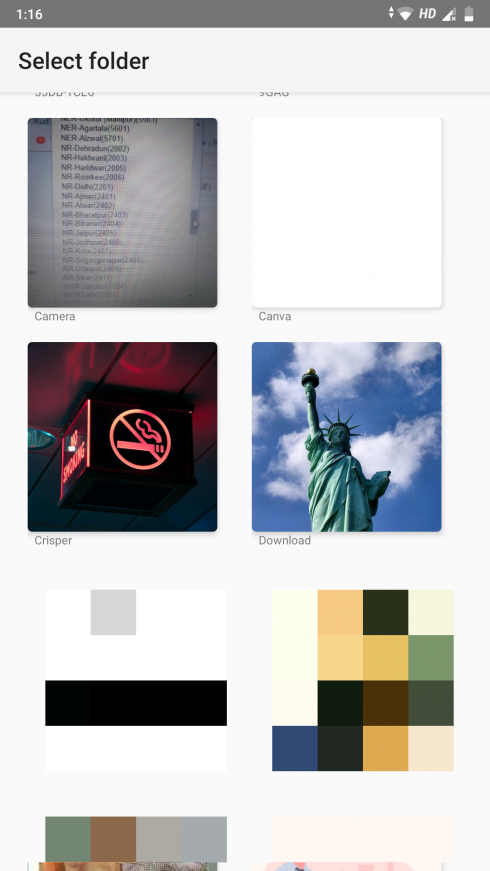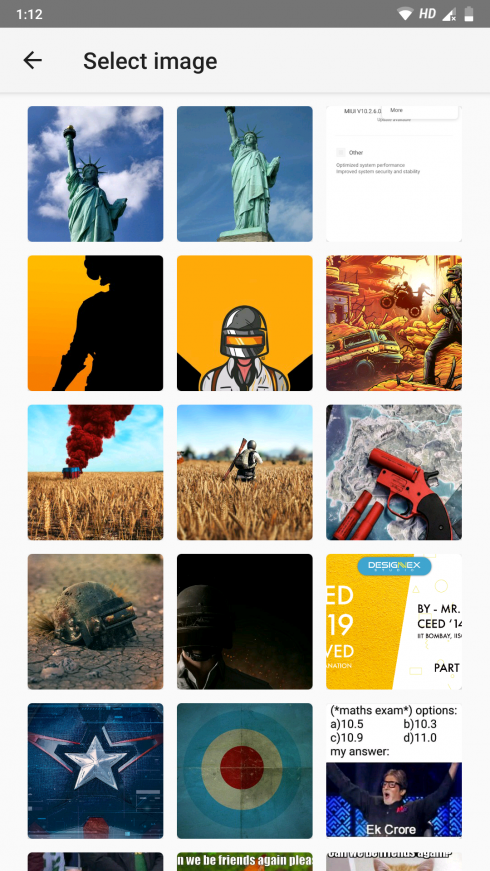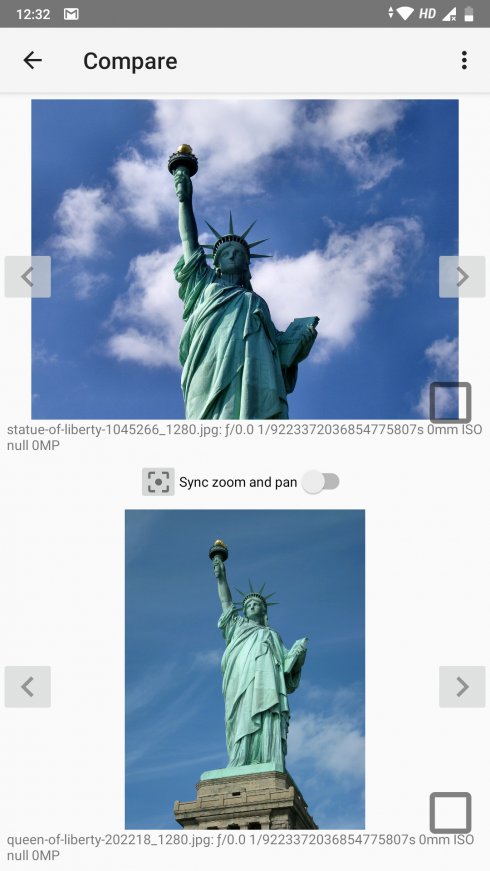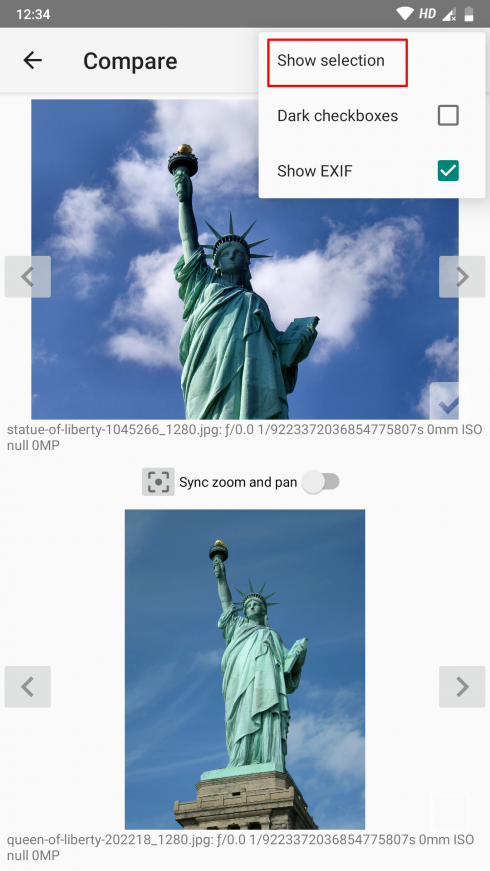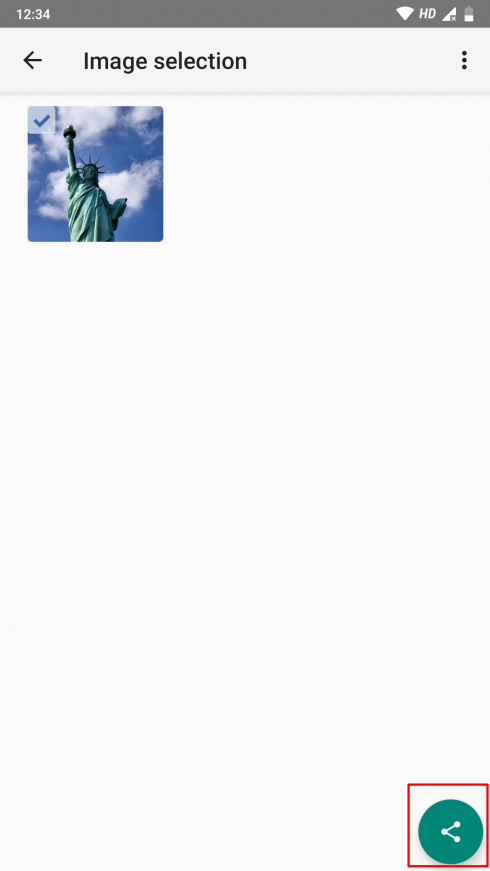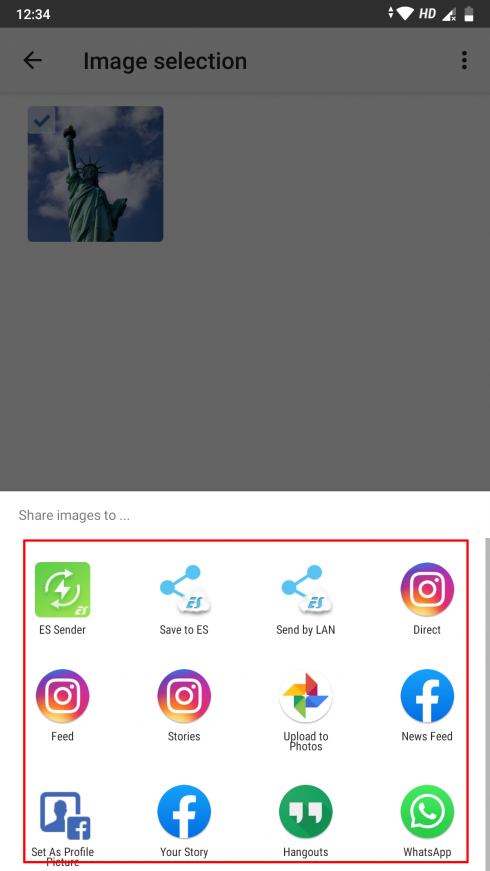Ever had trouble selecting the best picture out of multiple pictures? Well, we all have been there. We click tons of photos of a single shot hoping that at least one of them will be worth sharing. But comparing multiple photos on a single screen can be a bit draggy.
Photo Compare app provides a simple solution. With this app, you can compare two photos on a single screen side-by-side. The app provides the ‘Synchronize zoom’ option which helps in zooming both the pictures together, giving a much wider look on them. You can select the best picture and share it on various platforms.
So, let’s zoom in on how the app works:
Step 1: Download Photo Compare app from the Play Store.
Step 2: Select the images you want to compare from your gallery.
Step 3: Select the Sync zoom and pan option. This will allow you to zoom in on both the images together.
Step 4: Compare and select the best out of the two images by clicking on the checkbox provided next to the image. You can view your selection from the options menu.
Step 5: Share your desired image with the share button provided on the image selection menu.
Step 6: Click on the options tab to Invert your selection or Delete the images.
Done!
Let us know how well did it work out for you? Did you get the desired result?